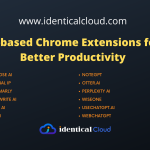How to Use ChatGPT with Bing
How to Use ChatGPT with Bing
ChatGPT, powered by OpenAI’s GPT-3.5 language model, is a versatile tool that can be integrated with various platforms to provide enhanced conversational capabilities. One such integration is with Bing, Microsoft’s popular search engine. By combining ChatGPT with Bing, users can have interactive and dynamic conversations while performing searches, allowing for a more personalized and efficient search experience.
In this blog post, we will explore how to use ChatGPT with Bing and unleash its potential for improved search interactions.
Step 1: Accessing ChatGPT with Bing:
To begin using ChatGPT with Bing, visit the Bing website (www.bing.com) in your web browser. Look for the ChatGPT integration feature, typically located on the homepage or in the search bar area. Click on the ChatGPT icon or button to activate the conversational interface.
Step 2: Starting the Conversation:
Once the ChatGPT interface is activated, you can initiate a conversation by typing a question or search query in the text input field. The language model will process your input and generate a response based on the context and relevance to your query.
Step 3: Engaging in Dynamic Conversation:
Unlike traditional search engines, ChatGPT with Bing allows for dynamic conversations. After receiving a response, you can continue the conversation by asking follow-up questions or providing additional context. The system will generate coherent responses, taking into account the ongoing conversation and your search intent.
Step 4: Refining Search Queries:
ChatGPT with Bing can assist you in refining your search queries. If you receive a response that doesn’t fully answer your question, you can ask for clarification or provide more specific details to narrow down the search results. This iterative process helps ChatGPT better understand your needs and deliver more accurate results.
Step 5: Gathering Information:
Beyond simple search queries, ChatGPT with Bing can provide more detailed information on a wide range of topics. You can ask for definitions, explanations, or summaries related to your search, and ChatGPT will generate informative responses using its vast knowledge base.
Step 6: Utilizing Conversational Features:
ChatGPT with Bing offers conversational features that enhance the search experience. You can ask for suggestions, recommendations, or even engage in casual conversation. For example, you can ask for nearby restaurants, movie recommendations, or the latest news on a specific topic.
Step 7: Contextualizing Search Results:
As ChatGPT generates responses, it can also provide contextualized search results from Bing. This integration allows you to review relevant search results directly within the ChatGPT interface, saving you time and effort in switching between tabs or windows.
Integrating ChatGPT with Bing revolutionizes the way we interact with search engines, enabling dynamic and conversational search experiences. By combining the power of OpenAI’s language model with the comprehensive search capabilities of Bing, users can receive personalized, context-aware responses while enjoying the benefits of a traditional search engine. So, next time you embark on a search journey, explore ChatGPT with Bing for an interactive and engaging search experience like never before.