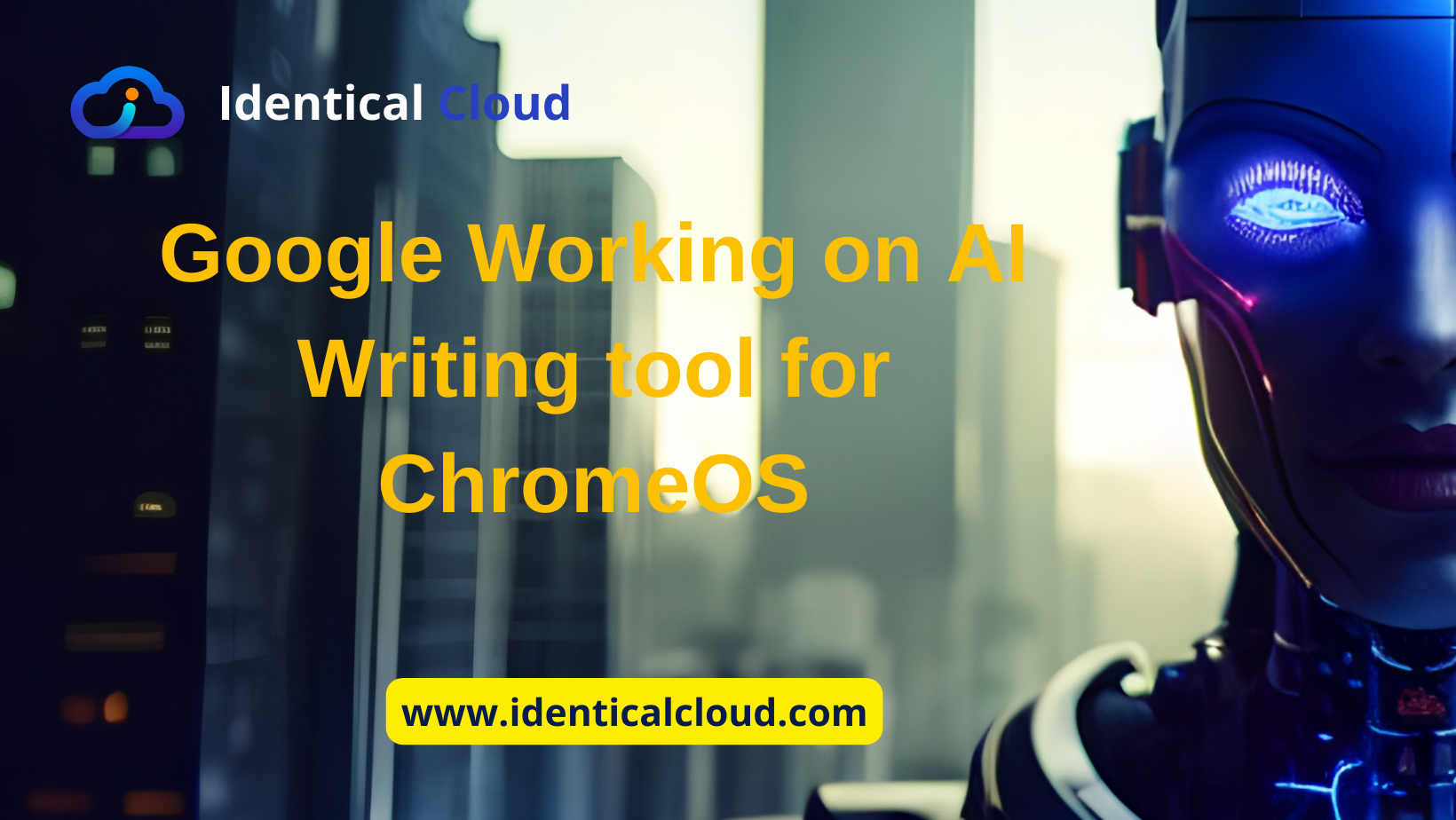
Google Working on AI Writing tool for ChromeOS
Google Working on AI Writing tool for ChromeOS
Google is reportedly working on an AI writing tool for ChromeOS. The tool, which is codenamed “Orca,” would be able to help users with tasks such as grammar checking, punctuation, and style. It could also be used to generate new text, such as blog posts or creative writing.
According to 9to5Google, Orca would be a Chrome extension that would be available to all ChromeOS users. The extension would be powered by Google’s AI language models, and it would be able to understand the context of a user’s writing and provide suggestions accordingly.
Orca would be able to do a variety of things, including:
- Grammar checking: Orca would be able to identify grammar errors in a user’s writing and provide suggestions for how to fix them.
- Punctuation: Orca would be able to identify punctuation errors in a user’s writing and provide suggestions for how to fix them.
- Style: Orca would be able to identify stylistic errors in a user’s writing and provide suggestions for how to improve the style.
- Generating new text: Orca could also be used to generate new text, such as blog posts or creative writing.
The AI Revolution in Writing
Imagine a world where your computer understands your thoughts and helps shape them into eloquent sentences. This is no longer a distant dream, thanks to Google’s AI writing tool for ChromeOS. Leveraging the power of natural language processing and machine learning, this tool aims to elevate the writing experience to unprecedented levels.
Key Features and Functionalities
- Smart Predictive Text: The AI writing tool intelligently predicts the next word or phrase you intend to use, making typing faster and reducing errors. It learns from your writing style over time, ensuring accurate suggestions tailored to your unique voice.
- Contextual Grammar and Style Suggestions: Say goodbye to the red underlines of grammar checkers. This tool not only identifies grammatical errors but also offers context-aware suggestions for improving sentence structure, tone, and style.
- Vocabulary Enhancement: Enhancing your writing prowess, the AI tool provides suggestions for synonyms, antonyms, and appropriate adjectives to make your text more vibrant and engaging.
- Real-time Feedback: As you write, the tool provides real-time feedback on the readability, complexity, and tone of your content. This is particularly useful for creating content with specific target audiences in mind.
- Plagiarism Detection: The AI tool can also assist in detecting potential instances of plagiarism, providing a valuable resource for educators, researchers, and writers aiming for originality.
- Adaptive Learning: Over time, the tool adapts to your writing habits and preferences, becoming an indispensable virtual writing companion tailored to your needs.
Seamless Integration with ChromeOS
Google’s AI writing tool seamlessly integrates with the ChromeOS environment, offering a cohesive user experience. It’s accessible across various applications, including Google Docs, Gmail, and other productivity tools. This means that whether you’re crafting a formal email or working on a collaborative document, the AI writing tool is there to enhance your creativity and efficiency.
Privacy and Data Security
Google understands the importance of privacy and data security. The AI writing tool operates locally on your device, ensuring that your sensitive information remains secure. No personal data is stored or transmitted to external servers, giving users peace of mind while harnessing the power of AI.
Potential benefits of Orca
The potential benefits of Orca are numerous. Here are some of them:
- Improve writing skills: Orca can help users to improve their writing skills by identifying grammar errors, punctuation errors, and stylistic errors. It can also provide suggestions for how to fix these errors. This can help users to become more aware of their writing mistakes and to learn how to correct them.
- Save time: Orca can save users time by automating the tasks of grammar checking, punctuation checking, and style checking. This can free up users to focus on other aspects of their writing, such as coming up with ideas and organizing their thoughts.
- Produce more polished content: Orca can help users to produce more polished content by identifying and correcting errors. This can make the writing more professional and error-free.
- Help students with their writing assignments: Orca can be a valuable tool for students who are struggling with their writing assignments. The tool can help students to identify and correct errors, and it can also provide suggestions for how to improve their writing style.
- Generate new text: Orca can also be used to generate new text, such as blog posts or creative writing. This can be a helpful tool for writers who are stuck on a particular idea or who need to come up with new content quickly.
Overall, Orca has the potential to be a valuable tool for anyone who writes. The tool can help users to improve their writing skills, save time, and produce more polished content.
Potential challenges of orca
There are also some potential challenges associated with Orca. Here are some of them:
- Misuse: Orca could be misused to generate plagiarized content or to create misleading or deceptive content. This could be done by using the tool to copy text from other sources and then passing it off as original work. Orca could also be used to generate content that is intentionally misleading or deceptive, such as fake news articles or propaganda.
- Inaccuracy: Orca is a machine learning model, and as such, it is not perfect. The tool could make mistakes, such as identifying a correct sentence as incorrect or vice versa. This could lead to errors in the writing.
- Bias: Orca is trained on a massive dataset of text, and this dataset may contain biases. This could lead to the tool making biased suggestions, such as suggesting that a woman should stay at home and take care of the children.
- Privacy: Orca would need to access the user’s writing in order to provide suggestions. This could raise privacy concerns, as the tool would be able to see the user’s personal thoughts and ideas.
Overall, Orca has the potential to be a valuable tool for ChromeOS users. The tool could help users to improve their writing skills, save time, and produce more polished content. However, there are also some potential challenges associated with the tool, which will need to be addressed before it is released to the public.
