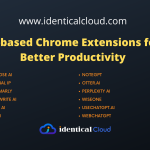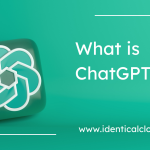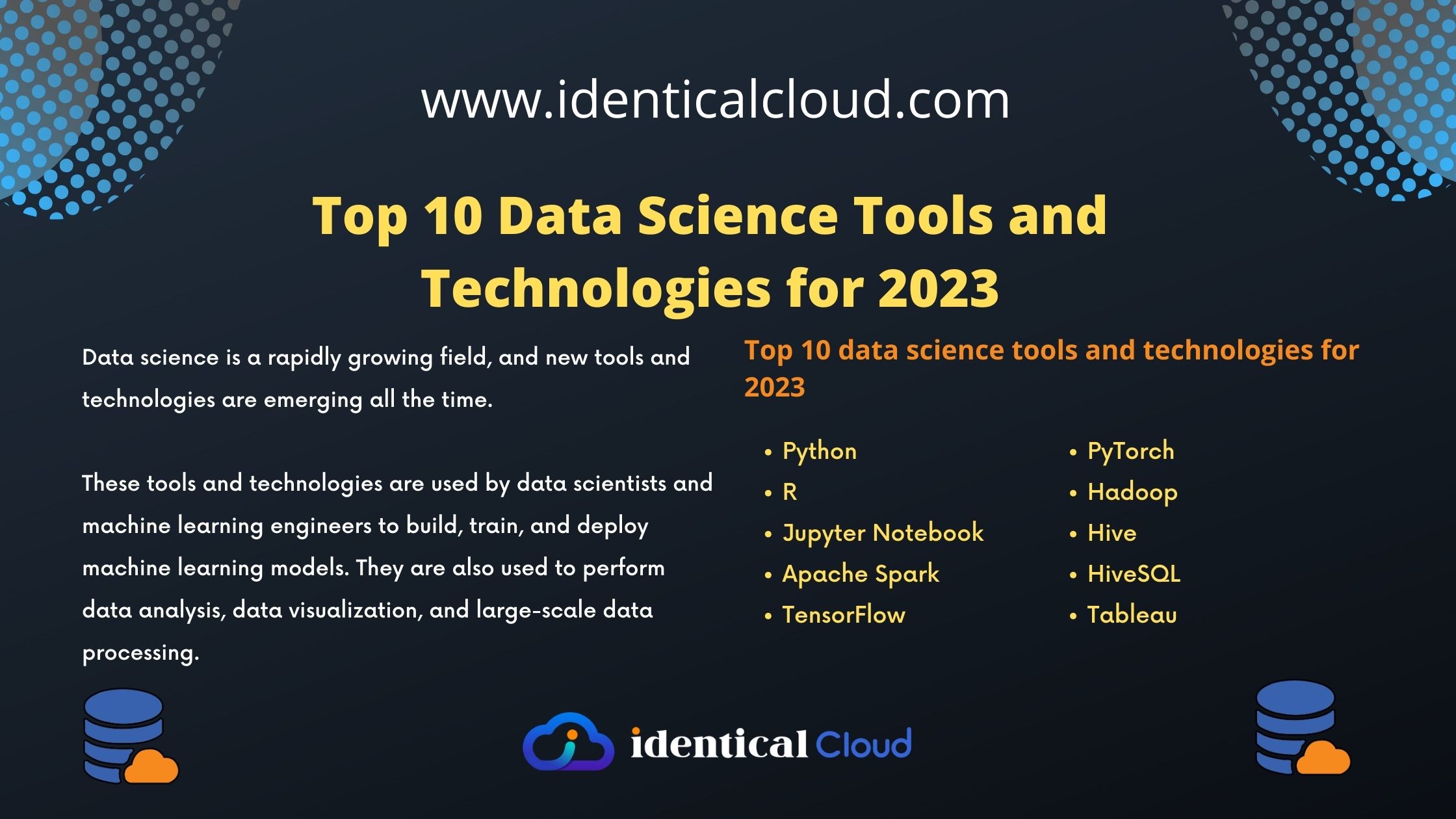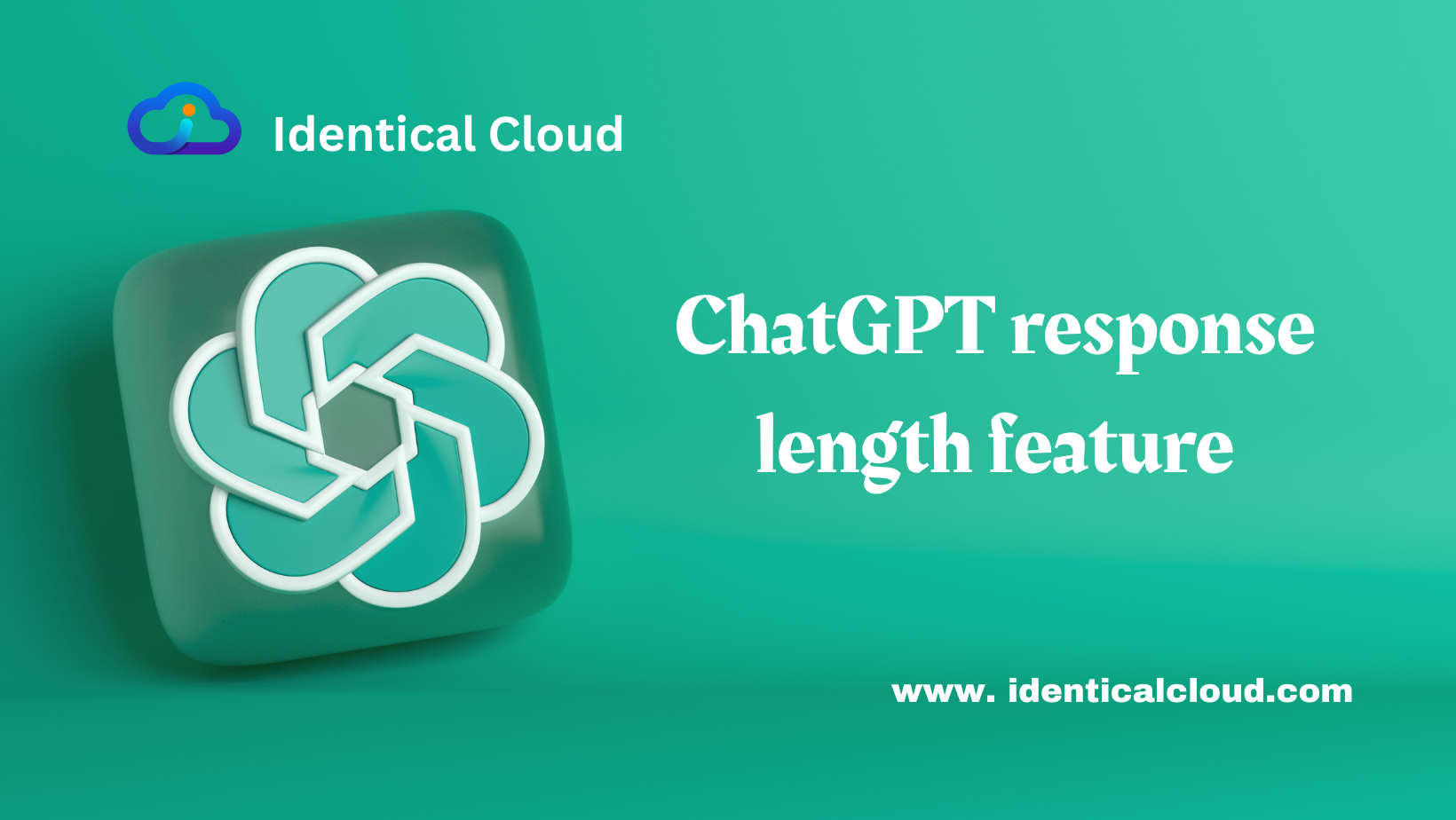
ChatGPT response length feature
ChatGPT response length feature
ChatGPT is a powerful AI language model that can generate text, translate languages, write different kinds of creative content, and answer your questions in an informative way. However, ChatGPT has a hidden 500-word/4,096-character limit for each individual input and output. This means that if you ask ChatGPT a question that is too complex or lengthy, it may not be able to generate a complete response.
There are a few ways to get longer responses from ChatGPT:
- Break down the query: If you have a complex question, consider breaking it down into multiple sub-questions. This will make it easier for ChatGPT to understand and generate a response for each question.
- Ask it to continue: If ChatGPT stops before you’re finished, you can ask it to “continue” and it will try to generate more text.
- Be more descriptive: The more descriptive you are in your query, the more likely ChatGPT is to generate a longer response. For example, instead of asking “What is the capital of France?”, you could ask “What is the capital of France and what is its population?”
- Use the regenerate response button: If you’re not happy with the first response, you can click the “regenerate response” button and ChatGPT will try to generate a new one.
It’s important to note that ChatGPT is still under development, so its response length may vary depending on the complexity of the query and the availability of resources. However, by following these tips, you can increase your chances of getting longer responses from ChatGPT.
How to Use Response Length Control
To utilize response length control in ChatGPT, you need to set the ‘max_tokens‘ parameter when making API requests. This parameter determines the maximum token count for the response.
Here’s how it works:
- Determine Your Token Limit: To achieve the desired response length, you need to calculate the appropriate token limit. You can check the token count of a response in the API result to help you fine-tune this parameter.
- Set ‘
max_tokens‘: When making an API request, simply set the ‘max_tokens‘ parameter to your desired token limit. For instance, if you want a response of approximately 50 tokens, you would set ‘max_tokens‘ to 50.
Practical Applications of Response Length Control:
Chatbots and Virtual Assistants
ChatGPT’s response length control is invaluable for chatbot development. It ensures that chatbots provide concise and relevant answers, making interactions with users more efficient and user-friendly.
Content Generation
Content creators can use this feature to generate content snippets of specific lengths. For example, a marketer looking for short product descriptions or social media posts can tailor the responses to meet their length requirements.
Research and Information Retrieval
When seeking information from ChatGPT, users can control response length to receive brief summaries or in-depth explanations, depending on their research needs.
Language Translation
For translation tasks, users can specify the desired length for translated sentences or paragraphs, ensuring translations fit within a given context or character limit.
Coding Assistance
Developers can use response length control to receive concise code snippets or detailed code explanations based on the context of their queries.
By following these tips, you can get the most out of ChatGPT and get longer responses that are more accurate and informative.
Read more: ChatGPT prompt feature