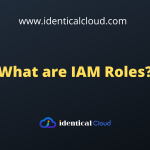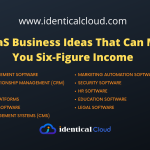How to secure your AWS Account
How to secure your AWS Account
As more businesses embrace cloud computing, securing your AWS (Amazon Web Services) account becomes crucial to safeguard sensitive data and prevent unauthorized access.
In this blog, we will explore essential steps to fortify your AWS account’s security, ensuring the protection of your valuable assets. By implementing these measures, you can establish a robust security posture and mitigate potential risks.
Strong Authentication Mechanisms:
- Enable Multi-Factor Authentication (MFA): Require users to provide an additional authentication factor, such as a token or biometric verification, in addition to their password when logging into AWS services.
Read More
- Use IAM Roles: Grant users appropriate permissions using AWS Identity and Access Management (IAM) roles instead of sharing long-term access keys. Regularly review and update these roles to ensure least privilege access.
Steps to Create an IAM Role
Regularly Audit and Monitor:
- AWS CloudTrail: Enable AWS CloudTrail to track user activity and API usage within your account. This provides detailed logs that can be used for auditing and detecting potential security incidents.
- Amazon GuardDuty: Activate Amazon GuardDuty to continuously monitor for suspicious activities, unauthorized access attempts, and potential threats using machine learning and threat intelligence.
Secure Data in Transit and at Rest:
- SSL/TLS Certificates: Use SSL/TLS certificates to encrypt data in transit between your clients and AWS services. Enable HTTPS for your websites and applications.
- AWS Key Management Service (KMS): Utilize AWS KMS to manage encryption keys and protect sensitive data at rest within AWS services like Amazon S3 and Amazon RDS.
Implement Strong Network Security:
- VPC and Security Groups: Use Amazon Virtual Private Cloud (VPC) to create isolated network environments and define security groups to control inbound and outbound traffic to your resources.
- Network Access Control Lists (ACLs): Apply network ACLs to VPC subnets to add an additional layer of security by filtering traffic at the subnet level.
Regularly Update and Patch:
- AWS Security Hub: Leverage AWS Security Hub to get a comprehensive view of your AWS account’s security posture. It provides insights and automated checks for compliance, vulnerability management, and threat detection.
- Apply Security Updates: Stay up to date with the latest security patches for your AWS services. Enable automated patching where possible to ensure you’re protected against known vulnerabilities.
Back up and Recover:
- Regular Backups: Implement regular backups of critical data and configurations using AWS services like Amazon S3, Amazon Glacier, or AWS Backup. Test the restore process periodically to ensure data integrity.
- Disaster Recovery: Develop a disaster recovery plan that includes replicating critical resources across multiple AWS regions and implementing automated failover mechanisms.
Educate and Train Your Team:
- Security Awareness Training: Educate your team members about best practices for security, such as recognizing phishing attempts, using secure passwords, and avoiding the exposure of sensitive information.
- Define Security Policies: Establish clear security policies, including password requirements, data handling guidelines, and access control processes, and ensure that all team members are aware of and follow them.
Securing your AWS account is an ongoing process that requires continuous monitoring, proactive measures, and regular updates. By following these essential steps outlined above, you can establish a strong security foundation for your AWS infrastructure, protecting your sensitive data and minimizing the risk of security breaches. Remember, maintaining a robust security posture is crucial for the success and resilience of your business in today’s digital landscape.