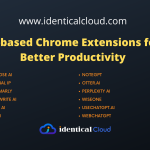Build complete apps with GPT-Pilot and ChatGPT: A beginner’s guide
Build complete apps with GPT-Pilot and ChatGPT: A beginner’s guide
GPT-Pilot and ChatGPT are large language models that can be used to build complete apps without coding. GPT-Pilot can generate code, while ChatGPT can be used to create user interfaces. This makes them a powerful tool for anyone who wants to create their own apps, even if they don’t have any coding experience.
What are GPT-Pilot and ChatGPT?
GPT-Pilot and ChatGPT are large language models developed by OpenAI. GPT-Pilot is a generative pre-trained transformer model that can be used to generate code. ChatGPT is a chatbot trained to be informative and comprehensive.
GPT-Pilot is trained on a massive dataset of code, including Python, JavaScript, and Java. This allows it to generate code that is both syntactically correct and semantically meaningful. ChatGPT is trained on a massive dataset of text and code. This allows it to understand the meaning of code and generate code that is consistent with the user’s intent.
GPT-Pilot: GPT-Pilot is designed to generate code based on user prompts, streamlining the development process. It can assist in tasks like writing functions, classes, and database queries.
ChatGPT: ChatGPT is an AI model that engages in natural language conversations. It can be integrated into applications to provide interactive and dynamic user experiences.
How to use GPT-Pilot to generate code
To use GPT-Pilot to generate code, you first need to create a project. You can do this by following the instructions on the GPT-Pilot website. Once you have created a project, you can start generating code by providing GPT-Pilot with a few instructions. For example, you could say something like:
Write a Python function that takes two numbers as input and returns their sum.GPT-Pilot will then generate the code for the function. You can then test the code by running it in a Python interpreter.
How to use ChatGPT to create user interfaces
To use ChatGPT to create user interfaces, you first need to create a chatbot. You can do this by following the instructions on the ChatGPT website. Once you have created a chatbot, you can start creating user interfaces by providing ChatGPT with a few instructions. For example, you could say something like:
Create a user interface for a calculator. The user should be able to enter two numbers and click on a button to get their sum.
ChatGPT will then generate the user interface for the calculator. You can then test the user interface by interacting with it in a chat conversation.
Tips for building apps with GPT-Pilot and ChatGPT
Here are a few tips for building apps with GPT-Pilot and ChatGPT:
- Start with a simple app. It’s better to start with a simple app and then gradually add more features as you get more comfortable with the process.
- Be specific in your instructions. The more specific you are, the better GPT-Pilot and ChatGPT will be able to understand what you want.
- Use natural language. You don’t need to use any special coding syntax when you’re talking to GPT-Pilot and ChatGPT. Just use natural language like you would when talking to a human.
- Experiment. There’s no right or wrong way to build apps with GPT-Pilot and ChatGPT. The best way to learn is to experiment and see what works for you.
Building complete apps with GPT-Pilot and ChatGPT is an exciting journey that merges AI capabilities with practical application development. By understanding the tools, integrating them effectively, and following best practices, beginners can create innovative applications that streamline code generation and provide dynamic user interactions.