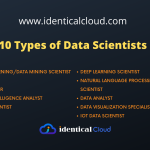10 Free and Easy Tools to Help Your Kids Learn A.I
10 Free and Easy Tools to Help Your Kids Learn A.I
Artificial intelligence (AI) is one of the most important technologies of the 21st century, and it is rapidly transforming the world around us. It is important to get kids started learning about AI early, so that they can be prepared for the future of work and life.
Artificial Intelligence (AI) is no longer a futuristic concept; it’s a part of our daily lives. Teaching kids about AI can be a fun and educational experience, preparing them for a technology-driven future. Fortunately, there are several free and user-friendly tools available that make learning AI accessible and enjoyable for children.
There are a number of free and easy tools available to help kids learn about AI. Here are 10 of the best:
AI for Everyone by Google AI
AI for Everyone by Google AI is a free online course that teaches the basics of artificial intelligence (AI) to anyone, regardless of their technical background. The course covers topics such as machine learning, natural language processing, and computer vision.
The course is designed to be accessible to everyone, and it does not require any prior knowledge of AI or programming. The course is taught by Google AI experts, and it includes a variety of interactive activities and exercises.
The course is divided into four modules:
- Module 1: Introduction to AI This module introduces the basics of AI, such as what AI is, how it works, and where it is used.
- Module 2: Machine Learning This module covers the basics of machine learning, such as what machine learning is, how it works, and what types of machine learning models there are.
- Module 3: Natural Language Processing This module covers the basics of natural language processing, such as what natural language processing is, how it works, and what types of natural language processing tasks there are.
- Module 4: Computer Vision This module covers the basics of computer vision, such as what computer vision is, how it works, and what types of computer vision tasks there are.
Each module includes a variety of interactive activities and exercises that help students learn the concepts being taught. The course also includes a final project, where students can apply what they have learned to create their own AI project.
AI for Everyone by Google AI is a great resource for anyone who wants to learn more about AI. The course is well-designed and easy to follow, and it includes a variety of resources to help students succeed.
Here are some of the benefits of taking AI for Everyone by Google AI:
- You will learn the basics of AI, including machine learning, natural language processing, and computer vision.
- You will learn how AI is used in the real world.
- You will develop the skills you need to create your own AI projects.
- You will gain a better understanding of the future of AI.
Code.org’s AI unit
Code.org’s AI unit is a free, online curriculum that teaches kids the basics of artificial intelligence (AI) through interactive coding puzzles and games. The unit is designed for kids of all ages and skill levels, and it does not require any prior knowledge of coding or AI.
The AI unit covers a variety of topics, such as:
- What is AI?
- How does AI work?
- What are different types of AI models?
- How can AI be used to solve real-world problems?
The unit also includes a number of hands-on activities and projects, where kids can apply what they have learned to create their own AI projects. For example, kids can create an AI model to classify images, generate text, or play a game.
Code.org’s AI unit is a great way for kids to learn about AI in a fun and engaging way. The unit is well-designed and easy to follow, and it includes a variety of resources to help kids succeed.
Here are some of the benefits of using Code.org’s AI unit:
- Kids will learn the basics of AI, including machine learning, natural language processing, and computer vision.
- Kids will learn how AI is used in the real world.
- Kids will develop the skills they need to create their own AI projects.
- Kids will gain a better understanding of the future of AI.
Here are some tips for using Code.org’s AI unit with your kids:
- Start by talking to your kids about AI and what it is. What are some examples of AI in the real world? How do they think AI is changing the world?
- Choose activities and projects that are appropriate for your child’s age and skill level. The AI unit includes activities and projects for all ages and skill levels.
- Start with simple activities and projects and gradually work your way up to more complex ones. This will help your child to stay motivated and engaged.
- Encourage your child to be creative and to experiment. There is no right or wrong way to learn about AI.
- Most importantly, have fun! Learning about AI should be an enjoyable experience for both you and your child.
Scratch
Scratch is a block-based programming language that is designed to be easy for kids of all ages to learn. It can be used to create games, animations, and other interactive projects. Scratch also has a number of AI-related extensions that can be used to teach kids about AI concepts such as machine learning and natural language processing.
Scratch is free to use, and it is available online and in the Scratch app. The Scratch website has a number of resources to help kids get started, including tutorials, lesson plans, and project ideas.
Here are some of the benefits of using Scratch to teach kids about AI:
- Scratch is easy to learn, even for kids who have no prior experience with programming.
- Scratch is a visual programming language, which means that kids can create programs by dragging and dropping blocks of code.
- Scratch has a number of AI-related extensions that can be used to teach kids about AI concepts such as machine learning and natural language processing.
- Scratch is a fun and engaging way for kids to learn about AI.
Here are some tips for using Scratch to teach kids about AI:
- Start by teaching kids about the basics of AI, such as what AI is, how it works, and where it is used.
- Choose Scratch activities and projects that are appropriate for your child’s age and skill level. There are a number of Scratch resources available online and in the Scratch app.
- Start with simple activities and projects and gradually work your way up to more complex ones. This will help your child to stay motivated and engaged.
- Encourage your child to be creative and to experiment. There is no right or wrong way to learn about AI.
- Most importantly, have fun! Learning about AI should be an enjoyable experience for both you and your child.
Here are some examples of Scratch projects that can be used to teach kids about AI:
- Create an AI model to classify images.
- Create an AI model to generate text.
- Create an AI model to play a game.
- Create an AI model to translate languages.
Scratch is a great way to teach kids about AI in a fun and engaging way. It is easy to learn and use, and it has a number of AI-related extensions. If you are interested in teaching your kids about AI, I highly recommend using Scratch.
IBM Watson AI Kids
IBM Watson AI Kids is a suite of AI-powered tools and resources designed to help kids learn about AI and create their own AI projects. It includes a visual programming environment, a set of AI challenges, and a library of AI-powered games and activities. IBM Watson AI Kids is free to use, and it is available online.
IBM Watson AI Kids is a great resource for kids of all ages who are interested in learning about AI. The visual programming environment makes it easy for kids to create their own AI projects without having to learn any code. The AI challenges provide a fun and engaging way for kids to learn about different AI concepts. And the library of AI-powered games and activities is a great way for kids to practice what they have learned.
Here are some of the benefits of using IBM Watson AI Kids:
- Kids will learn the basics of AI, including machine learning, natural language processing, and computer vision.
- Kids will learn how AI is used in the real world.
- Kids will develop the skills they need to create their own AI projects.
- Kids will gain a better understanding of the future of AI.
Here are some tips for using IBM Watson AI Kids with your kids:
- Start by talking to your kids about AI and what it is. What are some examples of AI in the real world? How do they think AI is changing the world?
- Choose activities and challenges that are appropriate for your child’s age and skill level. IBM Watson AI Kids includes activities and challenges for all ages and skill levels.
- Start with simple activities and challenges and gradually work your way up to more complex ones. This will help your child to stay motivated and engaged.
- Encourage your child to be creative and to experiment. There is no right or wrong way to learn about AI.
- Most importantly, have fun! Learning about AI should be an enjoyable experience for both you and your child.
Here are some examples of AI projects that kids can create using IBM Watson AI Kids:
- Create an AI model to classify images of animals.
- Create an AI model to generate a story.
- Create an AI model to play a game.
- Create an AI model to translate languages.
IBM Watson AI Kids is a great way to teach kids about AI in a fun and engaging way. It is easy to use and has a variety of resources to help kids succeed. If you are interested in teaching your kids about AI, I highly recommend using IBM Watson AI Kids.
TensorFlow Playground
TensorFlow Playground is a web-based tool that allows users to experiment with machine learning models without any coding experience. It includes a number of pre-trained models that can be used to classify images, generate text, and translate languages. TensorFlow Playground is free to use, and it is available online.
TensorFlow Playground is a great way to learn about machine learning in a fun and interactive way. It is also a great tool for developing and testing machine learning models.
Here are some of the benefits of using TensorFlow Playground:
- It is easy to use, even for users with no prior experience with machine learning.
- It includes a number of pre-trained models that can be used to classify images, generate text, and translate languages.
- It allows users to experiment with different machine learning parameters, such as the number of training epochs and the learning rate.
- It provides real-time feedback on the performance of the machine learning model.
- It is free to use and available online.
Here are some tips for using TensorFlow Playground:
- Start by exploring the pre-trained models. This will give you a good understanding of how TensorFlow Playground works and the different types of machine learning tasks that it can be used for.
- Once you have a good understanding of the pre-trained models, you can start to experiment with different machine learning parameters. This will help you to develop a better understanding of how machine learning models work and how to tune them for optimal performance.
- If you are interested in developing your own machine learning models, you can use TensorFlow Playground to train and test your models. TensorFlow Playground provides a number of features that make it easy to train and test machine learning models, such as the ability to load and save model parameters and the ability to visualize the performance of the model on different datasets.
Overall, TensorFlow Playground is a great tool for learning about machine learning, developing machine learning models, and testing machine learning models. It is easy to use, free to use, and available online.
App Inventor
App Inventor is a visual programming language that allows users to create Android apps without having to write any code. It is developed by Google and is available for free online.
App Inventor is a great tool for people of all ages and skill levels to learn about programming and app development. It is also a great tool for businesses and organizations to create custom apps for their needs.
Here are some of the benefits of using App Inventor:
- It is easy to use, even for users with no prior experience with programming.
- It includes a variety of pre-built components and features that can be used to create complex apps.
- It allows users to create apps for a variety of different purposes, such as games, educational apps, and business apps.
- It is free to use and available online.
Here are some tips for using App Inventor:
- Start by exploring the pre-built components and features. This will give you a good understanding of how App Inventor works and the types of apps that you can create with it.
- Once you have a good understanding of the pre-built components and features, you can start to create your own apps. Start with simple apps and gradually work your way up to more complex ones.
- If you need help, there are a number of resources available online, such as tutorials, documentation, and community forums.
Overall, App Inventor is a great tool for learning about programming and app development. It is easy to use, free to use, and available online.
Here are some examples of apps that can be created using App Inventor:
- Games
- Educational apps
- Business apps
- Productivity apps
- Social media apps
- Health and fitness apps
- Entertainment apps
RoboCup Junior
RoboCup Junior is an international robotics competition for kids and young adults. It is a sub-league of RoboCup, an annual international robotics competition with the goal of advancing the state-of-the-art of intelligent robots. RoboCup Junior is designed to introduce students to robotics and computer science in a fun and engaging way.
RoboCup Junior has a variety of different leagues, each with its own focus. Some of the leagues include:
- Rescue: Robots navigate through a maze and perform tasks such as extinguishing fires and rescuing victims.
- Dance: Robots choreograph and perform dance routines.
- Soccer: Robots play soccer against each other.
- OnStage: Robots interact with humans in creative and entertaining ways.
RoboCup Junior competitions are held all over the world every year. Teams compete at regional, national, and international levels.
Here are some of the benefits of participating in RoboCup Junior:
- Students learn about robotics and computer science in a fun and engaging way.
- Students develop their problem-solving and critical thinking skills.
- Students learn how to work as a team and collaborate with others.
- Students gain experience in competing in a competitive environment.
AI4Kids
AI4Kids is a non-profit organization that provides educational resources and programs to help kids learn about artificial intelligence (AI). They have a number of free resources available on their website, including lesson plans, activities, and coding tutorials. AI4Kids also offers a number of paid programs, such as online courses and summer camps.
AI4Kids is a great resource for parents, teachers, and kids who are interested in learning about AI. Their resources are well-designed and easy to follow, and they cover a wide range of topics, from the basics of AI to more advanced concepts such as machine learning and deep learning.
Here are some of the benefits of using AI4Kids resources:
- Kids will learn about the basics of AI, including machine learning, natural language processing, and computer vision.
- Kids will learn how AI is used in the real world.
- Kids will develop the skills they need to create their own AI projects.
- Kids will gain a better understanding of the future of AI.
Here are some tips for using AI4Kids resources with your kids:
- Start by talking to your kids about AI and what it is. What are some examples of AI in the real world? How do they think AI is changing the world?
- Choose activities and projects that are appropriate for your child’s age and skill level. AI4Kids has resources for kids of all ages and skill levels.
- Start with simple activities and projects and gradually work your way up to more complex ones. This will help your child to stay motivated and engaged.
- Encourage your child to be creative and to experiment. There is no right or wrong way to learn about AI.
- Most importantly, have fun! Learning about AI should be an enjoyable experience for both you and your child.
Here are some examples of AI projects that kids can create using AI4Kids resources:
- Create an AI model to classify images.
- Create an AI model to generate text.
- Create an AI model to play a game.
- Create an AI model to translate languages.
AI4Kids is a great resource for teaching kids about AI. Their resources are well-designed and easy to follow, and they cover a wide range of topics. If you are interested in teaching your kids about AI, I highly recommend using AI4Kids resources.
AI for Kids by Codecademy
AI for Kids by Codecademy is a free online course that teaches kids the basics of artificial intelligence (AI) using Python. It is designed for kids ages 8 and up, and it does not require any prior knowledge of coding or AI.
The course covers a variety of topics, including:
- What is AI?
- How does AI work?
- What are different types of AI models?
- How can AI be used to solve real-world problems?
The course also includes a number of hands-on activities and projects, where kids can apply what they have learned to create their own AI projects. For example, kids can create an AI model to classify images, generate text, or play a game.
AI for Kids by Codecademy is a great way for kids to learn about AI in a fun and engaging way. The course is well-designed and easy to follow, and it includes a variety of resources to help kids succeed.
Here are some of the benefits of taking AI for Kids by Codecademy:
- Kids will learn the basics of AI, including machine learning, natural language processing, and computer vision.
- Kids will learn how AI is used in the real world.
- Kids will develop the skills they need to create their own AI projects.
- Kids will gain a better understanding of the future of AI.
Here are some tips for taking AI for Kids by Codecademy:
- Start by talking to your kids about AI and what it is. What are some examples of AI in the real world? How do they think AI is changing the world?
- Encourage your kids to be creative and to experiment. There is no right or wrong way to learn about AI.
- Help your kids to break down complex problems into smaller, more manageable steps.
- Be patient and supportive. Learning about AI takes time and practice.
- Most importantly, have fun! Learning about AI should be an enjoyable experience for both you and your child.
AI for Kids by Codecademy is a great way to teach kids about AI. It is a free, online course that is designed for kids ages 8 and up. The course covers a variety of topics, including the basics of AI, machine learning, natural language processing, and computer vision. The course also includes a number of hands-on activities and projects, where kids can apply what they have learned to create their own AI projects.
AI Playground by Kaggle
AI Playground by Kaggle is a web-based platform that allows users to experiment with machine learning models without any coding experience. It includes a number of pre-trained models that can be used to classify images, generate text, and translate languages. AI Playground is free to use, and it is available online.
AI Playground is a great way to learn about machine learning in a fun and interactive way. It is also a great tool for developing and testing machine learning models.
Here are some of the benefits of using AI Playground:
- It is easy to use, even for users with no prior experience with machine learning.
- It includes a number of pre-trained models that can be used to classify images, generate text, and translate languages.
- It allows users to experiment with different machine learning parameters, such as the number of training epochs and the learning rate.
- It provides real-time feedback on the performance of the machine learning model.
- It is free to use and available online.
Here are some tips for using AI Playground:
- Start by exploring the pre-trained models. This will give you a good understanding of how AI Playground works and the types of machine learning tasks that it can be used for.
- Once you have a good understanding of the pre-trained models, you can start to experiment with different machine learning parameters. This will help you to develop a better understanding of how machine learning models work and how to tune them for optimal performance.
- If you are interested in developing your own machine learning models, you can use AI Playground to train and test your models. AI Playground provides a number of features that make it easy to train and test machine learning models, such as the ability to load and save model parameters and the ability to visualize the performance of the model on different datasets.
Overall, AI Playground is a great tool for learning about machine learning, developing machine learning models, and testing machine learning models. It is easy to use, free to use, and available online.
Here are some examples of tasks that can be performed using AI Playground:
- Classifying images of animals, objects, or scenes
- Generating text, such as poems, code, or scripts
- Translating text from one language to another
- Playing games, such as Tic-Tac-Toe or Connect Four
These free and easy-to-use tools offer a great starting point for introducing your kids to the fascinating world of AI. Whether they’re creating their AI models or exploring AI’s applications in various domains, these resources make learning AI a fun and engaging experience. Encourage your children to explore these tools, nurture their curiosity, and pave the way for their future in the age of artificial intelligence.