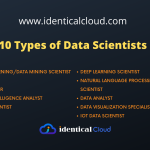An Introduction to OpenAI Function Calling
An Introduction to OpenAI Function Calling
In the world of artificial intelligence and natural language processing, OpenAI has consistently been at the forefront of cutting-edge research and innovation. Among its many contributions to the field, one fascinating concept is OpenAI Function Calling. This revolutionary approach allows developers to interact with language models more dynamically, enabling a more flexible and powerful AI experience.
In this blog, we will delve into the details of OpenAI Function Calling, exploring what it is, how it works, and the potential it holds for shaping the future of AI applications.
What is function calling?
Function calling is a fundamental concept in computer programming and refers to the process of invoking or executing a function. In most programming languages, functions are blocks of code that perform specific tasks or operations. They are designed to be reusable and modular, allowing developers to break down complex tasks into smaller, more manageable units of code.
When a function is called, the program transfers control from the main execution point to the function’s code block. The function then executes its predefined operations, possibly taking input arguments and returning a result or performing an action. After the function completes its task, the control is returned to the calling point in the program, allowing the program to continue its execution.
Let’s look at a simple example in Python to illustrate function calling:
# Function definition
def add_numbers(a, b):
result = a + b
return result
# Function call
sum_result = add_numbers(5, 3)
print(sum_result) # Output: 8In this example, we define a function called add_numbers that takes two arguments, a and b, and returns their sum. When we call the function with add_numbers(5, 3), the program jumps to the function’s code block, executes the addition operation, and returns the result, which is then stored in the variable sum_result. The output will be 8.
Function calling is crucial for code organization and reusability. By using functions, developers can avoid writing duplicate code and maintain a more structured and manageable codebase. Functions play a pivotal role in modular programming and are foundational to building complex and efficient software systems.
Understanding OpenAI Function Calling
OpenAI Function Calling is a new feature of the OpenAI API that allows developers to describe functions to the model and have the model intelligently choose to output a JSON object containing arguments to call those functions. This is a new way to more reliably connect GPT’s capabilities with external tools and APIs.
To use OpenAI Function Calling, you need to first describe the function to the model. This is done by providing the model with the function’s name, the function’s parameters, and the function’s return type. For example, the following code describes the factorial() function to the model:
function_name = "factorial" parameters = ["n"] return_type = "int"
Once you have described the function to the model, you can then call the function by providing the model with the function’s arguments. For example, the following code calls the factorial() function with the argument 5:
arguments = ["5"]
The model will then intelligently choose to output a JSON object containing arguments to call the factorial() function. The JSON object will contain the function’s name, the function’s parameters, and the function’s arguments. For example, the following JSON object is output by the model when the factorial() function is called with the argument 5:
{
"function_name": "factorial",
"parameters": ["n"],
"arguments": ["5"]
}
You can then use the JSON object to call the factorial() function in your own code.
How to use OpenAI function calling?
Here are the steps on how to use OpenAI Function Calling:
- Install the OpenAI Python client library.
- Import the library.
- Set up your OpenAI API key.
- Describe the function to the model.
- Call the function.
- Process the response.
Here is an example of how to use OpenAI Function Calling in Python:
import openai
function_name = "factorial"
parameters = ["n"]
return_type = "int"
arguments = ["5"]
response = openai.Completion.create(
prompt="Write a function that calculates the factorial of a number",
temperature=0.8,
max_tokens=100,
function_calling=True,
function_name=function_name,
function_parameters=parameters,
function_arguments=arguments,
)
print(response)This code will first describe the factorial() function to the model. Then, it will call the factorial() function with the argument 5. Finally, it will print the response from the model.
How does OpenAI Function Calling work?
The process of utilizing OpenAI Function Calling can be broken down into several steps:
- Define the Function Signature: Developers specify the function name and its parameters within the JSON request. This function signature guides the AI model on what actions to take and what data to expect.
- Pass Context and Data: Contextual information can be passed to the AI to maintain the conversation’s flow. Additionally, developers can provide data that the function may require to execute the task effectively.
- Retrieve the Result: The AI model processes the provided information, executes the function, and generates a response. The output may include text, structured data, or a combination of both, depending on the function’s design.
- Iterate if Necessary: The function calling approach allows for iterative conversations, meaning developers can keep interacting with the AI within the same session. This way, complex tasks can be accomplished by gradually building upon previous interactions.
OpenAI Function Calling works by first describing a function to the model. This is done by providing the model with the function’s name, the function’s parameters, and the function’s return type. For example, the following code describes the factorial() function to the model:
function_name = "factorial"
parameters = ["n"]
return_type = "int"
Once the function has been described to the model, the model will then intelligently choose to output a JSON object containing arguments to call the function. The JSON object will contain the function’s name, the function’s parameters, and the function’s arguments. For example, the following JSON object is output by the model when the factorial() function is called with the argument 5:
{
"function_name": "factorial",
"parameters": ["n"],
"arguments": ["5"]
}
The JSON object can then be used to call the function in your own code.
Here is an overview of how OpenAI Function Calling works:
- The developer describes a function to the model.
- The model intelligently chooses to output a JSON object containing arguments to call the function.
- The developer uses the JSON object to call the function in their own code.
Benefits of OpenAI Function Calling
Here are some of the benefits of OpenAI Function Calling:
- Increased modularity: Functions can be treated as independent units of code, which makes applications easier to understand and maintain.
- Reusable code: Functions can be reused in multiple places in an application, which saves time and effort.
- Increased code readability: Functions can help to improve the readability of code by grouping related code together.
- Improved code efficiency: Functions can help to improve the efficiency of code by performing common tasks more efficiently.
If you are a developer, I encourage you to learn more about OpenAI Function Calling. It is a powerful feature that can help you to create more efficient, reusable, and readable applications.
OpenAI Function Calling represents a significant advancement in the realm of natural language processing and AI interaction. By enabling developers to interact with language models through structured function calls, this approach enhances the AI’s flexibility and effectiveness in handling complex tasks. As the technology continues to evolve, we can expect even more innovative applications that leverage the power of OpenAI Function Calling to build sophisticated AI-driven solutions across various industries. The future possibilities are truly exciting as AI becomes more accessible, user-friendly, and capable of understanding and executing tasks with human-like proficiency.