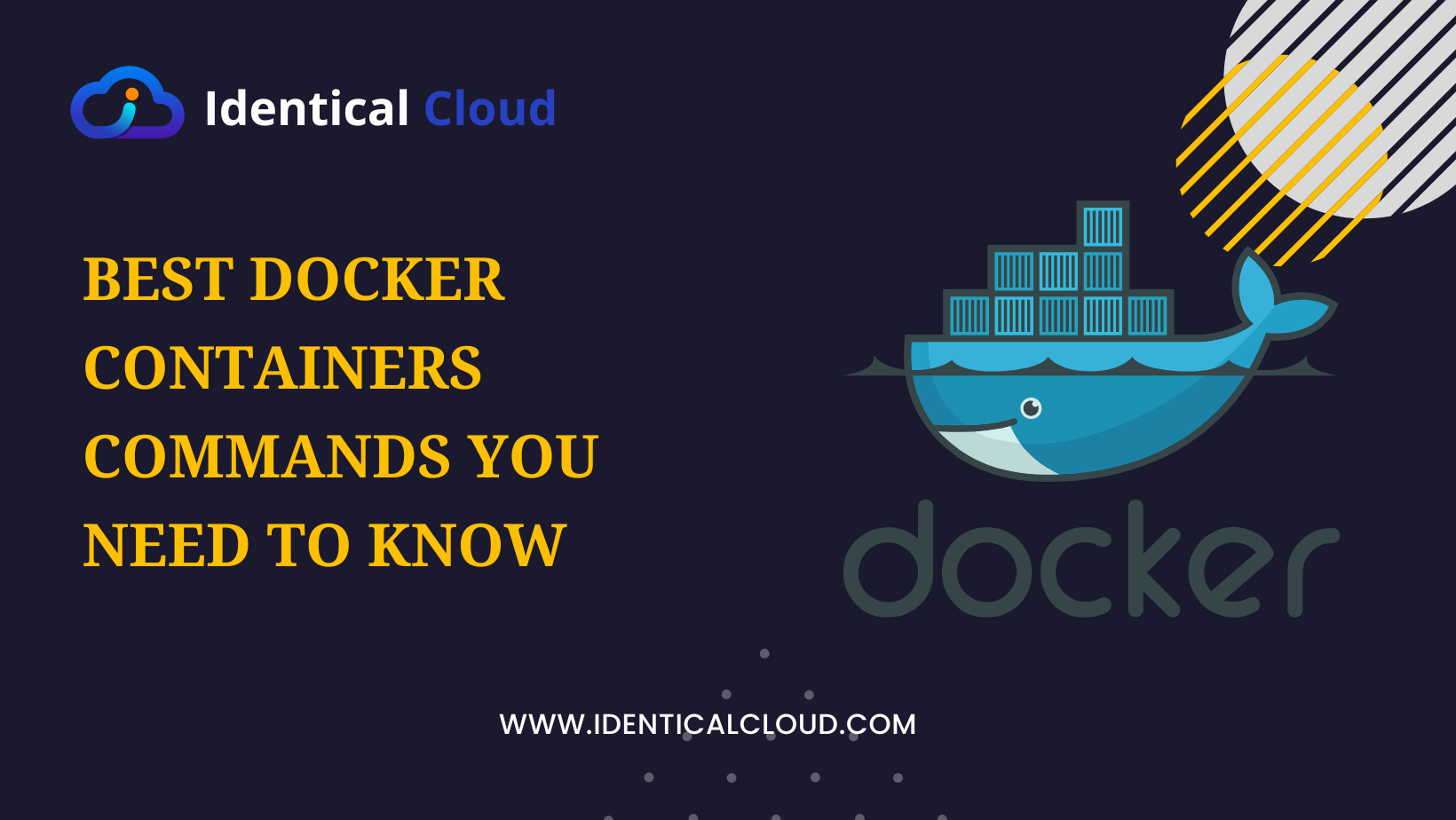
Best Docker Containers COmmands You need to know
Best Docker Containers COmmands You need to know
Docker is a powerful tool that can be used to create, deploy, and manage containers. Containers are isolated environments that contain everything a piece of software needs to run, including the code, libraries, and runtime environment. This makes them ideal for developing and deploying applications quickly and easily.
If you’re new to Docker, there are a few essential commands you need to know. These commands will help you create, start, stop, and manage your containers.
Here are the top 10 Docker container commands you need to know:
docker run
The Command to Launch Containers
The docker run command is your go-to for creating and starting containers from Docker images. Here’s the basic syntax:
docker run [OPTIONS] IMAGE [COMMAND] [ARG…]- OPTION: You can pass various options to customize the container’s behavior, such as setting environment variables, exposing ports, and more.
- IMAGE: The Docker image you want to use to create the container.
- COMMAND: The command to run inside the container (optional).
- ARG…: Arguments for the command (optional).
For example, to run an Ubuntu container and execute the “ls” command:
docker run -it ubuntu lsdocker pull
Download Images from Registries
The docker pull command is used to download Docker images from a registry (like Docker Hub). You can specify the image name and tag to pull.
docker pull IMAGE_NAME[:TAG]
For instance, to download the latest version of the Ubuntu image:
docker pull ubuntu:latestdocker build
Create Custom Images
The docker build command allows you to create custom Docker images based on a Dockerfile. The Dockerfile contains instructions for building the image.
docker build [OPTIONS] PATH | URL | -- OPTIONS: Additional options for building the image.
- PATH | URL | -: Path to the build context (where the Dockerfile is located), a URL, or ‘-‘ to read the build context from the standard input.
Here’s a basic example:
docker build -t my-custom-image .docker ps
List Running Containers
The docker ps command lists the running containers on your system.
docker ps [OPTIONS]
You can use various options to control the output and filter the list of containers. For example, to display all containers, including those that are not running:
docker ps -adocker images
List Available Images
The docker images command displays a list of available Docker images on your system.
docker images [OPTIONS] [REPOSITORY[:TAG]]- OPTIONS: Additional options for controlling the output.
- REPOSITORY[:TAG]: Filter images by repository and tag.
To list all images:
docker imagesdocker stop and docker start
Manage Container State
The docker stop and docker start commands allow you to manage the state of containers.
docker stop CONTAINER [CONTAINER…]
docker start CONTAINER [CONTAINER…]For example, to stop a running container:
docker stop my-containerdocker exec
Run Commands in a Running Container
The docker exec command lets you run commands inside a running container.
docker exec [OPTIONS] CONTAINER COMMAND [ARG…]Here’s an example:
docker exec -it my-container bashThis command runs an interactive shell (bash) inside the container.
docker logs
Fetch Container Logs
The docker logs command allows you to fetch the logs of a container.
docker logs [OPTIONS] CONTAINERFor example, to view the logs of a container named my-container:
docker logs my-containerdocker cp
Copy Files Between Container and Local Filesystem
The docker cp command is used to copy files or folders between a container and the local filesystem.
docker cp [OPTIONS] CONTAINER:SRC_PATH DEST_PATH|-
docker cp [OPTIONS] SRC_PATH|- CONTAINER:DEST_PATHFor example, to copy a file named file.txt from the container my-container to the local filesystem:
docker cp my-container:/path/to/file.txt .docker network
Manage Docker Networks
The docker network command allows you to manage Docker networks.
docker network [COMMAND]This command is useful when you’re working with multiple containers and need to connect them.
docker-compose
Define and Run Multi-Container Applications
The docker-compose command is essential for defining and running multi-container Docker applications.
docker-compose [OPTIONS] [COMMAND]You use a docker-compose.yml file to define the services, networks, and other configurations for your application.
These are just a few of the most useful Docker container commands. There are many other commands available, so you can learn more about them by reading the Docker documentation: https://docs.docker.com/engine/reference/commandline/.
These essential Docker container commands provide a solid foundation for working with containers. By mastering these commands, you’ll be able to create, manage, and deploy Docker containers effectively, streamlining your development and deployment processes. Whether you’re a developer or a system administrator, understanding these commands is a valuable skill that can boost your efficiency and productivity when working with containers.
Here are some additional resources that you may find helpful:
- Docker Documentation: https://docs.docker.com/engine/reference/commandline/
- Docker Tutorial: https://docs.docker.com/get-started/
- Docker Compose Tutorial: https://docs.docker.com/compose/gettingstarted/
- Docker Hub: https://hub.docker.com/
I hope this helps!
