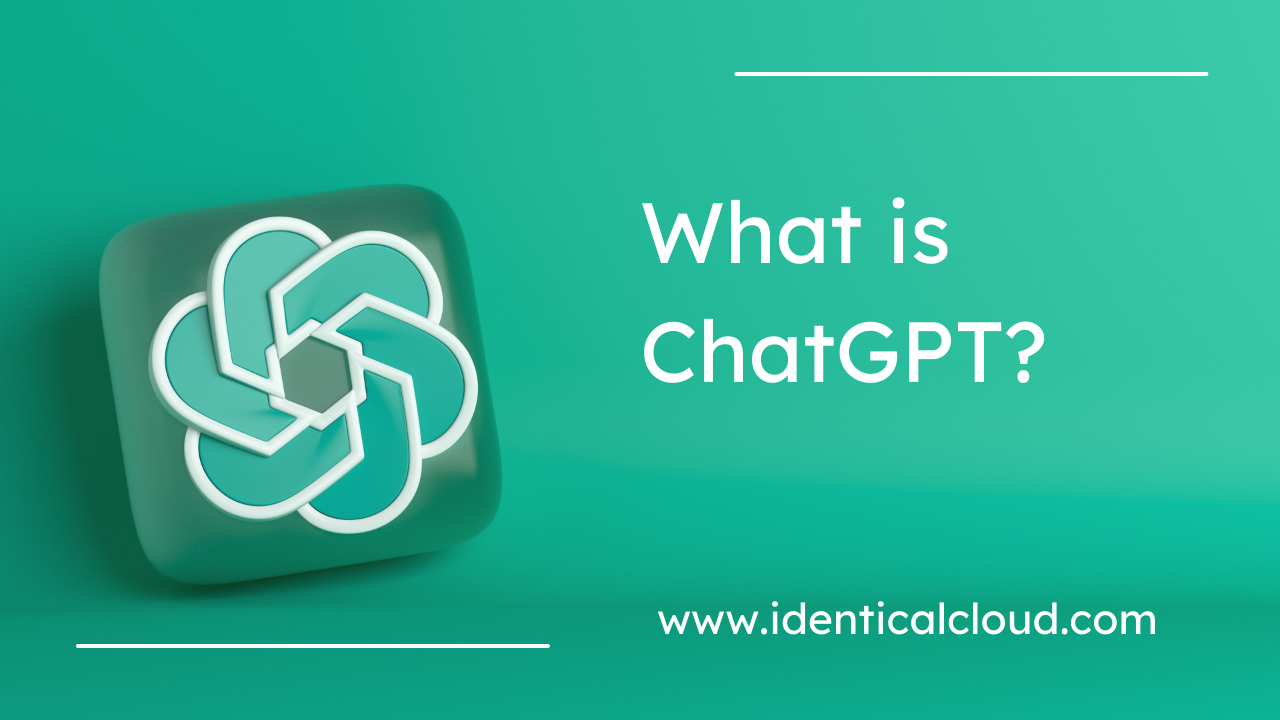
ChatGPT for beginners
ChatGPT for beginners
ChatGPT is a large language model chatbot developed by OpenAI. It is a powerful tool that can be used for a variety of purposes, such as generating text, translating languages, and writing different kinds of creative content.
In this blog post, we will discuss the basics of ChatGPT and how it can be used by beginners. We will cover topics such as how to get started with ChatGPT, how to give it instructions, and how to avoid common mistakes.
Getting started with ChatGPT
To get started with ChatGPT, you will need to create an account on the OpenAI website. Once you have created an account, you can access ChatGPT by clicking on the “ChatGPT” tab.
When you first open ChatGPT, you will be asked to provide some basic information, such as your name and email address. You will also be asked to agree to the terms of service.
Once you have completed the setup process, you will be ready to start using ChatGPT.
Giving ChatGPT instructions
To give ChatGPT instructions, you will need to type them into the text box at the bottom of the screen. ChatGPT will then try to follow your instructions and generate the text you are looking for.
When giving ChatGPT instructions, it is important to be as clear and concise as possible. The more specific you are, the better the results you will get.
For example, if you want ChatGPT to write a poem, you could say something like:
Write me a poem about love.
ChatGPT will then try to generate a poem about love.
How Does ChatGPT Work?
ChatGPT’s functioning can be broken down into several key steps:
- Pre-training: The model is trained on a massive amount of text data from the internet. This helps it learn grammar, facts, reasoning abilities, and even some level of commonsense understanding.
- Fine-tuning: After the pre-training phase, the model is fine-tuned on specific datasets that are carefully generated with human reviewers. This helps the model align its responses with the desired output and tone.
- Prompt Processing: When you interact with ChatGPT, you provide it with a prompt or a series of messages. The model processes this input to understand the context and generate an appropriate response.
- Response Generation: Using the patterns and information it has learned, ChatGPT generates a text response that follows the context of the conversation and aims to provide relevant and coherent information.
Getting Started with ChatGPT
For beginners, diving into the world of ChatGPT can be an exciting journey. Here’s a step-by-step guide to help you get started:
1. Choose Your Platform
OpenAI provides various ways to access ChatGPT, including the OpenAI website, API access, and integrations into different applications. Choose the platform that suits your needs.
2. Craft Your Prompt
Begin with a clear and concise prompt to initiate the conversation. Think of it as the first thing you’d say to ChatGPT. The prompt sets the context for the subsequent conversation.
3. Engage in Dialogue
ChatGPT is designed for interactive conversations. You can continue the conversation by extending your prompt or message. Feel free to ask questions, seek information, or even have creative exchanges.
4. Experiment and Iterate
Don’t hesitate to experiment with different phrasings and approaches. The model’s responses can vary based on how you frame your input. If you’re not satisfied with a response, try rephrasing or giving more context.
5. Be Patient
While ChatGPT is remarkably advanced, it may not always produce perfect responses. Patience is key. If you encounter an inaccurate or irrelevant response, you can rephrase your input or specify more details to guide the model.
Applications of ChatGPT
The applications of ChatGPT are diverse and constantly expanding:
- Content Generation: ChatGPT can help you brainstorm and draft articles, blog posts, marketing content, and more.
- Programming Assistance: If you’re stuck on a coding problem, ChatGPT can provide insights, suggestions, and debugging help.
- Language Learning: Engage in conversations to practice a new language or receive explanations on grammar and vocabulary.
- Idea Exploration: Use ChatGPT to explore new ideas, create fictional dialogues, or simulate discussions.
- Tutoring and Learning: Receive explanations on various subjects, complex concepts, and academic topics.
Ethical Use and Considerations
As you explore ChatGPT’s capabilities, it’s important to remember that the technology also comes with ethical responsibilities:
- Avoid Bias and Controversy: While ChatGPT aims to be neutral, it can inadvertently reflect biases present in its training data. Be mindful of the language you use to ensure fair and inclusive conversations.
- Fact-Checking: ChatGPT’s responses are generated based on patterns it has learned, but it might not always provide accurate information. Double-check critical information from reliable sources.
- Respectful Interaction: Use ChatGPT in a respectful and responsible manner. Avoid generating harmful, offensive, or inappropriate content.
The Journey of Learning
Engaging with ChatGPT is a journey of discovery and learning. The more you interact with the model, the better you’ll become at crafting prompts, understanding its capabilities, and deriving meaningful responses.
ChatGPT is a powerful tool that can be used for a variety of purposes. By following the tips in this blog post, you can get started with ChatGPT and start using it to generate text, translate languages, and write different kinds of creative content.
