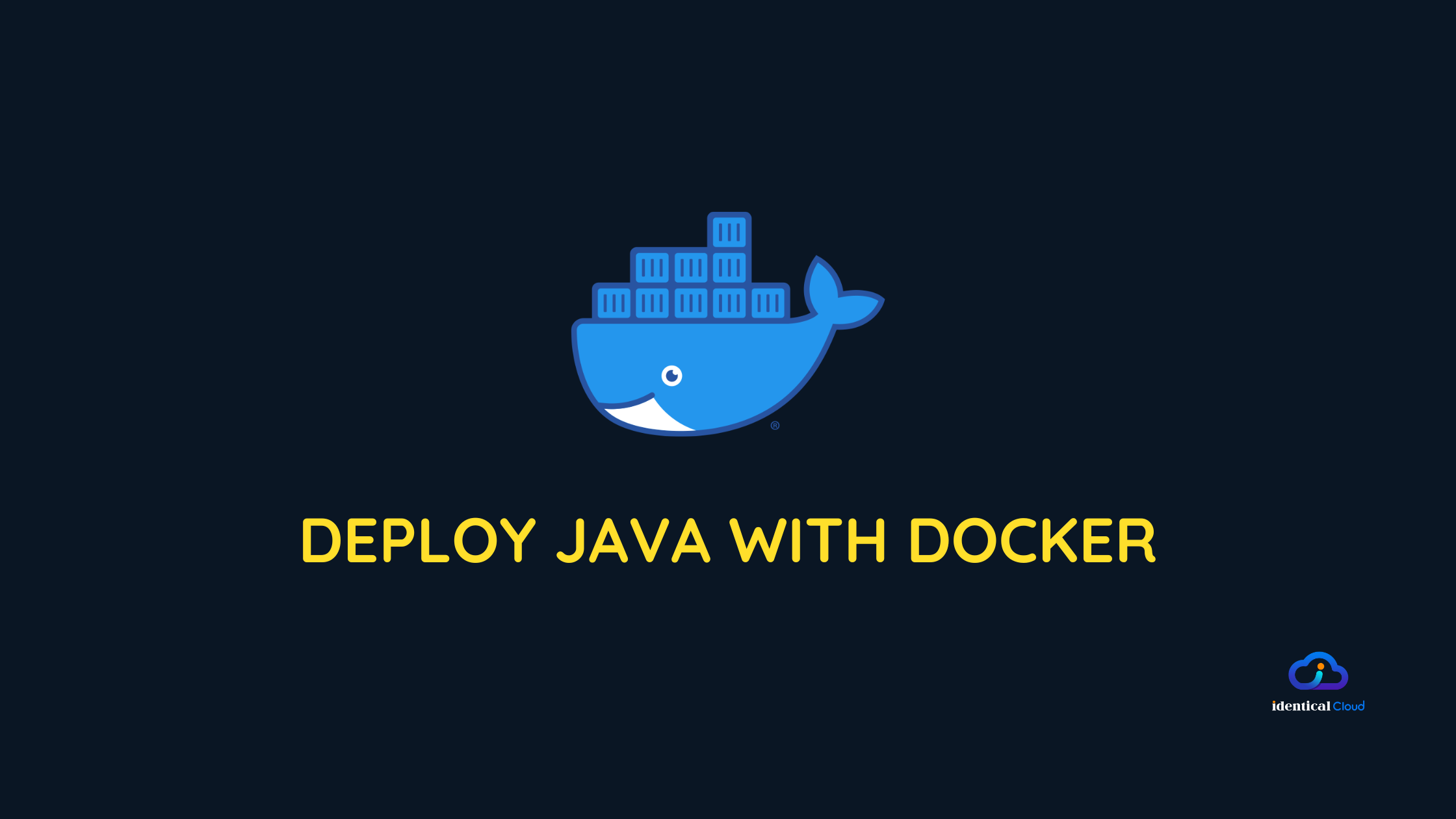
Deploy Java with Docker
Deploy Java with Docker
Docker is a platform that makes it easy to create, deploy, and manage applications in containers. Containers are lightweight, isolated environments that can run on any operating system. This makes them ideal for deploying Java applications, as they can be easily scaled and moved between different environments.
To deploy a Java application with Docker, you will need to create a Dockerfile. A Dockerfile is a text file that contains instructions for building a Docker image. This image can then be used to create and deploy containers.
Why Docker for Java?
Using Docker for Java applications offers several advantages:
- Isolation: Docker containers isolate your Java application from the underlying infrastructure, preventing conflicts and ensuring consistent behavior across different environments.
- Portability: Docker containers can run on any platform that supports Docker, from your development machine to the cloud, making it easier to manage and scale your Java application.
- Resource Efficiency: Docker containers are lightweight, consuming fewer resources compared to traditional virtual machines, making them more efficient for running Java applications.
- Version Control: Docker images can be versioned, allowing you to track changes and roll back to previous versions if needed.
- Scalability: Docker makes it easy to scale your Java application by creating additional containers as needed.
Dockerizing Your Java Application
The first step in deploying your Java application with Docker is to create a Docker image for your application.
Here’s how you can do it:
Create a Dockerfile:
In application’s root directory, create a file named Dockerfile. This file contains instructions for building a Docker image.
Here’s a basic example of a Dockerfile for a Spring Boot application:
# Use an official OpenJDK runtime as a parent image
FROM openjdk:11-jre-slim
# Set the working directory
WORKDIR /app
# Copy the application JAR file into the container
COPY target/myapp.jar /app/myapp.jar
# Define the command to run the application
CMD ["java", "-jar", "myapp.jar"]
Build the Docker Image
Open a terminal, navigate to your application’s directory, and run the following command to build your Docker image:
docker build -t my-java-app .
This command tells Docker to build an image based on the instructions in your Dockerfile and name it my-java-app. Don’t forget the period (.) at the end, which indicates the current directory.
Verify the Image:
Once the image is built, you can verify it by running:
docker images
You should see your my-java-app image listed.
Running Your Dockerized Java Application
Now that you have a Docker image for your Java application, you can run it in a container.
Run the Docker Container:
Use the following command to run your Docker container:
docker run -p 8080:8080 my-java-app
This command maps port 8080 from your local machine to the container’s port 8080. Adjust the port mapping as needed for your application.
Access Your Application:
Open a web browser and navigate to http://localhost:8080 (or the URL corresponding to your port mapping). You should see your Java application running in the Docker container.
Stop the Container:
To stop the running container, press Ctrl+C in the terminal where the container is running.
Deploying Your Dockerized Java Application
To deploy your Java application in a production environment, you can follow these steps:
- Push the Docker Image: Push your Docker image to a container registry like Docker Hub, Google Container Registry, or Amazon Elastic Container Registry (ECR). This step is essential if you plan to deploy your application in a cloud environment.
- Orchestration: Use an orchestration tool like Kubernetes or Docker Swarm to manage your application’s deployment, scaling, and high availability.
- Continuous Integration and Continuous Deployment (CI/CD): Set up CI/CD pipelines to automate the deployment process, ensuring that your application is continuously updated and deployed to your production environment.
Prerequisites
Before we dive into deploying a Java application with Docker, make sure you have the following prerequisites:
- Docker: Install Docker on your development machine. You can download Docker Desktop for Windows or Docker for Mac, depending on your operating system. For Linux, you can follow the instructions for your specific distribution.
- Java Development Kit (JDK): Ensure you have the Java Development Kit (JDK) installed on your system. You can download the latest version of the JDK from the official Oracle website.
- A Java Application: You should have a Java application ready for deployment. For this tutorial, we’ll use a simple Spring Boot application.
Benefits of deploying Java with Docker
There are many benefits to deploying Java applications with Docker. Some of the key benefits include:
- Portability: Docker containers can be run on any operating system, making them ideal for deploying Java applications to different environments.
- Scalability: Docker containers can be easily scaled up or down, making them ideal for handling variable workloads.
- Reproducibility: Docker containers can be built from a Dockerfile, which ensures that they are always deployed in the same state.
- Security: Docker containers are isolated from each other and from the host machine, which makes them more secure than traditional deployment methods.
Docker is a powerful platform for deploying Java applications. It offers many benefits, such as portability, scalability, reproducibility, and security. If you are looking for a way to deploy your Java applications more efficiently and securely, then Docker is a great option.
FAQ’s
What is Docker?
Docker is a platform that makes it easy to create, deploy, and manage applications in containers. Containers are lightweight, isolated environments that can run on any operating system. This makes them ideal for deploying Java applications, as they can be easily scaled and moved between different environments.
What are the benefits of deploying Java with Docker?
There are many benefits to deploying Java applications with Docker. Some of the key benefits include:
– Portability: Docker containers can be run on any operating system, making them ideal for deploying Java applications to different environments.
– Scalability: Docker containers can be easily scaled up or down, making them ideal for handling variable workloads.
– Reproducibility: Docker containers can be built from a Dockerfile, which ensures that they are always deployed in the same state.
– Security: Docker containers are isolated from each other and from the host machine, which makes them more secure than traditional deployment methods.
What are some best practices for deploying Java with Docker?
Here are some best practices for deploying Java with Docker:
– Use a Docker registry to store and manage your Docker images. This will make it easier to deploy your images to different environments.
– Use a Docker orchestration platform, such as Kubernetes, to manage your Docker containers. This will make it easier to scale your applications and manage complex deployments.
– Monitor your Docker containers and hosts to ensure that they are performing well. You can use tools such as Prometheus and Grafana to monitor your Docker environment.
