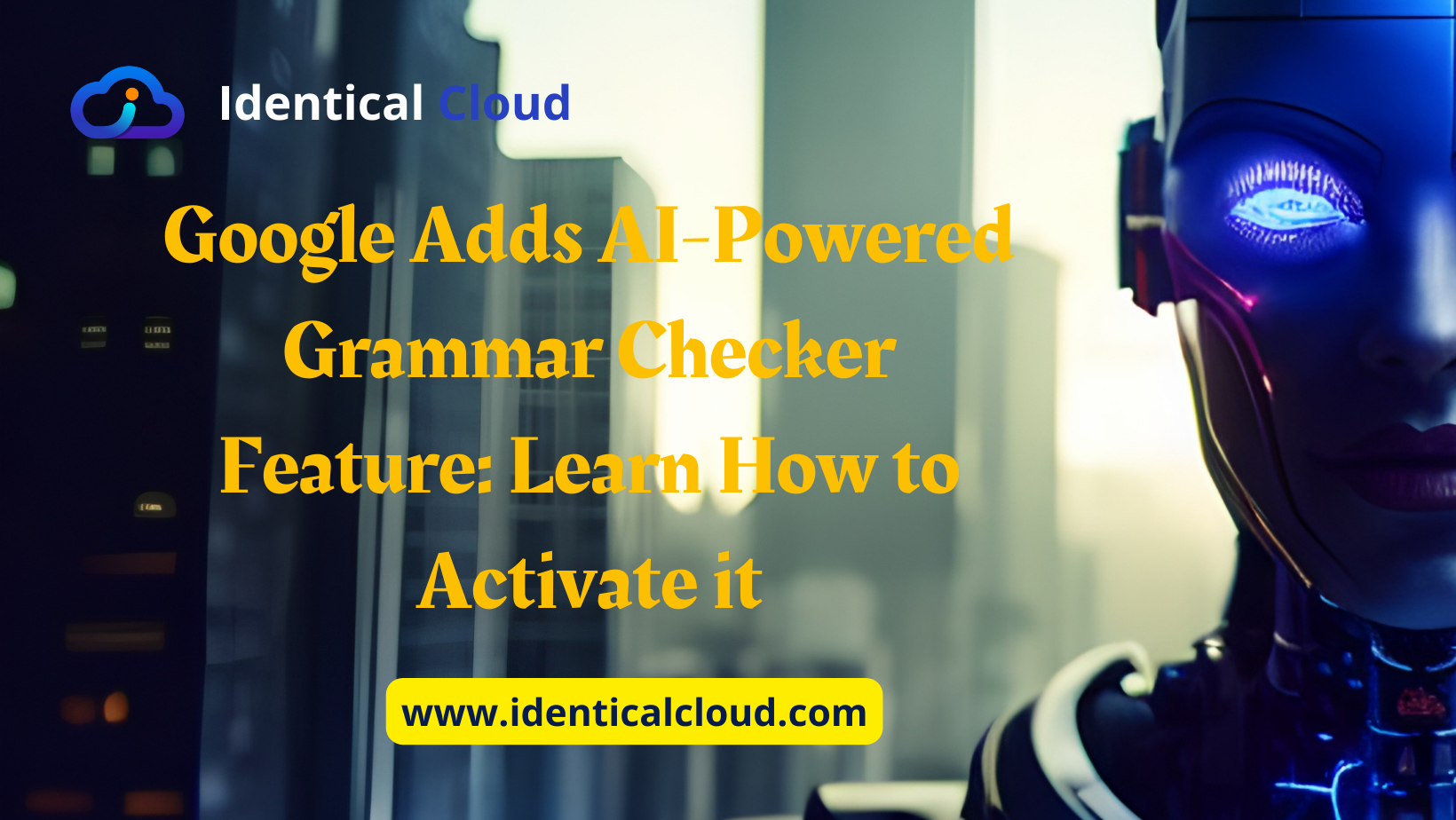
Google Adds AI-Powered Grammar Checker Feature: Learn How to Activate it
Google Adds AI-Powered Grammar Checker Feature: Learn How to Activate it
Google has recently added an AI-powered grammar checker feature to its search engine. This feature can help you to improve your grammar and writing style by identifying and correcting errors.
Understanding Google’s AI-Powered Grammar Checker
Google’s grammar checker leverages the prowess of artificial intelligence to detect and suggest corrections for grammar, punctuation, and spelling errors in your text. Powered by machine learning algorithms, this feature analyzes context, sentence structure, and writing patterns to offer nuanced suggestions for improving your writing.
Activating the AI-Powered Grammar Checker: A Step-by-Step Guide
Step 1: Access Google Docs
To harness the capabilities of the AI-powered grammar checker, you’ll need to use Google Docs, Google’s cloud-based word processing tool.
Step 2: Open a Document or Create a New One
Navigate to Google Docs and either open an existing document or create a new one. You’ll see your text displayed on the screen.
Step 3: Access the Grammar Checker
Click on the “Tools” menu at the top of the screen. A drop-down menu will appear.
Step 4: Select “Spelling and Grammar”
From the “Tools” menu, choose “Spelling and Grammar.” This will activate the grammar checker feature.
Step 5: Review Suggestions
As you review your document, the AI-powered grammar checker will automatically highlight potential grammar, spelling, and punctuation errors. Suggestions for corrections will appear in a pop-up box.
Step 6: Accept or Dismiss Suggestions
For each highlighted error, Google Docs will provide suggestions for correction. You have the option to accept or dismiss these suggestions based on your judgment and writing style.
Step 7: Make Additional Edits
After reviewing and accepting suggestions, you can continue to make any additional edits you deem necessary to further enhance your document.
Step 8: Save and Share
Once you’ve refined your writing and made necessary corrections, save your document. You can then share it with collaborators or export it in various formats.
The AI grammar checker uses a variety of techniques to detect errors, including:
- Part-of-speech tagging: This identifies the parts of speech of each word in a sentence.
- Parsing: This breaks down a sentence into its grammatical structure.
- Semantic analysis: This analyzes the meaning of a sentence.
The AI grammar checker can correct a variety of errors, including:
- Spelling errors: The AI grammar checker can identify and correct spelling errors.
- Grammar errors: The AI grammar checker can identify and correct grammar errors, such as subject-verb agreement and pronoun case.
- Punctuation errors: The AI grammar checker can identify and correct punctuation errors, such as comma splices and run-on sentences.
- Style errors: The AI grammar checker can identify and correct style errors, such as passive voice and clichés.
Google’s AI-powered grammar checker is a game-changer for individuals and professionals striving to elevate their written communication. By tapping into the capabilities of artificial intelligence, you can ensure that your writing is not only error-free but also polished to perfection. The ease of activation and seamless integration within Google Docs make it a valuable tool for writers across various domains. Whether you’re crafting an important email, a report, or a creative piece, Google’s grammar checker is your ally in achieving language precision. So, activate this powerful feature, harness the potential of AI, and take your writing to new heights of excellence.
