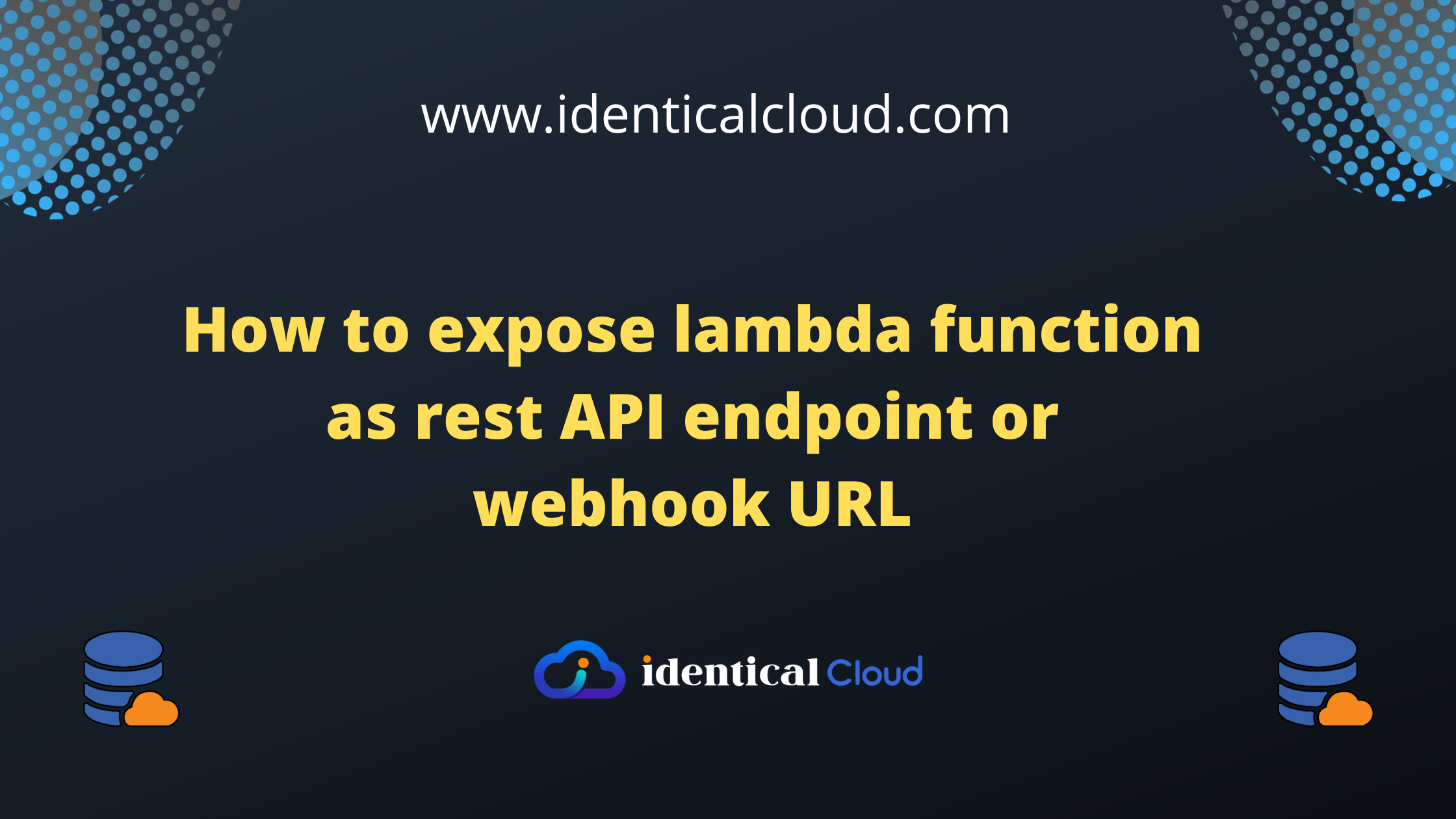
How to expose lambda function as rest API endpoint or webhook URL
How to expose lambda function as rest API endpoint or webhook URL
AWS Lambda is a serverless compute service that lets you run code without provisioning or managing servers. Lambda functions are event-driven, which means that they are triggered by events such as HTTP requests, changes in S3 buckets, or messages in Kinesis queues.
There are two ways to expose a Lambda function as a REST API endpoint or webhook URL:
- Using AWS API Gateway: AWS API Gateway is a fully managed service that makes it easy to create, publish, maintain, monitor, and secure APIs at any scale.
- Using Lambda Function URLs: Lambda Function URLs are built-in HTTPS endpoints for Lambda functions.
Step-by-Step Guide: How to expose lambda function as Rest API endpoint
Create a New API in API Gateway
- Go to the AWS Management Console, navigate to API Gateway, and click on “Create API.”
- Choose “HTTP API” as the API type.
- Configure your API settings, including the API name and description, and click “Create.”
Create a New Resource
- In the API Gateway console, select the API you just created.
- Under the “Routes” section, click on “Resources.”
- Click the “Create Resource” button and configure the resource. This resource represents the URL path for your API.
- After creating the resource, select it, and click the “Create Method” button.
- Choose the HTTP method you want to use for your API (e.g., POST, GET, PUT, DELETE) and link it to your Lambda function. This creates a new integration between the method and the Lambda function.
Deploy the API
- After configuring the resource and method, go to the “Actions” dropdown and select “Deploy API.”
- Choose or create a new deployment stage. Deployment stages are used to manage different versions of your API.
Obtain the API Endpoint URL
In the API Gateway console, go to the “Stages” section, select the stage you deployed, and you will find the “Invoke URL.” This URL is the endpoint you can use to trigger your Lambda function via the REST API.
Secure Your API (Optional)
API Gateway provides various security options, including API keys, IAM (Identity and Access Management) authorization, and Cognito user pools, to secure your API. Depending on your use case, you can choose the appropriate security measures.
Test Your API
You can use tools like Postman or curl to test your newly created API endpoint by making requests to it. If you set up the Lambda function correctly, it should execute and return the expected results.
Using Lambda Function URLs
To expose a Lambda function as a webhook URL using Lambda Function URLs, follow these steps:
- Enable Function URLs in your Lambda function.
- Invoke your Lambda function using the Function URL.
Once you have invoked your Lambda function using the Function URL, the Function URL will be created. You can then share the Function URL with other applications to trigger your Lambda function.
Examples
Here are some examples of how to use Lambda functions as REST API endpoints or webhook URLs:
- Create a REST API for a mobile app: You can use a Lambda function to create a REST API for your mobile app. This will allow your app to access data and perform actions on your backend systems.
- Create a webhook for a chatbot: You can use a Lambda function to create a webhook for your chatbot. This will allow the chatbot to send notifications and receive commands from other applications.
- Create a trigger for a data pipeline: You can use a Lambda function to create a trigger for a data pipeline. This will allow the pipeline to start processing data when new data becomes available.
Exposing Lambda functions as REST API endpoints or webhook URLs is a great way to make your functions more accessible and reusable. By following the steps above, you can easily expose your Lambda functions and start using them in your applications.
