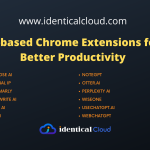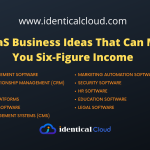How to Get Free $300 credit from AWS
We know you love to get free AWS Credits, With our previous article on how to get $1000 AWS Credit from AWS got your amazing response, thus we are back with one more credit program with AWS.
AWS gives $300 AWS Credit under the AWS Proof of Concept Program, if you are a small business owner, who want to experiment and create a prototype of your cloud application on AWS, this might be useful to you
AWS Proof of Concept program can be useful for all of you if you fall under any of this category
- If you want to do development and testing of your cloud use case
- If you want to learn AWS hands-on
- If you want to migrate from your local servers to AWS, or from a different cloud provider to AWS
- If you want to test your production workload
- If you want to create any proof of concept on Cloud applications or architecture
Even in all of the above areas, you can utilize AWS’s various services which are intended for
- DevOps
- Machine Learning/ Artificial Intelligence
- Big Data
- Business Intelligence
- Gaming
- IOT (Internet of Things)
- Learning and Certifications
- Migration
- Mobile/Web App Development
What is AWS proof of concept program?
AWS wants you to experiment working on cloud, that’s why it gives easy to use and low cost product and services with help of which you can deploy and test your applications and grow your business
Pre-requisites to apply
- Working AWS Account (with up to date billing information)
- Not previously received or applied any credit or promo code of more than $200
- A sufficient business case and proof of concept to test using the credits (You should be able to explain why should they give you this credit)
- No linked AWS accounts
If you are compatible with all of the above, let’s look at steps on how to apply
1. Go to this link
2. Add below-mentioned details
Project Description: Add your project description, here you should explain your business logic and what you will deploy on cloud to achieve the use case
Project Intent: It can be any of the following based on your use case and description above
- Development and Testing
- Learn and Build Skills
- Migration
- Production Workload
- Proof of Concept
Implementation Timeframe: You need to select a time frame by which you will be able to deploy or test required concepts. If it’s not timed, you can select none planned
Budget Range: You need to add your budget range, without AWS Credit, how much would you be able to spend on AWS Cloud?
Workload Type: Workload can be any of the following as per your business needs (You can only select one)
- Al & Machine Learning
- Batch Processing
- Big Data, Analytics, & Business Intelligence
- Business Applications- Microsoft
- Business Applications – Oracle
- Business Applications – Other
- Business Applications – SAP
- Content Delivery
- DevOps
- Gaming
- Internet of Things
- Learning & Certification
- Media Services
- Migration
- Mobile Applications
- Other
- Storage & Backup
- Websites & Web Apps
After this, add your personal details for their verification
First Name:
Last Name:
Business Email Address: (This must match with AWS Account email Address, thus use same email with which you signed up for AWS)
AWS Account ID: (12 Digit Account ID)
Your Job Role:
Company Name:
Company Size:
Phone Number:
Country / Region:
Add all this information and submit your form. If you meet all the program criteria, then they will grant you $300 AWS Credit which will be valid for 6 months from the day of receiving
You will get mail like below if you receive AWS Credits

Credits will be auto-applied in your account but you can check how much Credit is left in AWS Console
Log in to AWS Console -> Go to My Billing Dashboard → Click on Credits
If you like this article, share it with your friends, colleagues, and small business owners
Let us know your views on the comment section below
Drafted On,
22nd January 2022
DevOps @identicalCloud.com
References:
[1] https://pages.awscloud.com/adoptf90d_GLOBAL_POC-credits
[2] Get free $1000 credit from AWS for your Startup