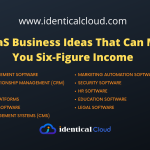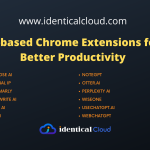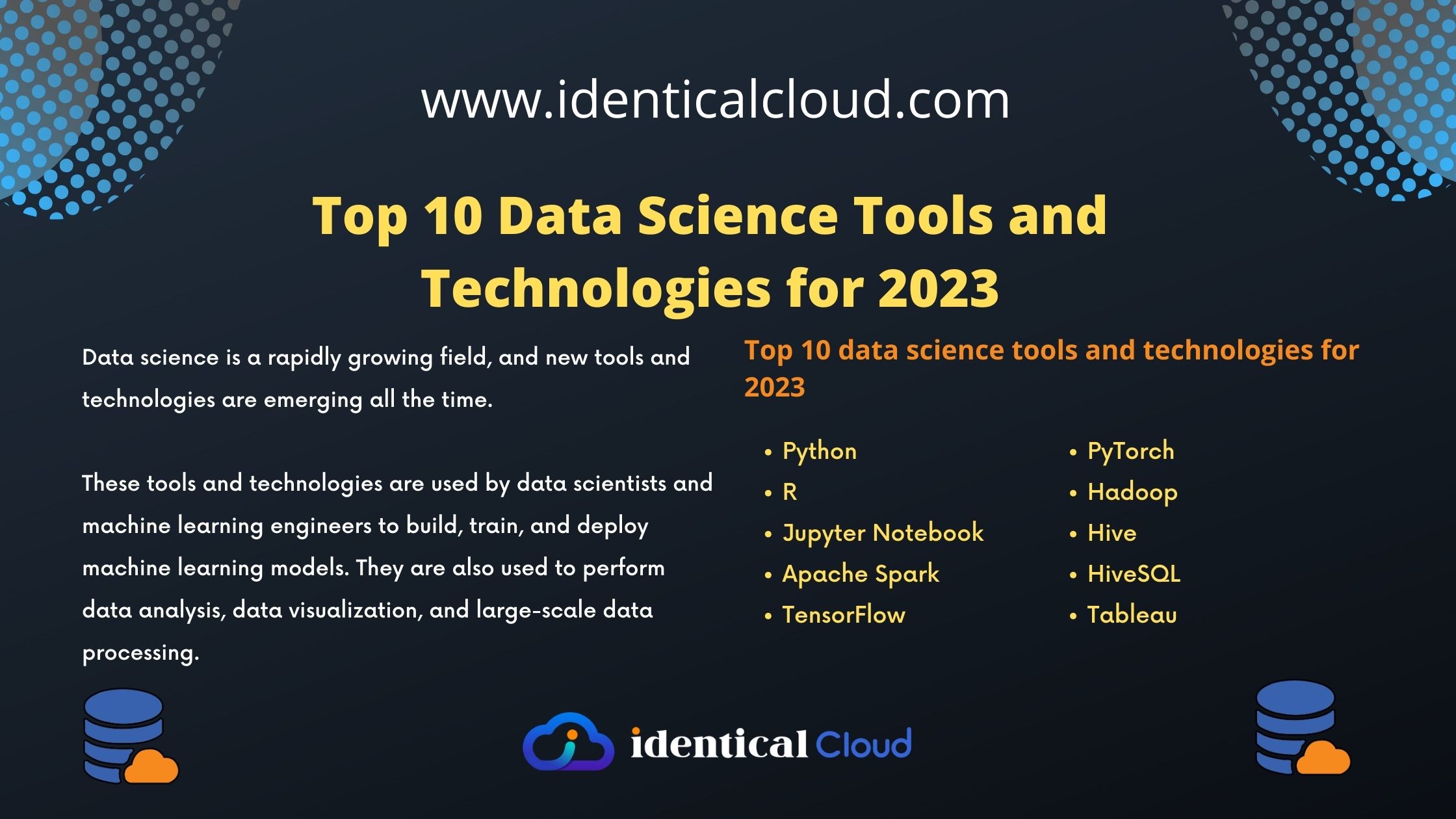The Best AI Video Editing Tools
The Best AI Video Editing Tools
AI video editing tools are becoming increasingly popular as they offer a variety of features that can help you create videos more quickly and easily.
Here are some of the best AI video editing tools on the market:
Adobe Premiere Pro
Adobe Premiere Pro is a powerful video editing software that offers a variety of AI-powered features, such as automatic color correction, object tracking, and facial recognition.
Automatic color correction: Premiere Pro’s AI-powered color correction features can help you quickly and easily improve the look of your videos. These features can automatically adjust the colors in your videos to match a specific look or feel, or they can correct for common problems such as overexposure or underexposure.
Object tracking: Premiere Pro’s AI-powered object tracking features can help you keep track of objects in your videos as they move around. This can be useful for creating special effects, such as adding text or graphics to moving objects, or for creating smooth transitions between shots.
Facial recognition: Premiere Pro’s AI-powered facial recognition features can help you identify and track faces in your videos. This can be useful for creating custom animated graphics that react to the faces in your videos, or for creating closed captions or transcripts of your videos.
In addition to these AI-powered features, Premiere Pro also offers a wide range of other features that can help you create professional-looking videos. These features include:
- Support for a variety of video formats: Premiere Pro can import and export a wide range of video formats, so you can work with any type of video footage.
- A powerful timeline editor: Premiere Pro’s timeline editor makes it easy to organize and edit your video footage.
- A variety of effects and transitions: Premiere Pro offers a wide range of effects and transitions that you can use to add polish to your videos.
- Support for third-party plugins: Premiere Pro supports a wide range of third-party plugins, which can add even more functionality to the software.
Overall, Adobe Premiere Pro is a powerful video editing software that offers a variety of AI-powered features that can help you create professional-looking videos more quickly and easily.
Here are some of the pros and cons of using Adobe Premiere Pro:
Pros:
- Powerful video editing features
- Wide range of supported video formats
- Easy-to-use timeline editor
- Variety of effects and transitions
- Support for third-party plugins
Cons:
- Can be expensive
- Steep learning curve
- Requires a powerful computer
If you are looking for a powerful video editing software with a wide range of features, Adobe Premiere Pro is a great option. However, if you are not a video editing expert, you may find the software to be too complex.
Magisto
Magisto is an AI-powered video editing tool that allows you to create videos quickly and easily. The tool uses artificial intelligence to analyze your footage and suggest edits, such as music, text, and effects. Magisto also offers a variety of templates that you can use to create specific types of videos, such as marketing videos, educational videos, and social media videos.
Here are some of the features of Magisto:
- Automatic video editing: Magisto uses AI to analyze your footage and suggest edits, such as music, text, and effects. This can save you a lot of time and effort when editing videos.
- Templates: Magisto offers a variety of templates that you can use to create specific types of videos. This can be a great way to get started if you are not sure how to edit videos.
- Social media sharing: Magisto makes it easy to share your videos on social media. You can export your videos in a variety of formats, including MP4, GIF, and AVI.
- Pricing: Magisto offers a free plan that allows you to create and edit videos up to 5 minutes long. Paid plans start at $12 per month and offer features such as unlimited video length, higher export quality, and access to premium templates.
Here are some of the pros and cons of using Magisto:
Pros:
- Easy to use
- Automatic video editing
- Variety of templates
- Social media sharing
- Affordable
Cons:
- Limited features in free plan
- Export quality can be low in free plan
- Some users have reported issues with the software
Overall, Magisto is a great AI video editing tool for beginners. The tool is easy to use and offers a variety of features that can help you create professional-looking videos quickly and easily. However, if you are looking for a more powerful video editing tool with more features, you may want to consider other options.
Synthesia
Synthesia is an AI-powered video editing tool that allows you to create videos with animated avatars. The tool uses artificial intelligence to create realistic-looking avatars that can speak and lip-sync to your voice. Synthesia also offers a variety of features that you can use to create professional-looking videos, such as text-to-speech, video masking, and background removal.
Here are some of the features of Synthesia:
- Animated avatars: Synthesia uses AI to create realistic-looking avatars that can speak and lip-sync to your voice. This can be a great way to create explainer videos, tutorials, and other types of educational content.
- Text-to-speech: Synthesia offers text-to-speech capabilities that allow you to create videos with voiceovers without having to record your own voice. This can be a great time-saver, especially if you are creating multiple videos.
- Video masking: Synthesia offers video masking capabilities that allow you to create videos with transparent backgrounds. This can be a great way to create videos that are more engaging and visually appealing.
- Background removal: Synthesia offers background removal capabilities that allow you to remove the background from your videos. This can be a great way to create videos that are more professional-looking and polished.
Here are some of the pros and cons of using Synthesia:
Pros:
- Easy to use
- Realistic-looking avatars
- Text-to-speech capabilities
- Video masking capabilities
- Background removal capabilities
Cons:
- Can be expensive
- Limited features in free plan
- Some users have reported issues with the software
Overall, Synthesia is a great AI video editing tool for creating videos with animated avatars. The tool is easy to use and offers a variety of features that can help you create professional-looking videos quickly and easily. However, if you are looking for a more affordable option, you may want to consider other tools.
FlexClip
FlexClip is a cloud-based AI video editing tool that allows you to create videos quickly and easily. The tool uses artificial intelligence to analyze your footage and suggest edits, such as music, text, and effects. FlexClip also offers a variety of templates that you can use to create specific types of videos, such as marketing videos, educational videos, and social media videos.
Here are some of the features of FlexClip:
- Automatic video editing: FlexClip uses AI to analyze your footage and suggest edits, such as music, text, and effects. This can save you a lot of time and effort when editing videos.
- Templates: FlexClip offers a variety of templates that you can use to create specific types of videos. This can be a great way to get started if you are not sure how to edit videos.
- Social media sharing: FlexClip makes it easy to share your videos on social media. You can export your videos in a variety of formats, including MP4, GIF, and AVI.
- Pricing: FlexClip offers a free plan that allows you to create and edit videos up to 10 minutes long. Paid plans start at $7.99 per month and offer features such as unlimited video length, higher export quality, and access to premium templates.
Here are some of the pros and cons of using FlexClip:
Pros:
- Easy to use
- Automatic video editing
- Variety of templates
- Social media sharing
- Affordable
Cons:
- Limited features in free plan
- Export quality can be low in free plan
- Some users have reported issues with the software
Overall, FlexClip is a great AI video editing tool for beginners. The tool is easy to use and offers a variety of features that can help you create professional-looking videos quickly and easily. However, if you are looking for a more powerful video editing tool with more features, you may want to consider other options.
InVideo
InVideo is a web-based AI video editing tool that offers a variety of features, such as automatic video creation, text-to-speech, and video masking. It is a popular tool for creating social media videos, explainer videos, and marketing videos.
Here are some of the features of InVideo:
- Automatic video creation: InVideo offers a variety of templates that you can use to create specific types of videos. The tool will automatically populate your video with text, images, and music based on the template you choose.
- Text-to-speech: InVideo offers text-to-speech capabilities that allow you to create videos with voiceovers without having to record your own voice. This can be a great time-saver, especially if you are creating multiple videos.
- Video masking: InVideo offers video masking capabilities that allow you to create videos with transparent backgrounds. This can be a great way to create videos that are more engaging and visually appealing.
- Pricing: InVideo offers a free plan that allows you to create and edit videos up to 3 minutes long. Paid plans start at $19 per month and offer features such as unlimited video length, higher export quality, and access to premium templates.
Here are some of the pros and cons of using InVideo:
Pros:
- Easy to use
- Variety of templates
- Automatic video creation
- Text-to-speech capabilities
- Video masking capabilities
- Affordable
Cons:
- Limited features in free plan
- Export quality can be low in free plan
- Some users have reported issues with the software
Overall, InVideo is a great AI video editing tool for beginners and professionals alike. The tool is easy to use and offers a variety of features that can help you create professional-looking videos quickly and easily. If you are looking for a more powerful video editing tool with more features, you may want to consider other options.
These are just a few of the many AI video editing tools that are available. The best tool for you will depend on your specific needs and preferences.
Here are some factors to consider when choosing an AI video editing tool:
- Features: The AI video editing tool should offer the features that you need to create the type of videos that you want.
- Ease of use: The AI video editing tool should be easy to use, even if you are not a video editing expert.
- Pricing: The AI video editing tool should be affordable.
AI video editing tools are a great way to create videos more quickly and easily. If you are looking for a way to improve your video editing skills, I encourage you to try out one of these tools.