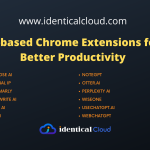Top Linux networking commands
Linux can do wonders with its command line functionality. Linux is secure thus it’s one of the best OS to help in terms of networking.
Top Linux networking commands
Linux, being a powerful and widely used operating system, offers a robust set of command-line tools for managing and troubleshooting network-related tasks. In this blog post, we will explore some of the top Linux networks commands that every network administrator should be familiar with. From checking network connectivity to diagnosing network issues, these commands will prove invaluable in effectively managing and troubleshooting networks.
In this article, we are going to talk about Top Linux networking commands.
1. ifconfig:
The “ifconfig” command displays information about network interfaces on a Linux system. It provides details such as IP addresses, network masks, MAC addresses, and more.
For example:
$ ifconfig
2. ip:
The “ip” command is a powerful alternative to “ifconfig” and provides advanced networking capabilities. It allows you to configure network interfaces, view routing tables, manage ARP cache, and more.
For example:
$ ip address show3. ping:
The “ping” command is used to test network connectivity between two hosts. It sends ICMP Echo Request packets and measures the round-trip time.
For example:
$ ping identicalcloud.com4. traceroute:
The “traceroute” command helps identify the path that network packets take from the source to the destination. It displays the IP addresses and latency at each hop along the route.
For example:
$ traceroute identicalcloud.com5. netstat:
The “netstat” command provides various network-related information, such as active network connections, listening ports, routing tables, and network statistics.
For example:
$ netstat -an6. nslookup:
The “nslookup” command is used to query DNS servers and retrieve information about domain names, IP addresses, and other DNS records.
For example:
$ nslookup identicalcloud.com7. wget:
The “wget” command is a versatile tool for downloading files from the web. It supports various protocols, including HTTP, HTTPS, FTP, and more.
For example:
$ wget https://example.com/file.zip8. ssh:
The “ssh” command allows secure remote login to another Linux system over a network. It provides encrypted communication for remote administration and file transfers.
For example:
$ ssh username@hostname9. tcpdump:
The “tcpdump” command captures and analyzes network traffic in real-time. It is a powerful tool for troubleshooting network issues and monitoring network activity.
For example:
$ tcpdump -i eth0
10. iptables:
The “iptables” command is used for managing firewall rules on a Linux system. It allows you to configure packet filtering, network address translation (NAT), and other firewall-related tasks.
For example:
$ iptables -LLinux provides a rich set of network commands that empower network administrators to manage and troubleshoot networks effectively. The commands mentioned in this blog post serve as a starting point for network administrators, allowing them to check network connectivity, diagnose issues, gather network information, and perform various network-related tasks. By mastering these commands, network administrators can efficiently handle a wide range of network management and troubleshooting scenarios, ensuring smooth and reliable network operations.