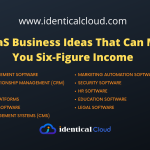Top No-Code Development Tools In 2023
Top No-Code Development Tools In 2023
In recent years, the rise of no-code development has revolutionized the software development landscape. No longer limited to only expert programmers, individuals with little to no coding experience can now create robust and functional applications. As we step into 2023, let’s explore some of the top no-code development tools that are empowering users to bring their innovative ideas to life without writing a single line of code.
Bubble
Bubble is an all-in-one no-code development platform that empowers users to create sophisticated web applications with ease. Its intuitive drag-and-drop interface allows users to design visually appealing user interfaces by simply selecting and arranging elements on the screen. Bubble offers a wide range of built-in functionality, such as database management, user authentication, and third-party integrations.
With Bubble, users can define complex workflows and business logic using a visual workflow editor. It provides a robust set of conditionals, loops, and data manipulation tools, enabling users to create dynamic and interactive applications. Additionally, Bubble supports responsive design, allowing applications to adapt seamlessly across different devices.
What sets Bubble apart is its extensive plugin marketplace, where users can find and integrate pre-built plugins to extend the platform’s functionality. This opens up a world of possibilities, allowing users to integrate with external APIs, implement advanced features like payment processing and geolocation services, and enhance the overall user experience of their applications.
Adalo
Designed specifically for mobile app development, Adalo simplifies the process of creating native-like mobile applications without coding. It provides a range of pre-built UI components, including buttons, forms, lists, and navigation menus, that users can customize and arrange to create their desired app interfaces. Adalo’s intuitive interface editor allows users to fine-tune the appearance and behavior of their app elements effortlessly.
One of Adalo’s notable features is its support for real-time databases, enabling applications to display and update data in real-time. It also offers user authentication functionality, allowing users to create login screens, manage user profiles, and implement secure access controls within their apps. With Adalo’s drag-and-drop logic builder, users can define app workflows and actions based on user interactions, further enhancing the app’s functionality.
Moreover, Adalo provides seamless integration with third-party services and APIs, allowing users to incorporate features like push notifications, social media sharing, and analytics into their applications. This enables developers to create powerful and engaging mobile experiences without the need for extensive coding knowledge.
OutSystems
Targeting enterprise-level application development, OutSystems offers a comprehensive no-code platform that combines visual development with coding capabilities. With OutSystems, users can visually design the UI of their applications using a drag-and-drop interface and customize it according to their requirements. The platform provides an extensive set of reusable UI components and themes, ensuring consistent and professional-looking interfaces.
OutSystems excels in its data modeling capabilities, allowing users to define complex data structures and relationships with ease. Users can leverage a visual data modeler to design databases, create entities, and establish associations between data entities. This enables the development of robust and scalable applications that handle large amounts of data efficiently.
In addition to visual development, OutSystems provides an integrated development environment (IDE) where users can write custom code when necessary. This unique blend of visual development and coding flexibility makes OutSystems a powerful tool for complex enterprise applications that require customization and scalability.
OutSystems also prioritizes seamless integration with existing systems, enabling users to connect their applications with enterprise databases, legacy systems, and APIs. It offers robust security features, including role-based access control, data encryption, and audit trails, ensuring compliance and data protection.
AppSheet
AppSheet, now part of the Google Cloud family, enables users to transform their data into intuitive mobile and web applications without coding. With AppSheet, users can leverage various data sources, including Google Sheets, Excel spreadsheets, and cloud-based databases, to build applications that leverage existing data sets.
AppSheet’s strength lies in its ability to incorporate machine learning models into applications. Users can integrate AI and ML algorithms into their apps to perform tasks like predictive analysis, natural language processing, and image recognition. This allows users to build intelligent and data-driven applications that provide personalized experiences and valuable insights.
The platform’s visual editor enables users to design the app’s user interface, define data views, and specify app behavior without any coding. Users can create interactive forms, tables, charts, and maps, making it easy to present and manipulate data within the application.
AppSheet supports offline functionality, allowing users to access and update data even when there is no internet connection. It also offers secure user authentication and access controls, ensuring that sensitive data remains protected within the application.
Zapier
Zapier is a popular no-code automation platform that enables users to connect and automate workflows between various web applications. With Zapier, users can create “Zaps,” which are automated actions triggered by specific events in one application and resulting in actions in another application.
The strength of Zapier lies in its extensive library of integrations, covering thousands of popular web apps across different categories. Users can create Zaps to automate repetitive tasks, transfer data between applications, and synchronize information across multiple platforms.
Zapier’s user-friendly interface allows users to define triggers and actions through a simple configuration process. Users can choose from a wide range of triggers and actions provided by the integrated applications, making it easy to customize and fine-tune their workflows.
The platform supports multi-step Zaps, where multiple actions can be chained together to create complex automation scenarios. Users can also set up filters and conditions to control when a Zap should be triggered, providing further flexibility in workflow automation.
Airtable
Airtable combines the functionalities of a spreadsheet and a database, providing users with a flexible and collaborative workspace to organize and manage data. With Airtable’s no-code interface, users can create custom databases, define fields, and structure their data according to their specific needs.
Airtable’s user-friendly interface allows users to input, manipulate, and visualize data within a familiar spreadsheet-like environment. It supports a variety of data types, including text, numbers, dates, attachments, and even links between records. Users can collaborate in real-time, leave comments, and track changes within the application, making it ideal for team-based projects.
The platform’s customization options allow users to create custom views, filter and sort data, and define relationships between different tables. Airtable also offers a range of pre-built templates for various use cases, such as project management, CRM, inventory tracking, and content calendars, providing users with a head start in building their applications.
Airtable’s API integrations allow users to connect their databases with external applications and services, enabling seamless data synchronization and workflow automation. Users can also embed Airtable views in websites or other platforms to share and present data to a wider audience.
In 2023, the world of no-code development tools continues to thrive, offering individuals and businesses the means to create powerful applications without extensive coding knowledge. Tools like Bubble, Adalo, OutSystems, AppSheet, Zapier, and Airtable empower users to unleash their creativity and bring their ideas to life with ease. Whether you’re a non-technical professional, an entrepreneur, or an enterprise seeking to streamline processes, these top no-code tools provide accessible and versatile solutions to transform your visions into reality. Embrace the possibilities of no-code development and embark on a journey of innovation in the ever-evolving software development landscape.