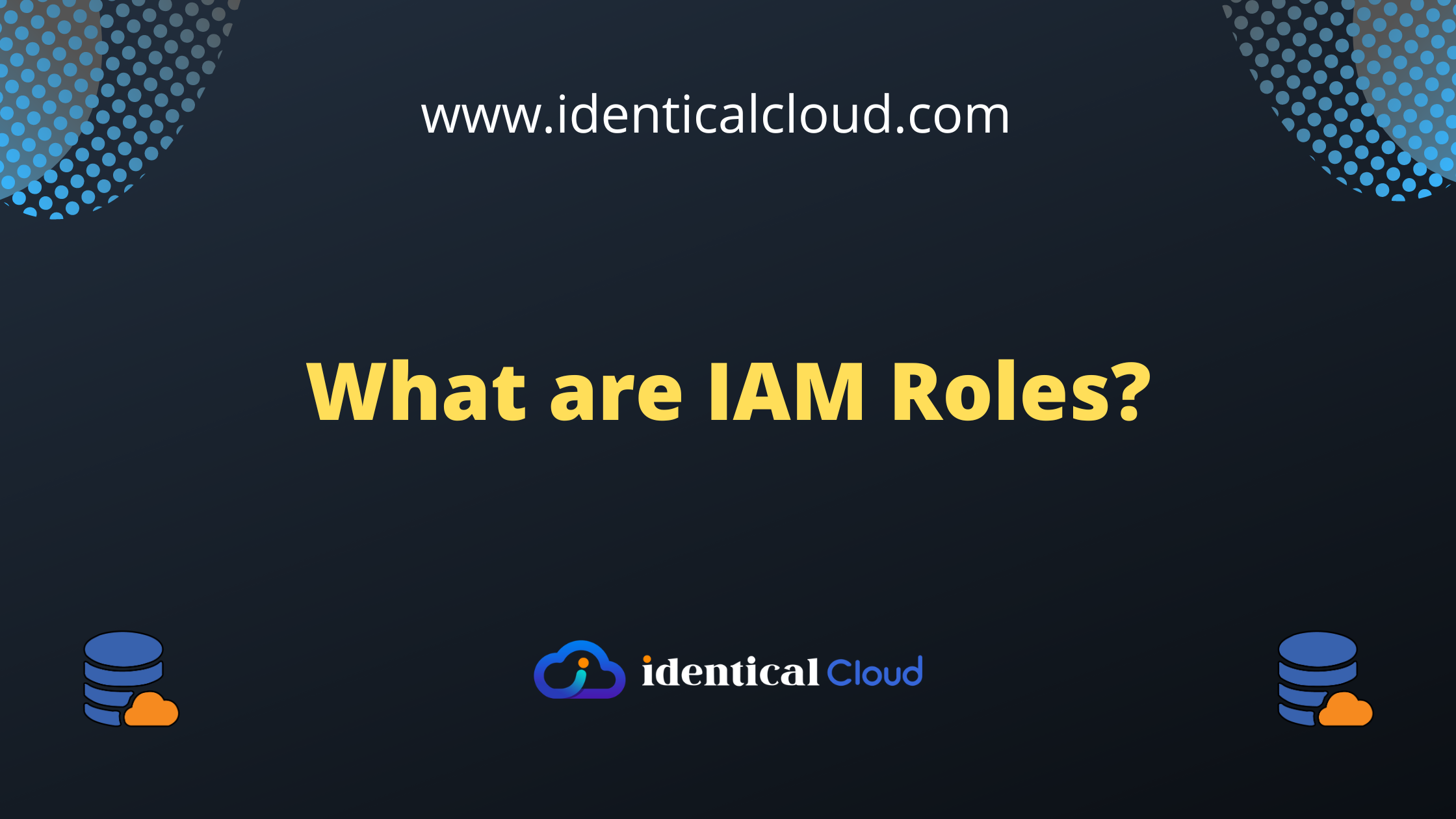
Unlocking the Power of IAM Roles in AWS: Streamlining Access Management (Use IAM Roles in AWS)
Unlocking the Power of IAM Roles in AWS
Amazon Web Services (AWS), managing access to resources efficiently and securely is crucial. IAM (Identity and Access Management) Roles offer a powerful solution for access management, providing a secure and flexible way to grant permissions within your AWS infrastructure. In this blog post, we will explore the benefits and practical applications of using IAM Roles in AWS.
What are IAM Roles?
IAM Roles are a feature of AWS IAM that enable you to delegate access permissions to entities within your AWS environment. Instead of using long-term access keys associated with individual users, IAM Roles allow you to define a set of permissions and assign them to trusted entities such as IAM users, applications, or AWS services. These roles can be assumed temporarily by entities that require access to specific AWS resources.
Benefits of Using IAM Roles:
- Enhanced Security: IAM Roles promote the principle of least privilege by allowing you to assign specific and granular permissions to different entities. By adopting IAM Roles, you reduce the risk of unauthorized access and minimize the exposure of long-term access keys, which can be vulnerable to compromise.
- Easy Access Management: IAM Roles simplify access management by centralizing and streamlining the process. Instead of individually managing permissions for each entity, you can define and update permissions within the role, ensuring consistent access control across your AWS infrastructure.
- Seamless Integration with AWS Services: IAM Roles seamlessly integrate with various AWS services, facilitating secure interactions between resources. Roles can be assigned to AWS services like EC2 instances, Lambda functions, or ECS tasks, enabling them to access other AWS services or resources without the need for explicit credentials.
- Federated Access: IAM Roles support federated access, allowing external identities, such as users authenticated through SAML (Security Assertion Markup Language) or OpenID Connect, to assume roles temporarily. This simplifies the process of granting access to external users or partners while maintaining security standards.
Practical Applications of IAM Roles:
- EC2 Instance Roles: IAM Roles can be attached to EC2 instances, granting them specific permissions to access other AWS services. This eliminates the need to store access keys on instances and simplifies the process of managing access for EC2 instances.
- Serverless Computing: In serverless architectures, IAM Roles play a crucial role in securely granting permissions to Lambda functions, enabling them to access other AWS services, databases, or storage resources as needed. This promotes a secure and scalable serverless environment.
- Cross-Account Access: IAM Roles facilitate cross-account access, allowing entities from one AWS account to assume a role in another AWS account. This is useful for scenarios such as sharing resources or collaborating with external teams or partners while maintaining security boundaries.
- AWS Service Integration: IAM Roles are utilized for seamless integration with AWS services like Amazon S3, Amazon RDS, or Amazon Redshift. By assigning IAM Roles to these services, you can control and restrict their access to other resources, ensuring security and compliance.
Steps to Create an IAM Role
Using IAM roles in AWS involves several steps. Let’s walk through the process of utilizing IAM roles:
Step 1: Sign in to the AWS Management Console: Access the AWS Management Console by visiting https://console.aws.amazon.com and sign in using your AWS account credentials.
Step 2: Open the IAM Management Console: Once signed in, navigate to the IAM (Identity and Access Management) service. You can either search for “IAM” in the AWS Management Console’s search bar or select it from the list of available services.
Step 3: Create an IAM Role: In the IAM Management Console, click on “Roles” in the left-hand navigation pane. Then click on the “Create role” button to start creating a new IAM role.
Step 4: Choose a Trusted Entity: In the “Create role” wizard, you’ll be prompted to select a trusted entity. This can be an AWS service, an AWS account, or a web identity provider (such as Google or Facebook) for federated access. Select the appropriate option based on your use case.
Step 5: Define Permissions for the Role: Next, specify the permissions you want to grant to the IAM role. You can choose from existing IAM policies, create custom policies, or use policy templates provided by AWS. Define the necessary permissions based on the resources the role will need to access.
Step 6: Configure Role Details: Provide a name for the IAM role and, optionally, add a description for better clarity. Review and modify the other role details as needed, such as tags for organization and identification purposes.
Step 7: Establish Trust Relationships: In the final step, you can configure trust relationships for the IAM role if necessary. Trust relationships define which entities can assume the role. You can specify AWS services, AWS accounts, or web identity providers that are allowed to assume the role.
Step 8: Review and Create the Role: Review the configured settings and permissions for the IAM role. Ensure everything is accurate and aligned with your requirements. Once satisfied, click on the “Create role” button to create the IAM role.
Step 9: Assign the IAM Role: Now that the IAM role is created, you can assign it to various AWS resources or entities as needed. For example, you can attach the IAM role to an EC2 instance, Lambda function, or an AWS service integration.
Step 10: Test the IAM Role: Verify that the IAM role is working as intended by testing the assigned permissions. You can assume the role using various methods, such as AWS CLI commands, SDKs, or the AWS Management Console, depending on the use case.
IAM Roles are a powerful feature of AWS IAM that provide secure and efficient access management within your AWS infrastructure. By leveraging IAM Roles, you can enhance security, simplify access management, and seamlessly integrate AWS services. Whether it’s granting permissions to EC2 instances, enabling serverless computing, or facilitating cross-account access, IAM Roles offer a flexible and robust solution for managing access to your AWS resources. Embrace the power of IAM Roles and unlock a new level of security and efficiency in your AWS environment.







