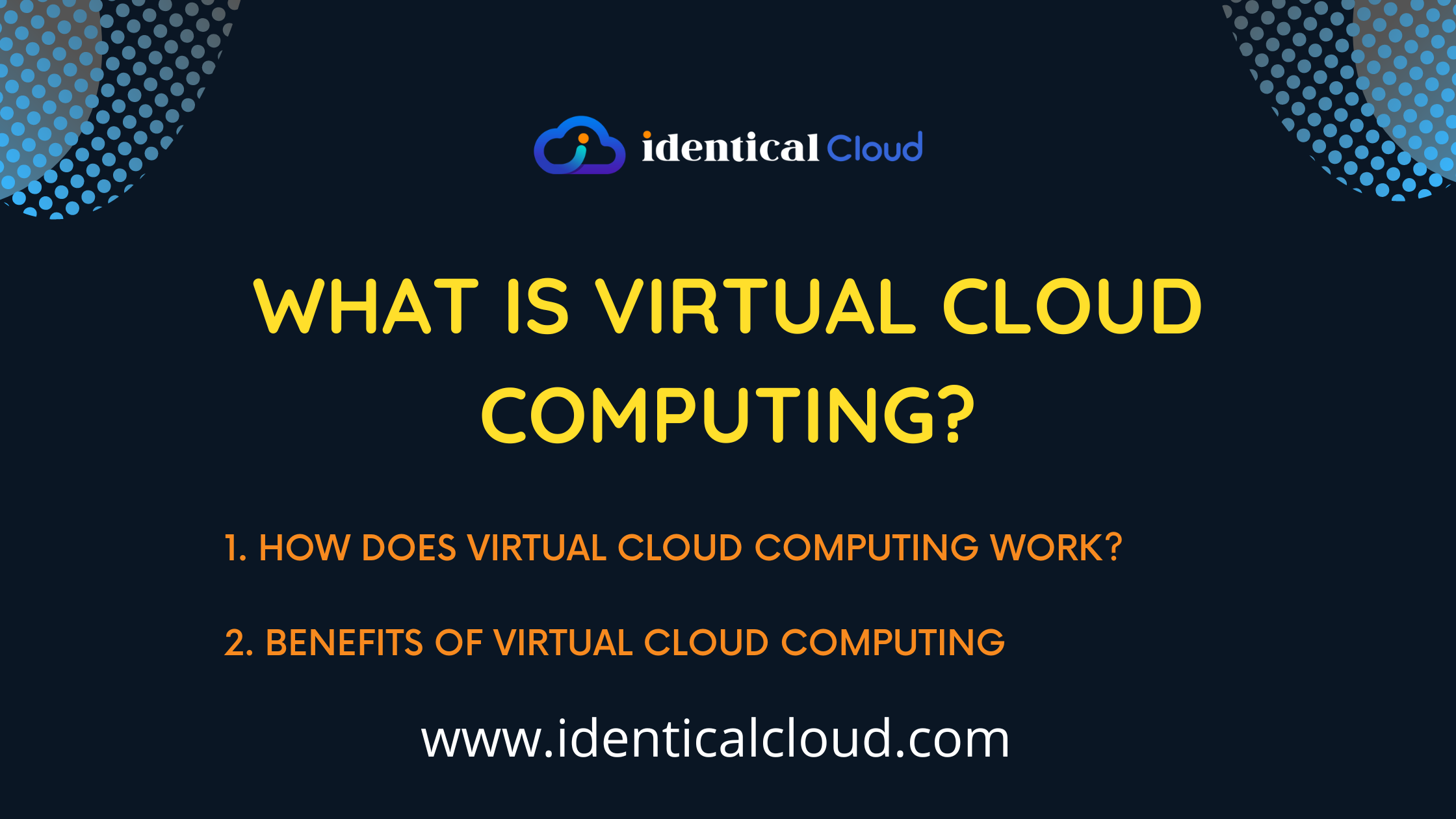
What is Virtual Cloud Computing?
As more and more businesses move their IT operations to the cloud, virtual cloud computing has emerged as a critical technology for enabling this transition. Virtual cloud computing, also known as cloud virtualization, is a powerful technology that enables businesses to create a virtualized computing environment in the cloud, allowing them to quickly provision and scale their computing resources on demand, while also reducing the costs associated with maintaining physical hardware.
So, what is virtual cloud computing, and how does it work? In this blog post, we’ll take a closer look at this technology and its benefits.
What is Virtual Cloud Computing?
Virtual cloud computing refers to the use of virtualization technologies to create a virtualized computing environment in the cloud. It involves the abstraction of the physical hardware resources of a cloud infrastructure, such as servers, storage, and networking, and the presentation of these resources to users as a set of virtual resources that can be easily managed and accessed over the internet.
Virtual cloud computing enables users to create and manage their own virtual machines, networks, and storage volumes, and to configure them according to their specific needs. This gives them greater flexibility and control over their computing environment, while also reducing the costs associated with maintaining physical hardware.
How Does Virtual Cloud Computing Work?
Virtual cloud computing works by using virtualization technologies to create virtual machines (VMs) that can be used to run applications and workloads. A VM is essentially a software-based representation of a physical computer, complete with its own operating system, applications, and data.
Virtual cloud computing also involves the use of hypervisors, which are software programs that enable multiple VMs to run on a single physical machine. Hypervisors provide a layer of abstraction between the physical hardware and the VMs, allowing each VM to access the physical resources of the machine, such as CPU, memory, and storage, as if it were running on its own physical machine.
With virtual cloud computing, users can easily provision and scale their computing resources on demand, without having to worry about the underlying infrastructure. This allows them to focus on developing and deploying their applications, rather than managing the infrastructure on which they run.
Benefits of Virtual Cloud Computing
Virtual cloud computing provides a number of benefits, including:
Increased flexibility and control: With virtual cloud computing, users can create and manage their own virtual machines, networks, and storage volumes, giving them greater flexibility and control over their computing environment.
Scalability: Virtual cloud computing enables users to quickly provision and scale their computing resources on demand, allowing them to easily accommodate spikes in demand or changing business needs.
Cost savings: By abstracting the underlying infrastructure, virtual cloud computing reduces the costs associated with maintaining physical hardware, such as servers and storage arrays.
Improved security: Virtual cloud computing provides a more secure computing environment, with built-in security features and the ability to easily implement security policies.
Better disaster recovery: Virtual cloud computing provides better disaster recovery capabilities, with the ability to quickly recover data and applications in the event of a disaster.
use cases of Virtual Cloud Computing?
Virtual cloud computing is a technology that offers a wide range of use cases and benefits for businesses of all sizes and industries. Here are some of the most common use cases of virtual cloud computing:
Infrastructure as a Service (IaaS): Virtual cloud computing is often used to provide IaaS solutions, allowing businesses to quickly provision and scale computing resources on demand. This can include virtual machines, storage, and networking services.
Software as a Service (SaaS): Virtual cloud computing can also be used to provide SaaS solutions, enabling businesses to deliver software applications over the internet, without the need for users to install or maintain any software on their own devices.
Disaster Recovery: Virtual cloud computing provides a robust platform for disaster recovery, allowing businesses to easily backup and restore data and applications in the event of a disaster or system failure.
Development and Testing: Virtual cloud computing is often used by development and testing teams to quickly create and deploy virtual environments for testing new software applications or updates.
Big Data Analytics: Virtual cloud computing can also be used to support big data analytics, providing businesses with the computing resources they need to quickly process and analyze large volumes of data.
High Performance Computing: Virtual cloud computing can also be used to provide high performance computing capabilities, enabling businesses to perform complex calculations and simulations that require large amounts of processing power.
Internet of Things (IoT): Virtual cloud computing can be used to support IoT applications, providing the computing resources necessary to process and analyze data generated by IoT devices.
Virtual Desktop Infrastructure (VDI): Virtual cloud computing can also be used to provide VDI solutions, enabling businesses to deliver virtual desktops and applications to their employees, regardless of their location or device.

Conclusion
Virtual cloud computing is a critical technology for enabling businesses to move their IT operations to the cloud. By abstracting the underlying infrastructure and providing a flexible and scalable virtual environment, it enables users to quickly provision and scale their computing resources on demand, while also reducing the costs associated with maintaining physical hardware. With virtual cloud computing, businesses can innovate more quickly, reduce costs, and improve their overall IT agility and efficiency.
