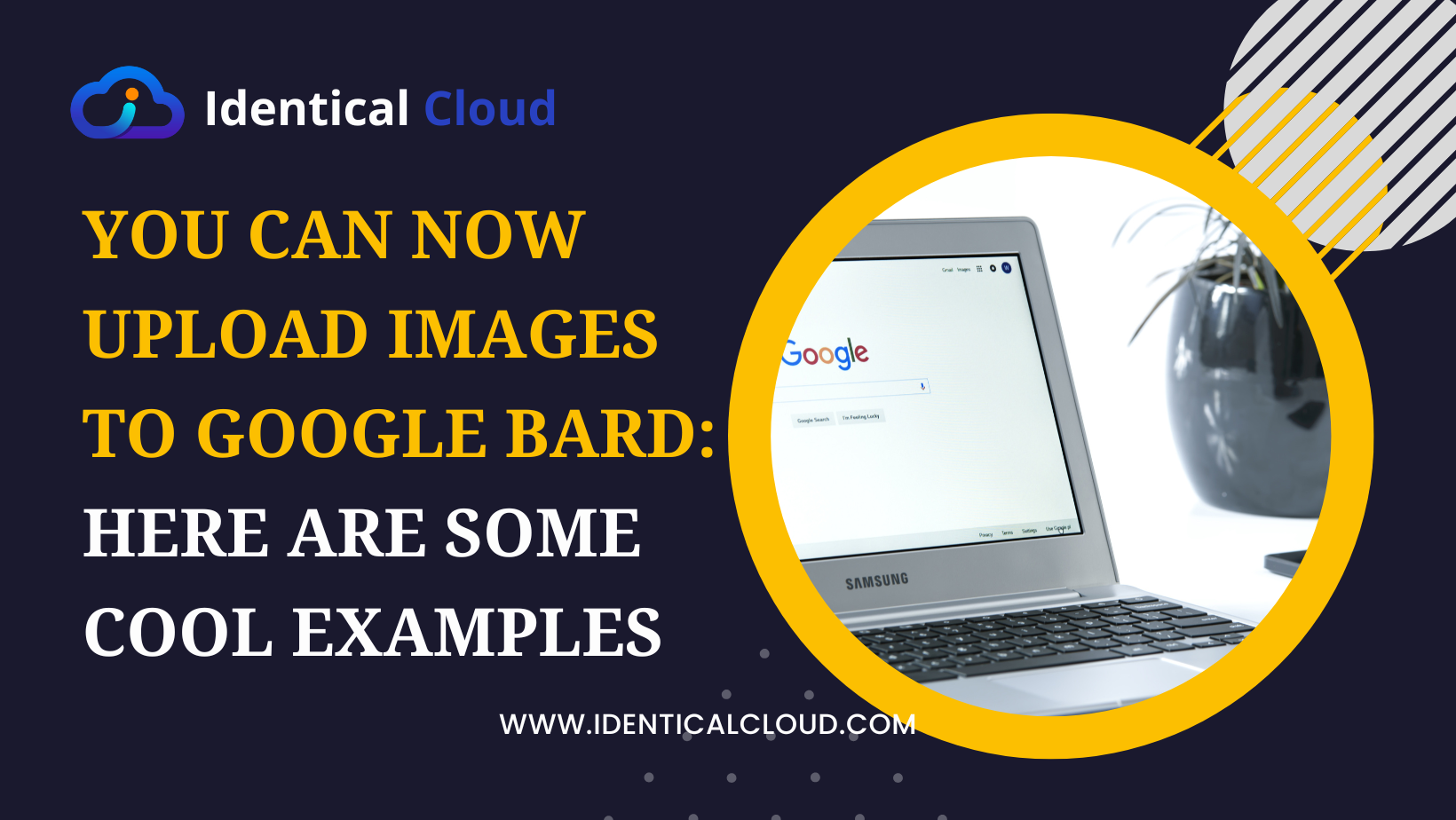
You Can Now Upload Images to Google Bard: Here Are Some Cool Examples
You Can Now Upload Images to Google Bard: Here Are Some Cool Examples
Google Bard is a large language model (LLM) chatbot developed by Google AI. It can generate text, translate languages, write different kinds of creative content, and answer your questions in an informative way.
In July 2023, Google announced that Google Bard now supports image prompts. This means that you can now upload images to Google Bard and use them as a starting point for your conversations.
Here are some cool examples of what you can do with image prompts in Google Bard:
- Extract text from images. Google Bard can now extract text from images. Simply upload an image and ask Bard to “extract text from image.” Bard will then return the text that it has extracted from the image.
- Get nutritional information from images. Google Bard can also get nutritional information from images. Upload an image of food and ask Bard “what is the nutritional information of this food?” Bard will then return the nutritional information for the food item.
- Get creative with images. You can also use image prompts to get creative with Google Bard. For example, you could upload an image of a landscape and ask Bard to “write a poem about this image.” Bard will then generate a poem based on the image.
- Get help with your work. If you are working on a project, you can use image prompts to get help from Google Bard. For example, you could upload an image of a scientific diagram and ask Bard “explain this diagram.” Bard will then explain the diagram in detail.
These are just a few examples of what you can do with image prompts in Google Bard. As Google Bard continues to develop, we can expect to see even more creative and innovative uses for this powerful tool.
Creative Examples of Image Usage on Google Bard:
- Visual Step-by-Step Guides:
Imagine using Google Bard to create a DIY tutorial. You can now upload images to illustrate each step, making your instructions clearer and more engaging for readers.
- Travel Adventures:
Share your travel experiences with images that capture the breathtaking landscapes, iconic landmarks, and memorable moments from your journeys.
- Cooking Recipes:
Enhance your cooking blog by incorporating images of the delicious dishes you’re describing. From the ingredients to the final presentation, images add a sensory dimension to your recipes.
- Educational Resources:
For educators, Google Bard becomes a dynamic tool for sharing educational content. Upload images that complement your lessons, making the learning experience more immersive and effective.
- Personal Narratives:
Whether it’s a personal memoir or a fictional story, images can help bring your narrative to life. Add images that represent characters, settings, or key plot points.
- Visual Poetry:
Combine the power of words and images to create visual poetry that evokes emotions and tells a story through both language and visuals.
- Digital News Stories:
Journalists and news outlets can use images to complement their news stories, providing readers with a more comprehensive understanding of current events.
- Historical Retrospectives:
When recounting historical events or eras, images add a layer of authenticity, allowing readers to visualize the past more vividly.
How to Upload Images on Google Bard:
- Create a New Bard: Start by creating a new Bard or editing an existing one.
- Add an Image Card: Click on the “+” button to add a new card. Choose the “Image” card option.
- Upload the Image: You can either upload an image from your device or add a URL to an online image. Crop or adjust the image as needed.
- Add Descriptive Text: Write a caption or description for the image to provide context to your readers.
- Continue Crafting Your Bard: You can continue adding text, links, and other interactive elements to your Bard, creating a multimedia-rich experience.
The image upload feature on Google Bard introduces a new era of storytelling that is visually dynamic, interactive, and engaging. Whether you’re an educator, writer, journalist, artist, or enthusiast, the possibilities are endless. By integrating images seamlessly into your narratives, you can captivate your audience, evoke emotions, and provide a more comprehensive and memorable experience. Explore this feature, experiment with creativity, and let the fusion of words and visuals take your stories to new heights.
