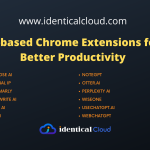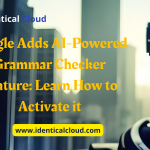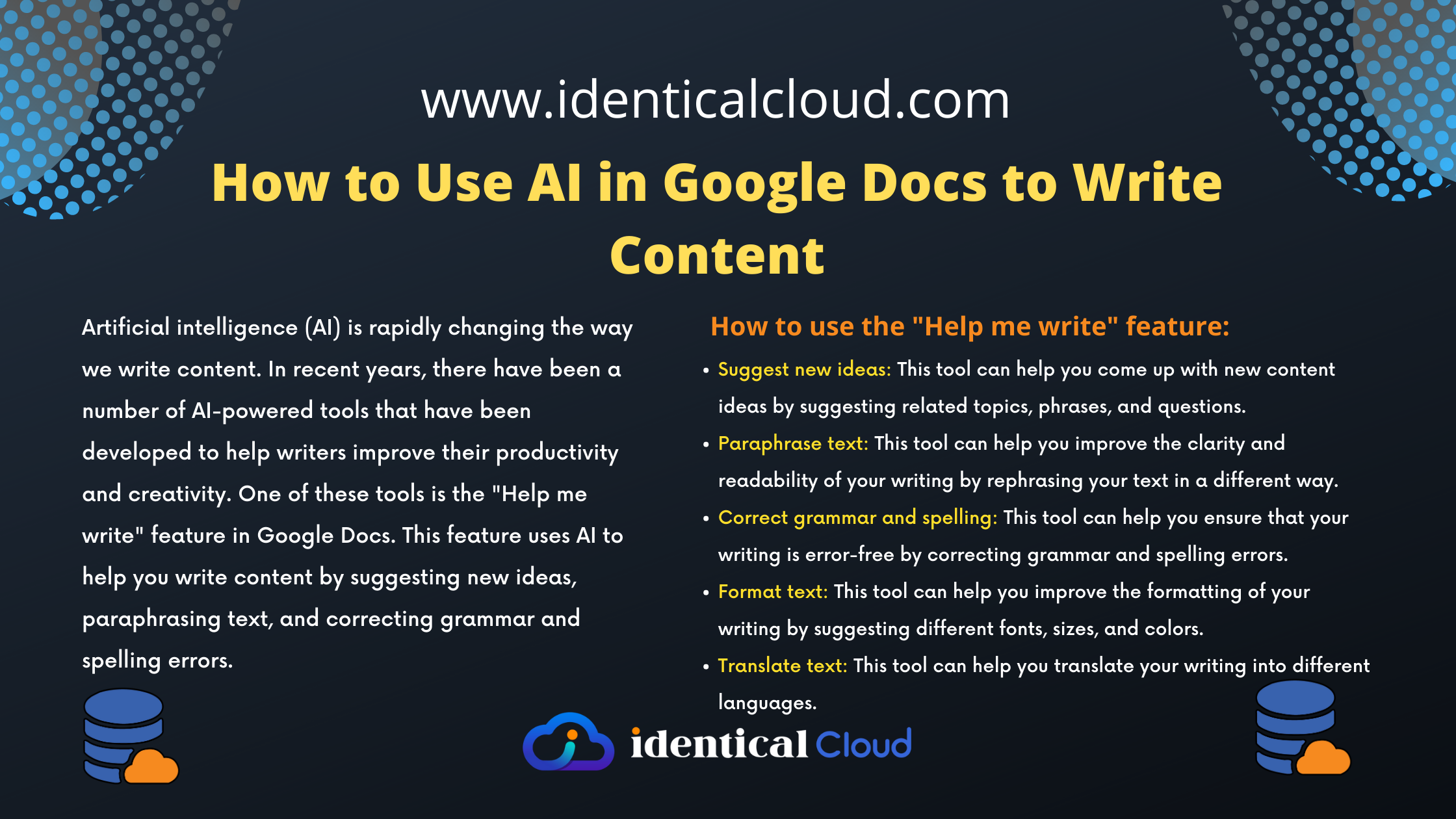
How to Use AI in Google Docs to Write Content
How to Use AI in Google Docs to Write Content
Artificial intelligence (AI) is rapidly changing the way we write content. In recent years, there have been a number of AI-powered tools that have been developed to help writers improve their productivity and creativity. One of these tools is the “Help me write” feature in Google Docs. This feature uses AI to help you write content by suggesting new ideas, paraphrasing text, and correcting grammar and spelling errors.
In this blog post, we will discuss how you can use the “Help me write” feature in Google Docs to write content. We will also cover some of the other AI-powered tools that are available to help writers.
One of the ways that AI is helping writers is through the “Help me write” feature in Google Docs. This feature uses AI to help you write content by suggesting new ideas, paraphrasing text, and correcting grammar and spelling errors.
How to use the “Help me write” feature:
- Suggest new ideas: This tool can help you come up with new content ideas by suggesting related topics, phrases, and questions.
- Paraphrase text: This tool can help you improve the clarity and readability of your writing by rephrasing your text in a different way.
- Correct grammar and spelling: This tool can help you ensure that your writing is error-free by correcting grammar and spelling errors.
- Format text: This tool can help you improve the formatting of your writing by suggesting different fonts, sizes, and colors.
- Translate text: This tool can help you translate your writing into different languages.
Enabling “Help me write” in google Docs:
Here are the steps on how to enable “Help me write” in Google Docs:
- Open a Google Doc.
- Click on the Tools menu.
- Select Preferences.
- Click on the Advanced tab.
- Scroll down to the Experiments section.
- Check the box next to Help me write (Labs).
- Click Save.
Refining AI generated text in google docs:
- Use the “Suggest new ideas” option to get help coming up with new content ideas.
- Use the “Paraphrase text” option to improve the clarity and readability of your writing.
- Use the “Correct grammar and spelling” option to ensure that your writing is error-free.
- Use the “Format text” option to improve the formatting of your writing.
- Use your own judgment to check for factual accuracy, ensure that the text is consistent with your own style, and make sure that the text is appropriate for your audience.
- Get feedback from others to identify any areas that need further improvement.
- Iterate and improve the text until you are satisfied with the results.
Disabling “Help me write” in google Docs:
Here are the steps on how to disable “Help me write” in Google Docs:
- Open a Google Doc.
- Click on the Tools menu.
- Select Preferences.
- Click on the Advanced tab.
- Scroll down to the Experiments section.
- Uncheck the box next to Help me write (Labs).
- Click Save.
Other AI-powered tools for content writing:
In addition to the “Help me write” feature in Google Docs, there are a number of other AI-powered tools that can help you write content. Some of these tools include:
Grammarly
Grammarly is an AI-powered writing assistant that helps you improve your grammar, spelling, punctuation, clarity, and style. It can be used in a variety of writing contexts, including emails, blog posts, articles, and social media posts.
Grammarly works by analyzing your writing and suggesting improvements. It can identify grammar and spelling errors, as well as areas where your writing could be more clear, concise, or persuasive. Grammarly also offers suggestions for improving your style, such as using more active voice or avoiding clichés.
Grammarly is a subscription-based service, but there is a free version that offers limited functionality. The paid versions of Grammarly offer more features, such as plagiarism checking and the ability to check your writing in multiple languages.
Here are some of the benefits of using Grammarly for content writing:
- Improved grammar and spelling: Grammarly can help you identify and correct grammar and spelling errors in your writing. This can help you make your writing more professional and polished.
- Improved clarity and conciseness: Grammarly can help you make your writing more clear and concise. This can help your readers understand your writing more easily.
- Improved style: Grammarly can help you improve your writing style. This can help your writing be more engaging and persuasive.
- Plagiarism checking: Grammarly can check your writing for plagiarism. This can help you avoid accidentally plagiarizing someone else’s work.
- Ability to check your writing in multiple languages: Grammarly can check your writing in multiple languages. This can be helpful if you are writing for an international audience.
If you are looking for an AI-powered tool to help you improve your content writing, Grammarly is a good option. It offers a variety of features that can help you make your writing more professional, polished, and engaging.
Here are some of the limitations of Grammarly:
- It can be expensive: The paid versions of Grammarly can be expensive.
- It can be distracting: Some people find the Grammarly interface to be distracting.
- It can’t replace human judgment: Grammarly is a tool, and it can’t replace human judgment. You should always proofread your writing carefully before you publish it.
Overall, Grammarly is a powerful tool that can help you improve your content writing. However, it is important to remember that it is not a substitute for human judgment. You should always proofread your writing carefully before you publish it.
ProWritingAid
ProWritingAid is another AI-powered writing assistant that helps you improve your grammar, spelling, punctuation, clarity, and style. It can be used in a variety of writing contexts, including emails, blog posts, articles, and social media posts.
ProWritingAid works by analyzing your writing and suggesting improvements. It can identify grammar and spelling errors, as well as areas where your writing could be more clear, concise, or persuasive. ProWritingAid also offers suggestions for improving your style, such as using more active voice or avoiding clichés.
ProWritingAid is a subscription-based service, but there is a free version that offers limited functionality. The paid versions of ProWritingAid offer more features, such as plagiarism checking and the ability to check your writing in multiple languages.
Here are some of the benefits of using ProWritingAid for content writing:
- Improved grammar and spelling: ProWritingAid can help you identify and correct grammar and spelling errors in your writing. This can help you make your writing more professional and polished.
- Improved clarity and conciseness: ProWritingAid can help you make your writing more clear and concise. This can help your readers understand your writing more easily.
- Improved style: ProWritingAid can help you improve your writing style. This can help your writing be more engaging and persuasive.
- Plagiarism checking: ProWritingAid can check your writing for plagiarism. This can help you avoid accidentally plagiarizing someone else’s work.
- Ability to check your writing in multiple languages: ProWritingAid can check your writing in multiple languages. This can be helpful if you are writing for an international audience.
If you are looking for an AI-powered tool to help you improve your content writing, ProWritingAid is a good option. It offers a variety of features that can help you make your writing more professional, polished, and engaging.
Here are some of the limitations of ProWritingAid:
- It can be expensive: The paid versions of ProWritingAid can be expensive.
- It can be distracting: Some people find the ProWritingAid interface to be distracting.
- It can’t replace human judgment: ProWritingAid is a tool, and it can’t replace human judgment. You should always proofread your writing carefully before you publish it.
Overall, ProWritingAid is a powerful tool that can help you improve your content writing. However, it is important to remember that it is not a substitute for human judgment. You should always proofread your writing carefully before you publish it.
Here are some of the key differences between Grammarly and ProWritingAid:
- Grammarly: Grammarly focuses on grammar and spelling, while ProWritingAid also offers suggestions for improving clarity, conciseness, and style.
- ProWritingAid: ProWritingAid offers more features, such as plagiarism checking and the ability to check your writing in multiple languages.
- Pricing: Grammarly has a free version and two paid plans, while ProWritingAid has three paid plans.
Ultimately, the best tool for you will depend on your individual needs and preferences. If you are looking for a tool that focuses on grammar and spelling, Grammarly is a good option. If you are looking for a tool that offers more features and helps you improve your writing in all areas, ProWritingAid is a good option.
Hemingway Editor
The Hemingway Editor is an AI-powered writing assistant that helps you make your writing clear, concise, and engaging. It works by analyzing your writing and highlighting areas that could be improved. The Hemingway Editor offers suggestions for improving your writing, such as using simpler words, breaking up long sentences, and avoiding passive voice.
The Hemingway Editor is a free online tool that can be used in a variety of writing contexts, including emails, blog posts, articles, and social media posts.
Here are some of the benefits of using the Hemingway Editor for content writing:
- Improved clarity: The Hemingway Editor can help you make your writing more clear and easy to understand. This can help your readers follow your argument more easily.
- Improved conciseness: The Hemingway Editor can help you make your writing more concise. This can help your writing be more effective and engaging.
- Improved engagement: The Hemingway Editor can help you make your writing more engaging. This can help your readers stay interested in what you have to say.
If you are looking for an AI-powered tool to help you improve your content writing, the Hemingway Editor is a good option. It offers a variety of features that can help you make your writing more clear, concise, and engaging.
Here are some of the limitations of the Hemingway Editor:
- It can be subjective: The Hemingway Editor’s suggestions are based on its own understanding of what makes writing clear and concise. This means that its suggestions may not always be appropriate for your specific writing style.
- It can be distracting: Some people find the Hemingway Editor’s interface to be distracting.
- It can’t replace human judgment: The Hemingway Editor is a tool, and it can’t replace human judgment. You should always proofread your writing carefully before you publish it.
Overall, the Hemingway Editor is a powerful tool that can help you improve your content writing. However, it is important to remember that it is not a substitute for human judgment. You should always proofread your writing carefully before you publish it.
Here are some of the key differences between the Hemingway Editor and Grammarly or ProWritingAid:
- The Hemingway Editor: The Hemingway Editor focuses on clarity and conciseness, while Grammarly and ProWritingAid also offer suggestions for improving grammar and spelling.
- Grammarly and ProWritingAid: Grammarly and ProWritingAid offer more features, such as plagiarism checking and the ability to check your writing in multiple languages.
- Pricing: The Hemingway Editor is a free online tool, while Grammarly and ProWritingAid have both free and paid plans.
Ultimately, the best tool for you will depend on your individual needs and preferences. If you are looking for a tool that focuses on clarity and conciseness, the Hemingway Editor is a good option. If you are looking for a tool that offers more features and helps you improve your writing in all areas, Grammarly or ProWritingAid is a good option.
AI is rapidly changing the way we write content. In recent years, there have been a number of AI-powered tools that have been developed to help writers improve their productivity and creativity. One of these tools is the “Help me write” feature in Google Docs. This feature uses AI to help you write content by suggesting new ideas, paraphrasing text, and correcting grammar and spelling errors.
In addition to the “Help me write” feature in Google Docs, there are a number of other AI-powered tools that can help you write content. By using these tools, you can be more productive and creative when writing content.