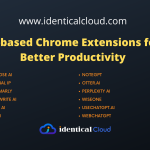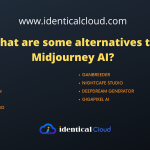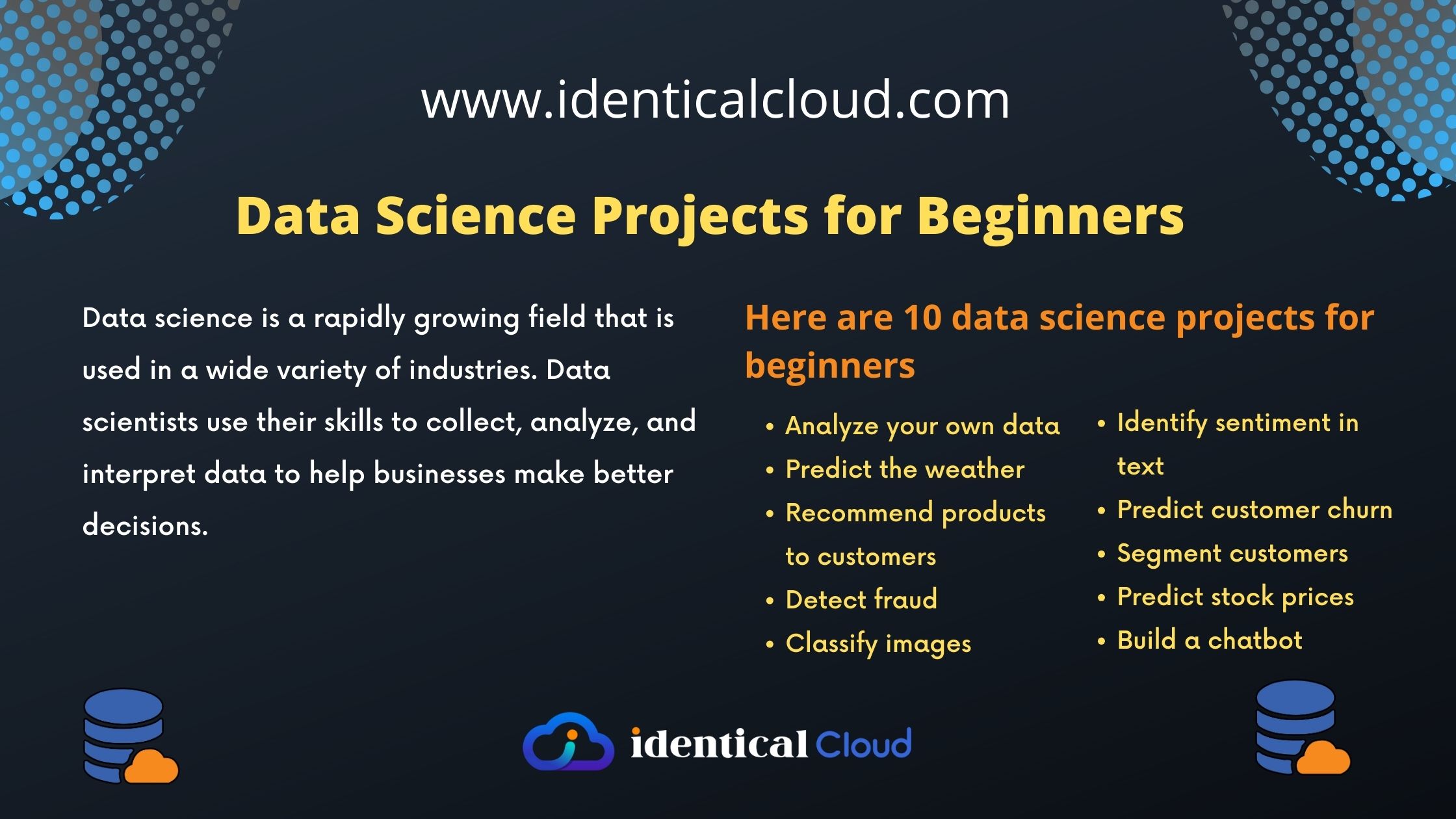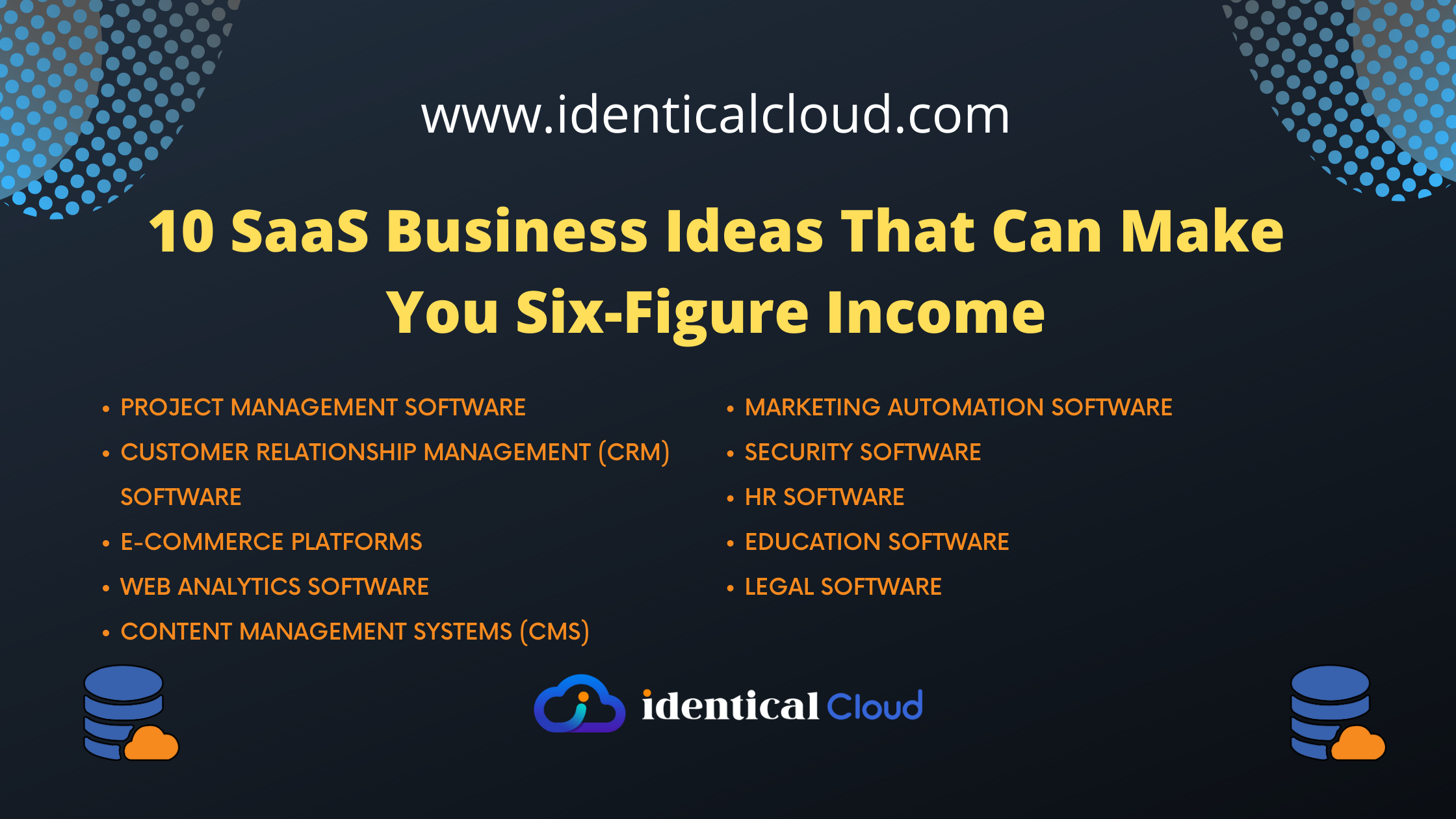
10 SaaS Business Ideas That Can Make You Six-Figure Income
10 SaaS Business Ideas That Can Make You Six-Figure Income
Software as a service (SaaS) is a business model in which software is licensed on a subscription basis. This means that customers pay a monthly or annual fee to access the software, rather than buying it outright.
SaaS businesses are becoming increasingly popular, as they offer a number of advantages over traditional software businesses. For example, SaaS businesses can be more scalable, as they don’t have to worry about the cost of distributing and installing software. Additionally, SaaS businesses can generate recurring revenue, which can provide a stable source of income.
If you’re thinking about starting a SaaS business, here are 10 ideas that could make you six-figure income:
Project management software
Project management software is a valuable tool for businesses of all sizes. It can help to track projects, manage tasks, and communicate with team members. There is a large market for project management software, so there is potential to make a significant income from this type of business.
Project management software is a type of software that helps teams to plan, track, and manage projects. It can help to improve communication, collaboration, and productivity.
Project management software typically includes features such as:
- Task management: This allows users to create and track tasks, set deadlines, and assign tasks to team members.
- Gantt charts: Gantt charts are a visual way to track the progress of a project. They can help to identify potential bottlenecks and ensure that the project stays on track.
- Communication tools: Project management software often includes tools for communication, such as chat, email, and file sharing. This can help to keep team members updated on the progress of the project.
- Reporting: Project management software can generate reports on the progress of the project. This can be helpful for stakeholders to track the project’s progress and make informed decisions.
There are many different project management software solutions available, some of the most popular include:
- Asana: Asana is a popular project management software that is used by teams of all sizes. It offers a variety of features, including task management, Gantt charts, and communication tools.
- Trello: Trello is a visual project management tool that uses boards, lists, and cards to track the progress of a project. It is a popular choice for teams that need a simple and easy-to-use project management solution.
- Wrike: Wrike is a powerful project management software that offers a wide range of features. It is a good choice for teams that need a more robust project management solution.
- Jira: Jira is a project management software that is specifically designed for software development teams. It offers a variety of features, including task management, issue tracking, and code review.
Project management software can be a valuable tool for teams of all sizes. It can help to improve communication, collaboration, and productivity. If you are looking for a way to improve the way your team manages projects, then project management software is a good option to consider.
Customer relationship management (CRM) software
CRM software helps businesses to manage their customer relationships. It can track leads, manage sales opportunities, and provide customer support. CRM software is a must-have for businesses that want to improve their customer service.
CRM software typically includes features such as:
- Contact management: This allows businesses to store contact information for their customers, such as names, addresses, and phone numbers.
- Lead management: This allows businesses to track leads, qualify them, and assign them to sales representatives.
- Sales pipeline: This allows businesses to track the progress of sales opportunities, from lead to close.
- Customer support: This allows businesses to track customer support tickets, manage customer feedback, and resolve customer issues.
- Reporting: CRM software can generate reports on customer activity, sales performance, and customer satisfaction.
There are many different CRM software solutions available, some of the most popular include:
- Salesforce: Salesforce is a leading CRM software solution that is used by businesses of all sizes. It offers a wide range of features, including contact management, lead management, sales pipeline, customer support, and reporting.
- Microsoft Dynamics 365: Microsoft Dynamics 365 is a CRM software solution that is offered by Microsoft. It offers a wide range of features, including contact management, lead management, sales pipeline, customer support, and reporting.
- Zoho CRM: Zoho CRM is a cloud-based CRM software solution that is offered by Zoho. It offers a wide range of features, including contact management, lead management, sales pipeline, customer support, and reporting.
- Pipedrive: Pipedrive is a CRM software solution that is designed for sales teams. It offers a wide range of features, including contact management, lead management, sales pipeline, and reporting.
CRM software can be a valuable tool for businesses of all sizes. It can help to improve customer relationships, increase sales, and improve customer satisfaction. If you are looking for a way to improve the way you manage your customer relationships, then CRM software is a good option to consider.
E-commerce platforms
E-commerce platforms allow businesses to sell their products or services online. They provide a turnkey solution for setting up an online store, and they offer a variety of features that can help businesses to increase sales.
An e-commerce platform is a software system that allows businesses to sell products or services online. It provides a centralized platform for managing product inventory, customer data, and online payments. E-commerce platforms can be used by businesses of all sizes, from small online retailers to large multinational corporations.
There are three main types of e-commerce platforms:
- Open-source platforms: These platforms are free to use and can be customized to meet the specific needs of a business. However, they can be more difficult to set up and maintain. Examples of open-source e-commerce platforms include WooCommerce, Magento, and OpenCart.
- Software-as-a-service (SaaS) platforms: These platforms are hosted by the provider and are typically more expensive than open-source platforms. However, they are easier to set up and maintain. Examples of SaaS e-commerce platforms include Shopify, BigCommerce, and Wix.
- Headless commerce platforms: These platforms decouple the front-end (the website or app that customers interact with) from the back-end (the system that manages product inventory, customer data, and online payments). This allows businesses to create a more personalized and engaging shopping experience for their customers. Examples of headless commerce platforms include Commercetools, Storyblok, and Contentful.
When choosing an e-commerce platform, businesses should consider the following factors:
- The size and complexity of their business: Larger businesses with more complex product offerings will need a platform that can handle a high volume of traffic and transactions.
- The level of customization they need: Businesses that need a high level of customization will need a platform that allows them to modify the code.
- Their budget: E-commerce platforms can range in price from free to thousands of dollars per month.
- Their technical expertise: Businesses with limited technical expertise will need a platform that is easy to set up and maintain.
There are many e-commerce platforms available, so it is important to compare different options before making a decision. The best e-commerce platform for a business will depend on its specific needs and requirements.
Here are some of the most popular e-commerce platforms in India:
- Shopify: Shopify is a popular SaaS e-commerce platform that is easy to use and set up. It offers a wide range of features, including a drag-and-drop website builder, integrated payment processing, and a variety of marketing tools.
- WooCommerce: WooCommerce is an open-source e-commerce platform that is built on WordPress. It is a popular choice for businesses that want more flexibility and control over their website.
- Magento: Magento is a powerful open-source e-commerce platform that is designed for large businesses. It offers a wide range of features and customization options.
- BigCommerce: BigCommerce is a SaaS e-commerce platform that is designed for businesses of all sizes. It offers a wide range of features and scalability options.
- Wix: Wix is a popular website builder that also offers an e-commerce platform. It is a good choice for businesses that want a simple and easy-to-use platform.
These are just a few of the many e-commerce platforms that are available. The best platform for a business will depend on its specific needs and requirements.
Web analytics software
Web analytics software helps businesses to track their website traffic. It can track website visitors, their behavior on the website, and where they came from. Web analytics software is essential for businesses that want to improve their website performance.
Web analytics software is a tool that helps website owners track and analyze website traffic. It can be used to collect data on things like website visitors, pages viewed, bounce rate, and conversion rate. This data can then be used to improve the website’s performance and make it more user-friendly.
There are many different web analytics software tools available, each with its own strengths and weaknesses. Some of the most popular web analytics software tools include:
- Google Analytics: Google Analytics is a free web analytics tool that is used by millions of websites. It offers a wide range of features and is easy to use.
- Adobe Analytics: Adobe Analytics is a paid web analytics tool that is designed for large businesses. It offers a wide range of features and customization options.
- Matomo: Matomo (formerly Piwik) is an open-source web analytics tool that is free to use. It offers a wide range of features and is easy to set up.
- Mixpanel: Mixpanel is a product analytics tool that helps businesses track user behavior and engagement. It offers a wide range of features and is easy to use.
- Amplitude: Amplitude is a product analytics tool that helps businesses track user behavior and engagement. It offers a wide range of features and is easy to use.
When choosing a web analytics software tool, it is important to consider the following factors:
- The size and complexity of your website: Larger websites with more traffic will need a tool that can handle a high volume of data.
- The features you need: Some tools offer more features than others, so it is important to choose one that has the features you need.
- Your budget: Web analytics software tools can range in price from free to thousands of dollars per month.
- Your technical expertise: Some tools are more technical than others, so it is important to choose one that is easy to use for your level of expertise.
Web analytics software can be a valuable tool for businesses of all sizes. By tracking and analyzing website traffic, businesses can gain valuable insights into how visitors are interacting with their website and how they can improve the user experience.
Here are some of the benefits of using web analytics software:
- Improve website performance: Web analytics software can help you identify areas of your website that are underperforming and make changes to improve performance.
- Increase website traffic: Web analytics software can help you identify what keywords and phrases are driving traffic to your website and make changes to improve your search engine optimization (SEO).
- Track conversions: Web analytics software can help you track how many visitors are converting into customers and make changes to improve your conversion rate.
- Understand your audience: Web analytics software can help you understand your audience by tracking things like their demographics, interests, and behavior.
- Make informed decisions: Web analytics software can help you make informed decisions about your website by providing you with data-driven insights.
If you are looking for a way to improve your website’s performance and make it more user-friendly, then web analytics software is a valuable tool that you should consider using.
Content management systems (CMS)
A content management system (CMS) is a software application that helps users create, manage, and modify content on a website without the need for technical knowledge. In other words, a CMS lets you build a website without needing to write code from scratch (or even know how to code at all).
CMSs are used by businesses of all sizes, from small businesses to large enterprises. They are also used by individuals and organizations that want to create a website without having to hire a web developer.
There are many different CMSs available, each with its own strengths and weaknesses. Some of the most popular CMSs include:
- WordPress: WordPress is the most popular CMS in the world. It is a free and open-source CMS that is easy to use and customize.
- Joomla: Joomla is another popular CMS. It is a free and open-source CMS that is similar to WordPress.
- Drupal: Drupal is a powerful CMS that is designed for large websites. It is a free and open-source CMS that is more complex to use than WordPress or Joomla.
- Wix: Wix is a popular website builder that also offers a CMS. It is a good choice for businesses that want a simple and easy-to-use CMS.
- Squarespace: Squarespace is another popular website builder that also offers a CMS. It is a good choice for businesses that want a professional-looking website with a drag-and-drop interface.
When choosing a CMS, it is important to consider the following factors:
- The size and complexity of your website: Larger websites with more content will need a CMS that can handle a high volume of traffic.
- The features you need: Some CMSs offer more features than others, so it is important to choose one that has the features you need.
- Your budget: CMSs can range in price from free to thousands of dollars per year.
- Your technical expertise: Some CMSs are more technical than others, so it is important to choose one that is easy to use for your level of expertise.
CMSs can be a valuable tool for businesses of all sizes. By using a CMS, businesses can save time and money on website development and maintenance. CMSs also make it easy for businesses to keep their websites up-to-date with fresh content.
Here are some of the benefits of using a CMS:
- Ease of use: CMSs are designed to be easy to use, even for people with no technical knowledge.
- Scalability: CMSs can be scaled to accommodate the growth of your website.
- Security: CMSs are typically very secure, making them a good choice for businesses that handle sensitive data.
- Customization: CMSs can be customized to meet the specific needs of your business.
- Cost-effectiveness: CMSs are a cost-effective way to build and maintain a website.
If you are looking for a way to build and maintain a website without the need for technical knowledge, then a CMS is a good option for you. There are many different CMSs available, so you can choose one that best meets your needs and budget.
Marketing automation software
Marketing automation software is a suite of tools that helps businesses automate marketing tasks, such as email marketing, lead generation, and social media marketing. It can help businesses save time and money, and improve the efficiency of their marketing campaigns.
There are many different marketing automation software platforms available, each with its own strengths and weaknesses. Some of the most popular marketing automation software platforms include:
- HubSpot Marketing Hub: HubSpot Marketing Hub is a popular marketing automation platform that offers a wide range of features, including email marketing, lead generation, and social media marketing.
- ActiveCampaign: ActiveCampaign is another popular marketing automation platform that offers a wide range of features, including email marketing, lead generation, and social media marketing.
- Marketo: Marketo is a powerful marketing automation platform that is designed for large businesses. It offers a wide range of features and customization options.
- Klaviyo: Klaviyo is a marketing automation platform that is designed for e-commerce businesses. It offers a wide range of features, including email marketing, abandoned cart recovery, and cross-sell and upsell automation.
- Mailchimp: Mailchimp is a popular email marketing platform that also offers some marketing automation features. It is a good choice for businesses that want a simple and easy-to-use marketing automation platform.
When choosing a marketing automation software platform, it is important to consider the following factors:
- The size and complexity of your business: Larger businesses with more complex marketing needs will need a platform that can handle a high volume of data and automation.
- The features you need: Some platforms offer more features than others, so it is important to choose one that has the features you need.
- Your budget: Marketing automation software platforms can range in price from free to thousands of dollars per month.
- Your technical expertise: Some platforms are more technical than others, so it is important to choose one that is easy to use for your level of expertise.
Marketing automation software can be a valuable tool for businesses of all sizes. By automating marketing tasks, businesses can save time and money, and improve the efficiency of their marketing campaigns.
Here are some of the benefits of using marketing automation software:
- Save time: Marketing automation software can help businesses save time by automating tasks such as email marketing, lead generation, and social media marketing.
- Increase efficiency: Marketing automation software can help businesses improve the efficiency of their marketing campaigns by ensuring that all tasks are completed in a timely manner.
- Improve ROI: Marketing automation software can help businesses improve their ROI by providing insights into how their marketing campaigns are performing.
- Personalize marketing: Marketing automation software can help businesses personalize their marketing campaigns by sending targeted messages to different segments of their audience.
- Measure results: Marketing automation software can help businesses measure the results of their marketing campaigns by tracking metrics such as click-through rate, conversion rate, and customer lifetime value.
If you are looking for a way to save time, improve the efficiency of your marketing campaigns, and personalize your marketing, then marketing automation software is a good option for you. There are many different marketing automation software platforms available, so you can choose one that best meets your needs and budget.
Security software
Security software is a type of software that is designed to protect computers, networks, and data from unauthorized access, use, disclosure, disruption, modification, or destruction. It can be used to protect against a wide range of threats, including viruses, malware, ransomware, and hacking.
There are many different types of security software available, each with its own strengths and weaknesses. Some of the most common types of security software include:
- Anti-virus software: Anti-virus software is designed to protect computers from viruses and other malware. It typically scans files and programs for known malicious code and removes it if it is found.
- Firewall software: Firewall software is designed to protect networks from unauthorized access. It typically filters traffic between the network and the internet, blocking any traffic that does not meet certain criteria.
- Intrusion detection systems (IDS): IDS software is designed to detect unauthorized access to computers or networks. It typically monitors network traffic for suspicious activity and alerts administrators if it is found.
- Intrusion prevention systems (IPS): IPS software is similar to IDS software, but it can also take action to block unauthorized access. It typically blocks traffic that is identified as malicious or suspicious.
- Data loss prevention (DLP) software: DLP software is designed to prevent the unauthorized disclosure of sensitive data. It typically scans files and emails for sensitive data and blocks them from being sent or stored if they are not properly protected.
When choosing security software, it is important to consider the following factors:
- The size and complexity of your network: Larger networks with more sensitive data will need more comprehensive security software.
- The threats you are most likely to face: If you are in a high-risk industry, you will need security software that can protect against sophisticated threats.
- Your budget: Security software can range in price from free to thousands of dollars per year.
- Your technical expertise: Some security software is more complex to use than others, so it is important to choose one that is easy to use for your level of expertise.
Security software can be a valuable tool for businesses of all sizes. By protecting your computers, networks, and data from unauthorized access, you can help to prevent data breaches, financial losses, and other damages.
Here are some of the benefits of using security software:
- Prevent data breaches: Security software can help to prevent data breaches by detecting and blocking unauthorized access to your data.
- Protect sensitive data: Security software can help to protect sensitive data by encrypting it and preventing it from being accessed by unauthorized users.
- Identify and respond to threats: Security software can help you to identify and respond to threats by monitoring your network for suspicious activity.
- Improve compliance: Security software can help you to improve compliance with regulations by tracking and reporting on your security posture.
If you are looking for a way to protect your computers, networks, and data from unauthorized access, then security software is a good option for you. There are many different security software solutions available, so you can choose one that best meets your needs and budget.
HR software
HR software, also known as human capital management (HCM) software, is a suite of software applications that helps businesses manage their employees. It can be used to automate HR tasks, such as payroll, benefits administration, and performance management. HR software can also be used to track employee data, such as attendance, leave, and performance reviews.
There are many different HR software platforms available, each with its own strengths and weaknesses. Some of the most popular HR software platforms include:
- Workday: Workday is a cloud-based HR software platform that is used by businesses of all sizes. It offers a wide range of features, including payroll, benefits administration, and performance management.
- Oracle HCM Cloud: Oracle HCM Cloud is a cloud-based HR software platform that is used by large businesses. It offers a wide range of features, including payroll, benefits administration, and performance management.
- SAP SuccessFactors: SAP SuccessFactors is a cloud-based HR software platform that is used by businesses of all sizes. It offers a wide range of features, including payroll, benefits administration, and performance management.
- PeopleSoft: PeopleSoft is an on-premises HR software platform that is used by large businesses. It offers a wide range of features, including payroll, benefits administration, and performance management.
- BambooHR: BambooHR is a cloud-based HR software platform that is designed for small businesses. It offers a wide range of features, including payroll, benefits administration, and performance management.
When choosing HR software, it is important to consider the following factors:
- The size and complexity of your business: Larger businesses with more complex HR needs will need a platform that can handle a high volume of data and users.
- The features you need: Some platforms offer more features than others, so it is important to choose one that has the features you need.
- Your budget: HR software can range in price from a few hundred dollars per month to thousands of dollars per month.
- Your technical expertise: Some platforms are more technical than others, so it is important to choose one that is easy to use for your level of expertise.
HR software can be a valuable tool for businesses of all sizes. By automating HR tasks, businesses can save time and money, and improve the efficiency of their HR department. HR software can also be used to track employee data, which can help businesses make better decisions about their workforce.
Here are some of the benefits of using HR software:
- Automate HR tasks: HR software can automate HR tasks, such as payroll, benefits administration, and performance management. This can save businesses time and money.
- Improve efficiency: HR software can help businesses improve the efficiency of their HR department by streamlining processes and providing insights into employee data.
- Track employee data: HR software can track employee data, such as attendance, leave, and performance reviews. This data can be used to make better decisions about the workforce.
- Comply with regulations: HR software can help businesses comply with regulations, such as those related to payroll and benefits.
- Improve communication: HR software can help businesses improve communication with employees by providing them with access to their information and allowing them to submit requests and feedback online.
If you are looking for a way to automate HR tasks, improve the efficiency of your HR department, and track employee data, then HR software is a good option for you. There are many different HR software platforms available, so you can choose one that best meets your needs and budget.
Education software
Education software is a broad term that refers to any software that is used in an educational setting. It can include software for teaching, learning, assessment, and administration. Education software can be used in both traditional and online learning environments.
There are many different types of education software available, each with its own strengths and weaknesses. Some of the most common types of education software include:
- Learning management systems (LMS): LMSs are software platforms that are used to deliver and manage online courses. They typically include features such as course creation, content management, and student tracking.
- Virtual learning environments (VLE): VLEs are similar to LMSs, but they are typically more focused on providing a collaborative learning environment. They typically include features such as discussion forums, chat rooms, and video conferencing.
- Educational games: Educational games are software programs that are designed to teach players about a particular subject. They typically use a variety of game mechanics to engage players and make learning fun.
- Assessment software: Assessment software is used to assess student learning. It typically includes features such as question banks, grading rubrics, and reporting tools.
- Administrative software: Administrative software is used to manage the day-to-day operations of a school or educational institution. It typically includes features such as student records, attendance tracking, and budgeting.
When choosing education software, it is important to consider the following factors:
- The needs of your students: What are the specific learning needs of your students? What types of software will help them learn best?
- The resources you have available: How much money do you have to spend on education software? How much technical expertise do you have?
- The features you need: What features are important to you? Do you need software for teaching, learning, assessment, or administration?
Education software can be a valuable tool for educators and students. By using education software, educators can deliver instruction more effectively, and students can learn more efficiently.
Here are some of the benefits of using education software:
- Improved learning outcomes: Education software can help improve learning outcomes by providing students with personalized instruction and feedback.
- Increased engagement: Education software can help increase engagement by making learning more fun and interactive.
- Facilitated collaboration: Education software can facilitate collaboration by providing students with tools to work together online.
- Reduced costs: Education software can help reduce costs by streamlining administrative tasks and providing access to online resources.
If you are looking for a way to improve the learning outcomes of your students, then education software is a good option for you. There are many different education software platforms available, so you can choose one that best meets your needs and budget.
Legal software
Legal software is a type of software that is designed to help lawyers and other legal professionals with their work. It can be used for a variety of tasks, such as document drafting, research, and case management. Legal software can be a valuable tool for lawyers and other legal professionals, as it can help them to improve their efficiency and productivity.
There are many different types of legal software available, each with its own strengths and weaknesses. Some of the most common types of legal software include:
- Document drafting software: Document drafting software is used to create and edit legal documents. It typically includes features such as templates, wizards, and spell checkers.
- Legal research software: Legal research software is used to search for and retrieve legal information. It typically includes features such as case law databases, statutes, and regulations.
- Case management software: Case management software is used to track and manage legal cases. It typically includes features such as calendars, tasks, and billing.
- E-discovery software: E-discovery software is used to manage electronic data in legal cases. It typically includes features such as data collection, processing, and review.
- Compliance software: Compliance software is used to help businesses comply with legal regulations. It typically includes features such as checklists, training modules, and reporting tools.
When choosing legal software, it is important to consider the following factors:
- The type of law you practice: What type of law do you practice? What features are important to you?
- The size of your firm: How big is your firm? How many users will need access to the software?
- Your budget: How much money do you have to spend on legal software?
- Your technical expertise: How much technical expertise do you have?
Legal software can be a valuable tool for lawyers and other legal professionals. By using legal software, lawyers can improve their efficiency and productivity, and they can also ensure that they are complying with legal regulations.
Here are some of the benefits of using legal software:
- Improved efficiency: Legal software can help improve efficiency by automating tasks such as document drafting and research.
- Increased productivity: Legal software can help increase productivity by providing lawyers with access to the information they need when they need it.
- Reduced risk: Legal software can help reduce risk by ensuring that lawyers are complying with legal regulations.
- Improved communication: Legal software can help improve communication by providing lawyers with a way to collaborate on cases.
If you are looking for a way to improve your efficiency and productivity as a lawyer, then legal software is a good option for you. There are many different legal software platforms available, so you can choose one that best meets your needs and budget.
These are just a few ideas for SaaS businesses that can make you six-figure income. If you have a passion for technology and business, then a SaaS business could be a great way to achieve your financial goals.
Here are some additional tips for starting a successful SaaS business:
- Do your research: Before you start any business, it’s important to do your research and understand the market. This includes understanding the needs of your target customers and the competition.
- Build a great product: Your product is the foundation of your business, so it’s important to build something that people love. This means focusing on quality and usability.
- Market your product effectively: Once you have a great product, you need to market it effectively. This includes creating a strong online presence and using paid advertising.
- Provide excellent customer service: Customer service is essential for any SaaS business. This means being responsive to customer inquiries and resolving problems quickly.
By following these tips, you can increase your chances of success with a SaaS business.
The SaaS industry offers immense potential for entrepreneurs to generate a six-figure income by providing innovative software solutions. The key to success lies in identifying market needs, developing user-friendly and feature-rich products, and focusing on customer satisfaction. Consider the ten SaaS business ideas mentioned above as a starting point for your entrepreneurial journey. Remember to conduct thorough market research, validate your ideas, and continuously adapt and improve your offerings to stay competitive in this fast-paced industry. With dedication and strategic execution, your SaaS business has the potential to thrive and generate a lucrative income stream.