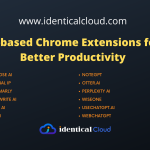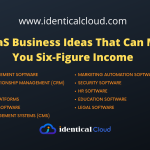15 free SEO tools you must Know
15 free SEO tools you must Know
Search engine optimization (SEO) is the process of improving the ranking of a website in search engine results pages (SERPs). There are a number of free SEO tools available that can help you improve your website’s SEO.
Here are 15 free SEO tools you must know:
Google Search Console:
Google Search Console is a free tool that helps you track your website’s performance in Google Search. You can use Google Search Console to see how often your website appears in search results, what keywords people are using to find your website, and any errors that may be affecting your website’s ranking.
Here are some of the features of GSC:
- Sitemaps: You can submit your website’s sitemap to GSC to help Google index your website more quickly.
- Index: You can see which pages of your website are indexed by Google.
- Search Appearance: You can see how your website appears in search results, including your title tag, meta description, and other factors.
- Errors: You can see if there are any errors on your website that may be affecting your ranking in search results.
- Performance: You can see how your website is performing in search results, including the number of impressions, clicks, and CTR.
GSC is a valuable tool for any website owner who wants to improve their website’s SEO. It is a free tool that can help you track your website’s performance, identify any errors that may be affecting your ranking, and make changes to improve your website’s SEO.
Google Analytics:
Google Analytics is a free tool that helps you track website traffic and measure the effectiveness of your SEO efforts. You can use Google Analytics to see where your website visitors are coming from, what pages they are visiting, and how long they are staying on your website.
Here are some of the features of GA:
- Traffic sources: GA can track where your website visitors are coming from, such as search engines, social media, or direct traffic.
- Pageviews: GA can track how many pages your website visitors are viewing, as well as the average time they spend on each page.
- Bounce rate: GA can track the percentage of visitors who leave your website after viewing only one page.
- Conversion tracking: GA can track conversions, such as sales, leads, or downloads.
- Goals: You can set goals in GA to track the performance of your website, such as increasing website traffic or generating more leads.
GA is a valuable tool for any website owner who wants to improve their website’s SEO. It is a free tool that can help you track your website’s traffic, identify areas where your website could be improved, and make changes to improve your website’s performance.
SEMrush:
SEMrush is a freemium tool that offers a variety of SEO features, including keyword research, backlink analysis, and site audits. SEMrush can help you identify new keywords to target, improve your backlink profile, and fix any SEO issues on your website.
Here are some of the features of SEMrush’s free plan:
- Keyword research: SEMrush’s free keyword research tool allows you to find high-volume, low-competition keywords.
- Backlink analysis: SEMrush’s free backlink analysis tool allows you to see who is linking to your website and how many backlinks you have.
- Site audits: SEMrush’s free site audits tool allows you to see if there are any SEO issues on your website.
SEMrush’s free plan is a great way to get started with SEO. It offers a limited number of features, but it can be a great way to identify new keywords to target and improve your backlink profile.
Ahrefs:
Ahrefs is another freemium tool that offers a variety of SEO features, including keyword research, backlink analysis, and site audits. Ahrefs is similar to SEMrush, but it is often considered to be more powerful.
Here are some of the features of Ahrefs’s free plan:
- Keyword research: Ahrefs’s free keyword research tool allows you to find high-volume, low-competition keywords.
- Backlink analysis: Ahrefs’s free backlink analysis tool allows you to see who is linking to your website and how many backlinks you have.
- Site audits: Ahrefs’s free site audits tool allows you to see if there are any SEO issues on your website.
Ahrefs’s free plan is a great way to get started with SEO. It offers a limited number of features, but it can be a great way to identify new keywords to target and improve your backlink profile.
Moz:
Moz is a freemium tool that offers a variety of SEO features, including keyword research, backlink analysis, and site audits. Moz is a popular tool for SEO professionals, and it offers a number of features that are not available in other free SEO tools.
Here are some of the features of Moz’s free plan:
- Keyword research: Moz’s free keyword research tool allows you to find high-volume, low-competition keywords.
- Backlink analysis: Moz’s free backlink analysis tool allows you to see who is linking to your website and how many backlinks you have.
- Site audits: Moz’s free site audits tool allows you to see if there are any SEO issues on your website.
- Domain Authority: Moz’s Domain Authority (DA) is a metric that measures the strength of a website’s backlink profile.
- Page Authority: Moz’s Page Authority (PA) is a metric that measures the strength of a page’s backlink profile.
Moz’s free plan is a great way to get started with SEO. It offers a limited number of features, but it can be a great way to identify new keywords to target and improve your backlink profile.
Majestic:
Majestic is a freemium tool that offers a variety of SEO features, including backlink analysis and site audits. Majestic is known for its “Trust Flow” and “Citation Flow” metrics, which can help you assess the quality of your backlink profile.
Here are some of the features of Majestic’s free plan:
- Backlink analysis: Majestic’s free backlink analysis tool allows you to see who is linking to your website and how many backlinks you have.
- Site audits: Majestic’s free site audits tool allows you to see if there are any SEO issues on your website.
- Topic research: Majestic’s free topic research tool allows you to see what topics are popular on the web and how you can optimize your website for those topics.
- Trust Flow: Majestic’s Trust Flow metric is a measure of the quality of your backlink profile.
- Citation Flow: Majestic’s Citation Flow metric is a measure of the quantity of your backlink profile.
Majestic’s free plan is a great way to get started with SEO. It offers a limited number of features, but it can be a great way to identify new keywords to target and improve your backlink profile.
KWFinder:
KWFinder is a free tool that helps you find high-volume, low-competition keywords. KWFinder is a simple tool to use, and it can be a great way to get started with keyword research.
Here are some of the features of KWFinder’s free plan:
- Keyword research: KWFinder’s free keyword research tool allows you to find high-volume, low-competition keywords.
- Keyword suggestions: KWFinder also provides keyword suggestions, which can help you find even more keywords to target.
- Keyword difficulty: KWFinder also provides keyword difficulty, which can help you assess how difficult it will be to rank for a particular keyword.
KWFinder’s free plan is a great way to get started with keyword research. It offers a limited number of features, but it can be a great way to find high-volume, low-competition keywords.
Ubersuggest:
Ubersuggest is a free tool that offers a variety of SEO features, including keyword research, backlink analysis, and site audits. Ubersuggest is similar to KWFinder, but it offers a few additional features, such as SERP analysis and competitor analysis.
Here are some of the features of Ubersuggest’s free plan:
- Keyword research: Ubersuggest’s free keyword research tool allows you to find high-volume, low-competition keywords.
- Backlink analysis: Ubersuggest’s free backlink analysis tool allows you to see who is linking to your website and how many backlinks you have.
- Site audits: Ubersuggest’s free site audits tool allows you to see if there are any SEO issues on your website.
- SERP analysis: Ubersuggest’s free SERP analysis tool allows you to see how your website is ranking for particular keywords.
- Competitor analysis: Ubersuggest’s free competitor analysis tool allows you to see how your competitors are ranking for particular keywords.
Ubersuggest’s free plan is a great way to get started with SEO. It offers a limited number of features, but it can be a great way to find high-volume, low-competition keywords, analyze your backlink profile, and see how your website is ranking for particular keywords.
WordStream:
WordStream is a free tool that helps you create and optimize your Google AdWords campaigns. WordStream offers a variety of features, including keyword research, ad copy testing, and campaign reporting.
Here are some of the features of WordStream’s free plan:
- Keyword research: WordStream’s free keyword research tool allows you to find high-volume, low-competition keywords.
- Ad copy testing: WordStream’s free ad copy testing tool allows you to test different ad copy variations to see which one performs best.
- Campaign reporting: WordStream’s free campaign reporting tool allows you to track the performance of your SEO campaigns.
WordStream’s free plan is a great way to get started with SEO. It offers a limited number of features, but it can be a great way to find high-volume, low-competition keywords, test ad copy variations, and track the performance of your SEO campaigns.
Yoast SEO:
Yoast SEO is a free WordPress plugin that helps you optimize your website for search engines. Yoast SEO offers a variety of features, including keyword research, title and meta tag optimization, and internal linking suggestions.
Here are some of the features of Yoast SEO’s free plan:
- Title tag and meta description: Yoast SEO allows you to easily optimize your title tag and meta description for search engines.
- Keyword research: Yoast SEO includes a keyword research tool that can help you find high-volume, low-competition keywords to target.
- On-page SEO: Yoast SEO provides a number of on-page SEO features, such as a readability score and a content analysis tool.
- XML sitemaps: Yoast SEO generates XML sitemaps for your website, which can help search engines index your website more effectively.
- Google Search Console integration: Yoast SEO integrates with Google Search Console, which allows you to track the performance of your website in Google search results.
Yoast SEO’s free plan is a great way to get started with SEO for your WordPress website. It offers a limited number of features, but it can be a great way to optimize your title tag, meta description, and on-page SEO.
Google PageSpeed Insights:
Google PageSpeed Insights is a free tool that helps you measure the performance of your website. PageSpeed Insights provides recommendations on how you can improve your website’s performance.
Here are some of the features of Google PageSpeed Insights:
- Performance score: PageSpeed Insights provides a score for your website’s performance, on a scale of 0 to 100. The higher the score, the better the performance of your website.
- Suggestions: PageSpeed Insights provides suggestions for how to improve your website’s performance. These suggestions include things like minifying your JavaScript and CSS files, and using a content delivery network (CDN).
- Mobile and desktop: PageSpeed Insights provides scores for your website’s performance on both mobile and desktop devices. This is important because the performance of your website can vary depending on the device it is being viewed on.
- Lab data: PageSpeed Insights also provides lab data for your website’s performance. This data is based on simulated user requests, and it can be helpful for identifying performance bottlenecks.
Google PageSpeed Insights is a great tool for improving the performance of your website. By following the suggestions provided by PageSpeed Insights, you can make your website faster and more responsive.
GTmetrix:
GTmetrix is a free tool that helps you measure the performance of your website. GTmetrix provides more detailed recommendations than PageSpeed Insights, and it also offers a premium plan that includes additional features.
GTmetrix offers a variety of features, including:
- Performance testing: GTmetrix allows you to test the performance of your website from multiple locations and devices.
- PageSpeed Insights: GTmetrix integrates with Google PageSpeed Insights to provide you with a performance score and suggestions for improvement.
- YSlow: GTmetrix also integrates with YSlow, another popular website performance testing tool.
- Page load time: GTmetrix shows you how long it takes for your website to load, and it breaks down the load time into different components.
- Visual analysis: GTmetrix provides a visual analysis of your website’s performance, so you can easily see where there are opportunities for improvement.
- Advanced features: GTmetrix also offers a number of advanced features, such as waterfall charts, timeline graphs, and heatmaps.
GTmetrix is a great tool for improving the performance of your website. By following the suggestions provided by GTmetrix, you can make your website faster and more responsive.
Pingdom Tools:
Pingdom Tools is a free tool that helps you monitor the performance of your website. Pingdom Tools provides uptime monitoring, page load time monitoring, and other features.
Pingdom Tools offers a variety of features, including:
- Website speed test: Pingdom Tools allows you to test the speed of your website from multiple locations and devices.
- Page load time: Pingdom Tools shows you how long it takes for your website to load, and it breaks down the load time into different components.
- Visual analysis: Pingdom Tools provides a visual analysis of your website’s performance, so you can easily see where there are opportunities for improvement.
- Uptime monitoring: Pingdom Tools can monitor your website’s uptime and notify you if it goes down.
- Alerts: Pingdom Tools can send you alerts if your website’s performance falls below a certain threshold.
Pingdom Tools is a great tool for improving the performance of your website. By following the suggestions provided by Pingdom Tools, you can make your website faster and more responsive.
WebPageTest:
WebPageTest is a free tool that helps you test the performance of your website from different locations around the world. WebPageTest provides detailed reports on your website’s performance, including loading times, resource usage, and errors.
WebPageTest offers a variety of features, including:
- Performance testing: WebPageTest allows you to test the performance of your website from multiple locations and devices.
- Page load time: WebPageTest shows you how long it takes for your website to load, and it breaks down the load time into different components.
- Visual analysis: WebPageTest provides a visual analysis of your website’s performance, so you can easily see where there are opportunities for improvement.
- Advanced features: WebPageTest also offers a number of advanced features, such as waterfall charts, timeline graphs, and heatmaps.
- Export data: WebPageTest allows you to export the data from your tests to CSV, JSON, or XML files.
WebPageTest is a great tool for improving the performance of your website. By following the suggestions provided by WebPageTest, you can make your website faster and more responsive.
SEOptimer:
SEOptimer is a free tool that helps you optimize your website for search engines. SEOptimer offers a variety of features, including keyword research, title and meta tag optimization, and internal linking suggestions.
SEOptimer offers a variety of features, including:
- Website audit: SEOptimer performs a comprehensive audit of your website and provides a report with recommendations for improvement.
- On-page SEO: SEOptimer analyzes your website’s on-page SEO and provides recommendations for improvement.
- Off-page SEO: SEOptimer analyzes your website’s off-page SEO and provides recommendations for improvement.
- Keyword research: SEOptimer helps you research keywords and find the right keywords to target.
- SEO reports: SEOptimer generates SEO reports that you can use to track the progress of your SEO efforts.
SEOptimer is a great tool for improving your website’s SEO. By following the recommendations provided by SEOptimer, you can make your website more visible in search engines.
Having access to free SEO tools is essential for optimizing your website, improving search rankings, and driving organic traffic. From keyword research and competitor analysis to on-page optimization and technical SEO, these 15 free tools cover a wide range of SEO tasks.
By utilizing these tools effectively, you can make data-driven decisions, enhance your website’s performance, and stay ahead in the competitive online landscape. Remember to combine these tools with a well-thought-out SEO strategy to achieve the best results for your website and business.