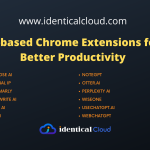ChatGPT tips and tricks
ChatGPT tips and tricks
ChatGPT is a large language model chatbot developed by OpenAI. It is a powerful tool that can be used for a variety of purposes, such as generating text, translating languages, and writing different kinds of creative content.
In this blog post, we will discuss some tips and tricks for using ChatGPT effectively. We will cover topics such as how to give clear and concise instructions, how to avoid common mistakes, and how to get the most out of ChatGPT’s features.
Tips and tricks for using ChatGPT
1. Clear and Specific Prompts: Set the Stage for Success
The foundation of any productive interaction with ChatGPT is a clear and specific prompt. Clearly articulate your intention and provide relevant context to guide the model. Instead of asking “Tell me about technology,” try “Explain the impact of artificial intelligence on modern technology.”
2. Experiment with Prompts: Find the Perfect Formula
Not every prompt will yield optimal results on the first try. Experiment with different variations of your prompt to find the one that generates the response you’re looking for. A slight rephrase or additional context can often make a significant difference.
3. Utilize System Messages: Influence the Model’s Behavior
The use of a system message at the beginning of the conversation can set the tone for the interaction. For instance, “You are a knowledgeable assistant that provides gardening advice.” This can guide the model’s responses and keep the conversation focused.
4. Break Down Complex Questions: Simplify for Better Answers
Complex questions can sometimes lead to convoluted responses. Break them down into smaller, focused questions to get clearer and more accurate answers. This approach also helps maintain the coherence of the conversation.
5. Provide Examples: Define the Desired Style
If you’re seeking responses in a specific style or tone, provide examples to illustrate your expectations. This helps the model understand the nuances and intricacies of your request.
6. Temperature and Max Tokens: Strike the Right Balance
The “temperature” setting controls the randomness of the model’s responses. Higher values (e.g., 0.8) make responses more creative, while lower values (e.g., 0.2) make them more deterministic. The “max tokens” option lets you limit the length of the response.
7. Sensitive Information: Exercise Caution
While ChatGPT is impressive, avoid asking for or providing sensitive information. The model generates responses based on patterns it has learned and may not always provide accurate or secure advice.
8. Provide Guidance: Direct the Conversation
If the initial response doesn’t hit the mark, provide guidance in subsequent prompts. For instance, “Can you elaborate more on the benefits of solar energy for residential use?”
9. Iterate the Conversation: Maintain Context
Keep the conversation coherent by referencing previous responses. Use the conversation history to help the model understand and maintain the context of the discussion.
10. Fact-Check: Validate Critical Information
While ChatGPT can provide information, it’s wise to fact-check important details from reliable sources. Especially for decisions with far-reaching consequences, rely on trusted information.
11. Writing Tool: Craft Content with Ease
ChatGPT isn’t limited to Q&A sessions. Use it as a writing tool to brainstorm ideas, generate content, and even draft articles, stories, or emails.
12. Understand Limitations: Balance Expectations
While ChatGPT is remarkably advanced, it’s not infallible. It might occasionally produce incorrect or nonsensical responses. Approach its outputs with discernment.
13. Be Patient: Refine Your Approach
Sometimes, refining your prompts or giving the model a bit more information can lead to the desired response. Be patient and iterate if needed.
14. Experiment Playfully: Explore Creativity
Don’t hesitate to experiment with creative or playful prompts. You might stumble upon unique and entertaining outcomes.
15. Provide User Feedback: Contribute to Improvement
OpenAI values user feedback. If you encounter issues or have suggestions for improvement, share your thoughts. Your input helps shape the model’s evolution.
Common mistakes to avoid
Here are some common mistakes to avoid when using ChatGPT:
- Asking too many questions at once. ChatGPT can only process one question at a time. If you ask multiple questions, it may get confused and give you inaccurate or incomplete results.
- Using negative language. ChatGPT is trained on a massive dataset of text, and it may associate negative language with negative results. If you use negative language, ChatGPT may give you less accurate results.
- Not giving enough context. ChatGPT needs context to understand what you are asking. If you don’t give it enough context, it may give you inaccurate or incomplete results.
Features of ChatGPT
ChatGPT has a number of features that can be used to improve your results. These features include:
- Prompts: Prompts are short sentences that can be used to give ChatGPT more context about what you are asking.
- Examples: Examples can be used to show ChatGPT what kind of results you are looking for.
- Feedback: Feedback can be used to tell ChatGPT how well it is doing. This will help ChatGPT to improve its results over time.
Read More: What is the future of ChatGPT?
ChatGPT is a powerful tool that can be used for a variety of purposes. By following the tips and tricks in this blog post, you can improve your results and get the most out of ChatGPT.