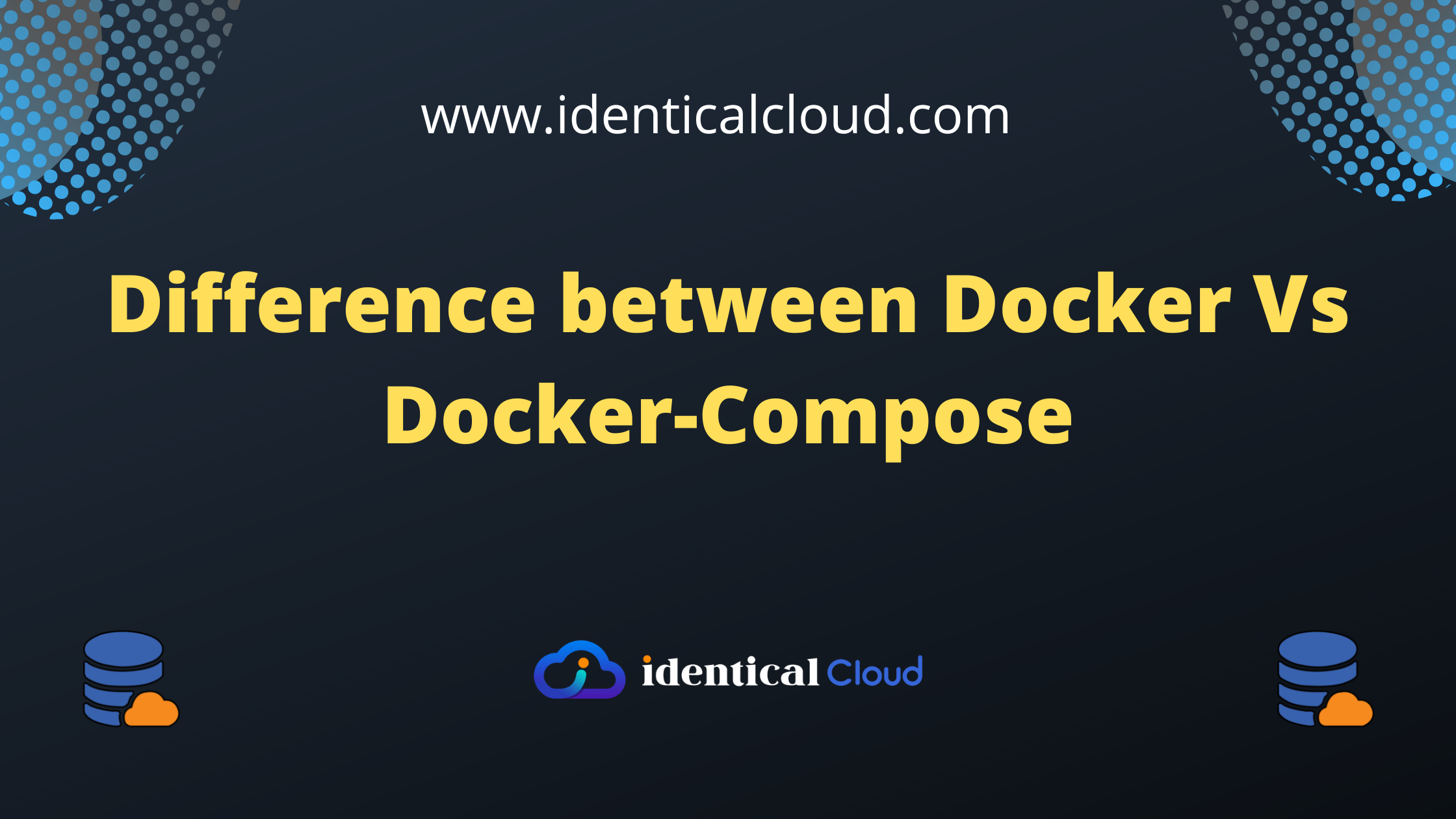
Difference between Docker Vs Docker-Compose
What is the difference between docker and docker-compose?
Docker is a platform for building, running, and managing containers. Containers are a lightweight form of virtualization that allow you to package an application and its dependencies in a single unit, called a container image, for easy deployment and scaling.
Docker Compose, on the other hand, is a tool for defining and running multi-container Docker applications. With Docker Compose, you can define an application’s services, networks, and volumes in a single YAML file, and then start and stop all services from this file. This makes it easier to manage complex applications and to deploy and test applications on multiple environments.
In short, Docker provides the platform for running containers, while Docker Compose provides a way to define and run multi-container applications in an organized and reproducible way.
What is a Dockerfile?
A Dockerfile is a script that contains instructions for building a Docker image. It specifies the base image to use, the application to run in the image, and the configuration details required to run the application. The Dockerfile is used as input to the docker build command, which creates a new Docker image based on the instructions in the Dockerfile.
The instructions in a Dockerfile typically include commands for setting environment variables, installing dependencies, copying files into the image, exposing ports, and defining the command to run when a container is started from the image. The Dockerfile allows you to automate the process of building an image, making it easy to create reproducible and scalable deployments.
What is a Compose file?
A Compose file is a YAML file that defines the services, networks, and volumes needed to run an application as a Docker stack. It is used as input to the docker-compose command, which is part of the Docker Compose tool.
With a Compose file, you can define multiple services that make up your application, including the containers, the network connections between them, and the volumes that persist data. You can also specify environment variables, configure health checks, and specify the commands to run when services are started.
The Compose file makes it easy to define and run multi-container applications, making it simple to manage the components of your application and scale as needed. By using a Compose file, you can simplify your deployment process and ensure that your application runs consistently across different environments.
Read More: How to: Install Docker and Docker-Compose
What is a stack file?
A stack file is a file in the Docker Swarm mode orchestration format that defines a multi-service, multi-node application in a swarm, which is a group of Docker nodes that work together as a single system. The stack file, also known as a “Docker Compose file in Swarm mode,” specifies the services that make up your application and their configurations, including the replicas of each service to run, network settings, and volume definitions.
The stack file is used as input to the docker stack deploy command, which deploys the application to a swarm. The services defined in the stack file are created as tasks that run on nodes in the swarm, and the swarm manager automatically balances the tasks across nodes and ensures the desired state of the stack is maintained.
First, initialize the cluster.
docker swarm init
Then run a command similar to the following
docker stack deploy -c docker-compose.yml file
In summary, a stack file provides a way to define and deploy multi-service applications in a swarm, making it easier to manage the components of your application and scale as needed.








