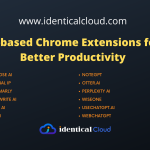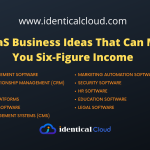Host multiple websites on one server
Host multiple websites on one server
Hosting multiple websites on one server is a great way to save money and resources. It can also be a more efficient way to manage your websites, as you can access all of them from one central location.
There are a few different ways to host multiple websites on one server. The most common method is to use virtual hosting. Virtual hosting allows you to create multiple websites on the same server, each with its own domain name and IP address.
To set up virtual hosting, you will need to create a virtual host configuration file for each website. This file will contain information such as the website’s domain name, IP address, and document root directory.
Once you have created the virtual host configuration files, you will need to enable them on your server. This process will vary depending on the type of web server you are using.
Another way to host multiple websites on one server is to use a content management system (CMS). A CMS is a software application that makes it easy to create and manage websites. Some popular CMS platforms include WordPress, Drupal, and Joomla.
Most CMS platforms support multi-site functionality. This means that you can install multiple websites on a single CMS installation. To do this, you will need to create a separate database for each website.
Benefits of hosting multiple websites on one server
There are several benefits to hosting multiple websites on one server:
- Cost-Effective: Shared hosting is typically more budget-friendly than dedicated hosting, making it an attractive option for those with multiple websites.
- Efficiency: By consolidating websites on one server, you can efficiently utilize server resources, reducing wastage and enhancing performance.
- Easy Management: Managing multiple websites under one hosting account simplifies administrative tasks, such as updates, maintenance, and security.
- Scalability: You can easily scale your hosting resources to accommodate new websites or increased traffic.
Steps to Host Multiple Websites on One Server
Choose a Suitable Hosting Plan
Select a hosting plan that supports multiple domains or websites. Shared hosting or virtual private servers (VPS) are common options for this purpose. Ensure that the plan you choose offers the necessary resources and features.
Domain Management
- Register Domains: Register all the domain names you intend to host on your server through a domain registrar. Keep track of the domain records and registration details.
- Point Domains to Your Server: Configure the DNS (Domain Name System) settings of each domain to point to your server’s IP address. This ensures that when a user enters a domain in a web browser, it resolves to your server.
Set Up Virtual Hosts
Virtual hosts are configurations that allow a single web server to host multiple domains or websites. The exact process can vary depending on your server’s operating system and web server software.
Here, we’ll use Apache HTTP Server as an example:
Edit Apache Configuration: Locate the Apache configuration file (httpd.conf or apache2.conf) and edit it. Add virtual host configurations for each website.
<VirtualHost *:80>
ServerAdmin webmaster@site1.com
DocumentRoot /var/www/site1
ServerName site1.com
ServerAlias www.site1.com
</VirtualHost>
<VirtualHost *:80>
ServerAdmin webmaster@site2.com
DocumentRoot /var/www/site2
ServerName site2.com
ServerAlias www.site2.com
</VirtualHost>
Create Website Directories: For each website, create a separate directory within your server’s web root. In the example above, the directories are “site1” and “site2.”
Enable Sites: Use the a2ensite command to enable each virtual host:
sudo a2ensite site1.conf sudo a2ensite site2.conf
Reload Apache: After configuring the virtual hosts, reload Apache to apply the changes:
sudo systemctl reload apache2
Upload Website Files
Upload the website files for each domain to their respective directories within the server. Ensure that each website’s files are stored separately to prevent conflicts.
Test and Troubleshoot
Test each website by entering their respective domain names in a web browser. Ensure that they load correctly. If you encounter any issues, review your virtual host configurations and DNS settings.
Regular Maintenance
Regularly update and maintain your server to ensure the security and performance of your hosted websites. Consider setting up automated backups to protect your data.
Drawbacks of hosting multiple websites on one server
There are also a few drawbacks to hosting multiple websites on one server, including:
- Security: If one website is compromised, it could affect all of the other websites on the server.
- Performance: If one website is using a lot of resources, it could affect the performance of the other websites on the server.
- Backups: Backing up multiple websites on one server can be more complex and time-consuming than backing up a single website.
Tips for hosting multiple websites on one server
Here are a few tips for hosting multiple websites on one server:
- Use virtual hosting: Virtual hosting is the most common and efficient way to host multiple websites on one server.
- Use a CMS: A CMS can make it easier to manage multiple websites from one central location.
- Choose the right hosting plan: Make sure to choose a hosting plan that has enough resources to support all of your websites.
- Use a security plugin: If you are using a CMS, install a security plugin to protect your websites from attack.
- Back up your websites regularly: Back up your websites regularly to protect your data in case of a server outage or other disaster.
Hosting multiple websites on one server can be a great way to save money and resources. However, it is important to be aware of the potential drawbacks and to take steps to mitigate them. By following the tips above, you can successfully host multiple websites on one server.