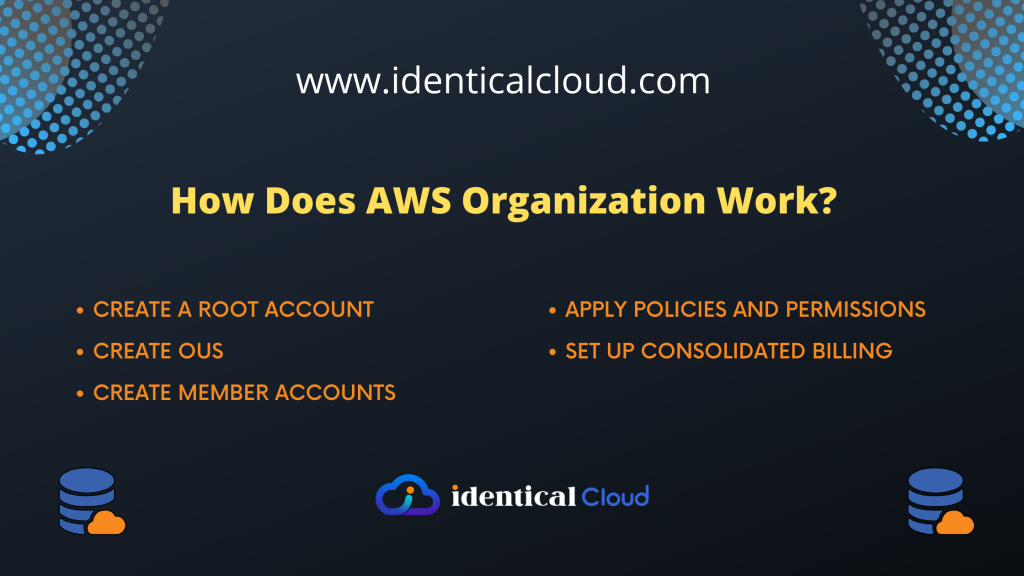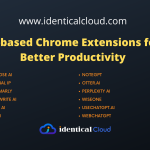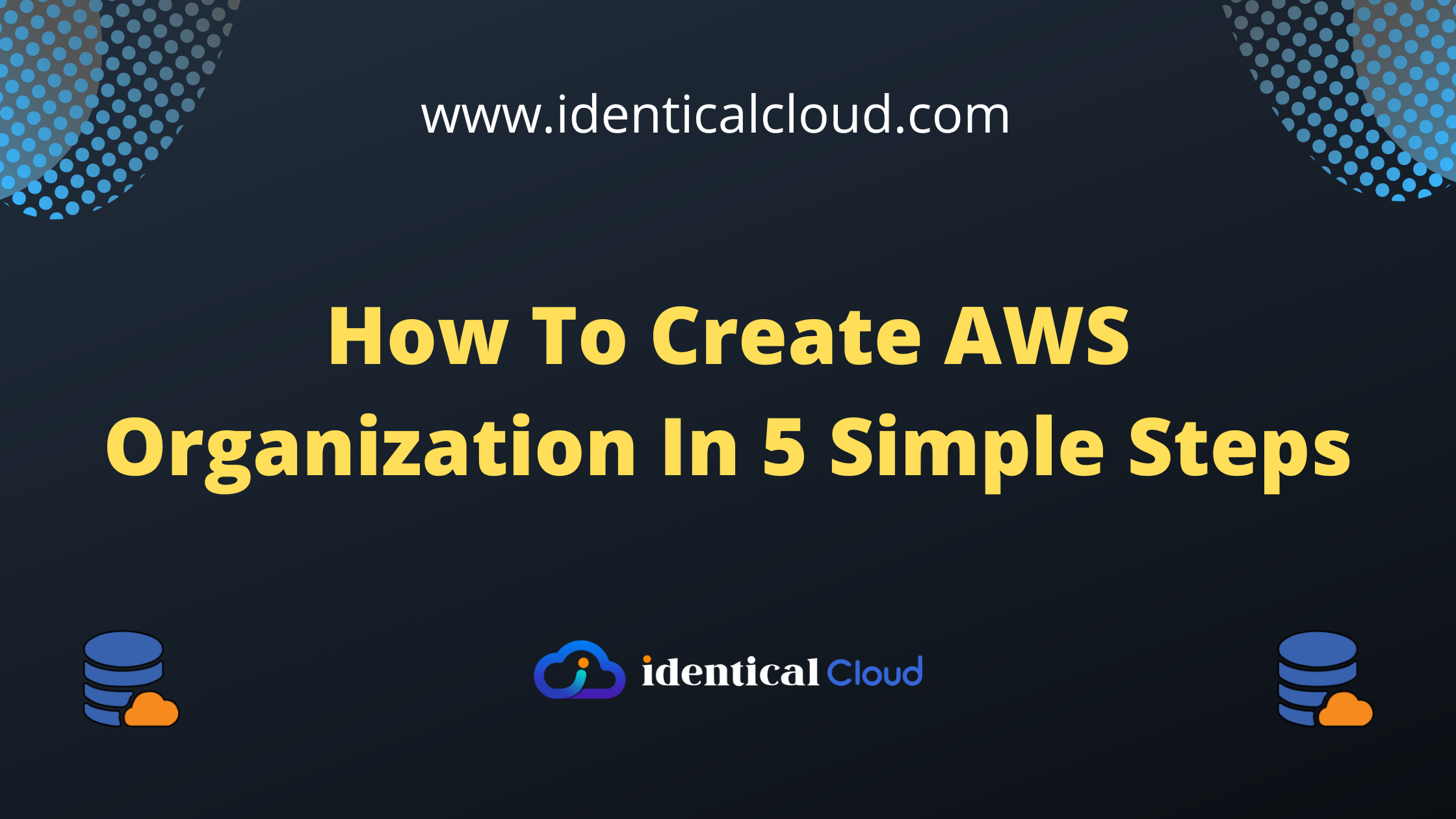
How To Create AWS Organization In 5 Simple Steps
How To Create AWS Organization In 5 Simple Steps
What Is AWS Organization?
AWS Organization is a service provided by Amazon Web Services (AWS) that allows you to consolidate multiple AWS accounts into an organization. An organization is a collection of AWS accounts that you can manage centrally. AWS Organizations makes it easy to manage and control access to resources across multiple AWS accounts, allowing you to simplify billing and cost allocation, apply policies, and automate tasks across all of your AWS accounts.
AWS Organizations enables you to create a hierarchy of accounts, with a root account at the top and one or more member accounts beneath it. You can use this hierarchy to organize your accounts in a way that reflects your organizational structure or your business needs. You can also apply policies to your organization and its accounts, which can help you manage compliance, security, and resource usage across your entire organization.
AWS Organizations also allows you to set up consolidated billing, which enables you to receive a single bill for all of the AWS accounts in your organization. This can help you simplify the billing process and make it easier to allocate costs to different departments or business units within your organization.
Overall, it can help you simplify the management of multiple AWS accounts, improve security and compliance, and reduce costs by consolidating billing and resources.
Uses Of AWS Organization
AWS Organizations is a service that offers a number of benefits to organizations that are managing multiple AWS accounts. Here are some of the common use cases for AWS Organizations:
1. Simplify billing and cost allocation: AWS Organizations allows you to consolidate billing across multiple AWS accounts, making it easier to manage and allocate costs.
2. Centralize management: With AWS Organizations, you can centrally manage policies and permissions across multiple AWS accounts, making it easier to ensure compliance and security.
3. Streamline resource sharing: AWS Organizations makes it easier to share resources between accounts within your organization, reducing the need for manual processes.
4. Manage compliance and security: AWS Organizations allows you to apply policies and rules to all of your AWS accounts, making it easier to enforce compliance and security across your entire organization.
5. Automate processes: With AWS Organizations, you can automate processes across multiple accounts, reducing the need for manual intervention and streamlining operations.
6. Create a hierarchy of accounts: AWS Organizations allows you to create a hierarchical structure for your accounts, making it easier to organize and manage your AWS resources.
Overall, AWS Organizations can help organizations of all sizes simplify the management of their AWS resources, improve security and compliance, and reduce costs by consolidating billing and resources.
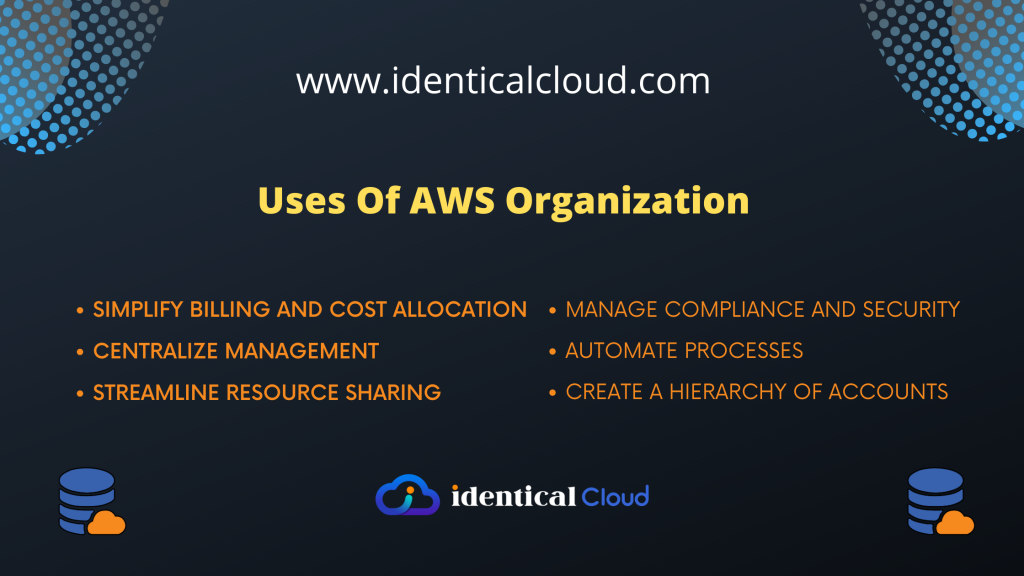
How Does It Work?
WS Organizations works by allowing you to create a hierarchy of AWS accounts that are linked together under a single organization. The hierarchy starts with a root account that serves as the top-level management account for the organization. Beneath the root account, you can create one or more organizational units (OUs) to group accounts together based on your organizational structure or business needs. Each account within an OU inherits the policies and permissions that are applied to the OU.
Here are the steps to set up an organization in AWS:
1. Create a root account: You begin by creating a root account that will serve as the top-level management account for the organization.
2. Create OUs: Once you have created the root account, you can create one or more OUs to group accounts together.
3. Create member accounts: After you have created the OUs, you can create member accounts that will be linked to the organization. Each member account is associated with a specific email address and can only be linked to one organization at a time.
4. Apply policies and permissions: With AWS Organizations, you can apply policies and permissions at the root level or at the OU level. Policies can be used to enforce compliance and security across all accounts in the organization.
5. Set up consolidated billing: Finally, you can set up consolidated billing so that all of the accounts in the organization receive a single bill. This makes it easier to manage and allocate costs across the organization.
Once your organization is set up, you can manage and control access to resources across multiple AWS accounts, simplify billing and cost allocation, apply policies and automate tasks across all of your AWS accounts, and more.